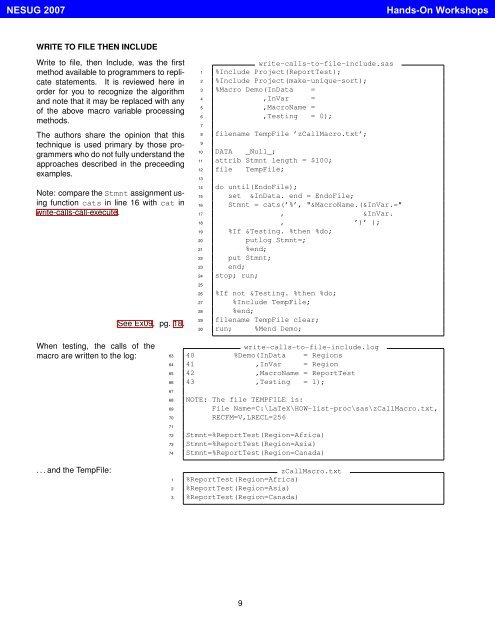List Processing Basics: Creating and Using Lists of Macro ... - NESUG
List Processing Basics: Creating and Using Lists of Macro ... - NESUG
List Processing Basics: Creating and Using Lists of Macro ... - NESUG
You also want an ePaper? Increase the reach of your titles
YUMPU automatically turns print PDFs into web optimized ePapers that Google loves.
<strong>NESUG</strong> 2007H<strong>and</strong>s-On WorkshopsWRITE TO FILE THEN INCLUDEWrite to file, then Include, was the firstmethod available to programmers to replicatestatements. It is reviewed here inorder for you to recognize the algorithm<strong>and</strong> note that it may be replaced with any<strong>of</strong> the above macro variable processingmethods.The authors share the opinion that thistechnique is used primary by those programmerswho do not fully underst<strong>and</strong> theapproaches described in the preceedingexamples.Note: compare the Stmnt assignment usingfunction cats in line 16 with cat inwrite-calls-call-execute.See Ex09, pg. 18.write-calls-to-file-include.sas1 %Include Project(ReportTest);2 %Include Project(make-unique-sort);3 %<strong>Macro</strong> Demo(InData =4 ,InVar =5 ,<strong>Macro</strong>Name =6 ,Testing = 0);78 filename TempFile ’zCall<strong>Macro</strong>.txt’;910 DATA _Null_;11 attrib Stmnt length = $100;12 file TempFile;1314 do until(EndoFile);15 set &InData. end = EndoFile;16 Stmnt = cats(’%’, "&<strong>Macro</strong>Name.(&InVar.="17 , &InVar.18 , ’)’ );19 %If &Testing. %then %do;20 putlog Stmnt=;21 %end;22 put Stmnt;23 end;24 stop; run;2526 %If not &Testing. %then %do;27 %Include TempFile;28 %end;29 filename TempFile clear;30 run; %Mend Demo;When testing, the calls <strong>of</strong> themacro are written to the log:write-calls-to-file-include.log63 40 %Demo(InData = Regions64 41 ,InVar = Region65 42 ,<strong>Macro</strong>Name = ReportTest66 43 ,Testing = 1);6768 NOTE: The file TEMPFILE is:69 File Name=C:\LaTeX\HOW-list-proc\sas\zCall<strong>Macro</strong>.txt,70 RECFM=V,LRECL=2567172 Stmnt=%ReportTest(Region=Africa)73 Stmnt=%ReportTest(Region=Asia)74 Stmnt=%ReportTest(Region=Canada). . . <strong>and</strong> the TempFile: zCall<strong>Macro</strong>.txt1 %ReportTest(Region=Africa)2 %ReportTest(Region=Asia)3 %ReportTest(Region=Canada)9