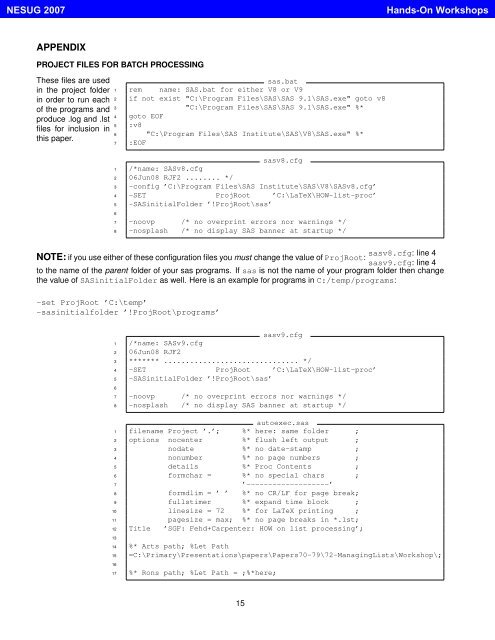<strong>NESUG</strong> 2007H<strong>and</strong>s-On Workshops[6] Ronald Fehd. Array: Construction <strong>and</strong> usage <strong>of</strong> arrays <strong>of</strong> macro variables. In Proceedings <strong>of</strong> the 22ndSAS User Group International Conference, 1997. URL http://www2.sas.com/proceedings/sugi22/CODERS/PAPER80.PDF. Coders’ Corner, 4 pp.; using proc contents output <strong>and</strong> symput, bibliography.[7] Ronald Fehd. Array: Construction <strong>and</strong> usage <strong>of</strong> arrays <strong>of</strong> macro variables. In Proceedings <strong>of</strong> the 29th SASUser Group International Conference, 2002. URL http://www2.sas.com/proceedings/sugi29/070-29.pdf. Coders’ Corner, 6 pp.; using proc sql, bibliography.[8] Ronald Fehd. How to use proc sql select into for list processing. In Proceedings <strong>of</strong> the Pacific NorthWestSAS User Group Conference, 2006. URL http://www.pnwsug.com/Conference_2006/Procedings/PNWSUGotherfiles/PN12FehdSQL.pdf. H<strong>and</strong>s On Workshop, 15 pp.; sql select syntax, comparison <strong>of</strong>procedures vs. sql, writing constant text into macro variable, using dictionary tables; bibliography.[9] Ronald Fehd. Journeymen’s tools: Data review macro FreqAll – using proc sql list processing with dictionary.columnsto eliminate macro do loops. In Proceedings <strong>of</strong> the SAS Global Forum, 2007. URLhttp://www2.sas.com/proceedings/forum2007/028-2007.pdf. Coders’ Corner, 10 pp.; designingmacros for reporting, creating <strong>and</strong> using macro arrays, writing text <strong>of</strong> macro calls into macro variable, executingmacro calls in macro variable, bibliography.[10] Ying Feng. The sql procedure: When <strong>and</strong> how to use it. In Proceedings <strong>of</strong> the 31st SAS User Group InternationalConference, 2006. URL http://www2.sas.com/proceedings/sugi31/044-31.pdf. Coders’Corner, 7 pp.; using sql to make <strong>and</strong> iterate a macro array, bibliography.[11] Denis Michel. Call execute: A powerful data management tool. In Proceedings <strong>of</strong> the 30th SAS User GroupInternational Conference, 2005. URL http://www2.sas.com/proceedings/sugi30/027-30.pdf. ApplicationsDevelopment, 13 pp.; reading sql dictionary tables, executing constant text, bibliography.[12] Bob Virgile. Magic with call execute. In Proceedings <strong>of</strong> the 22nd SAS User Group International Conference,1997. URL http://www2.sas.com/proceedings/sugi22/CODERS/PAPER86.PDF. Coders’ Corner, 2pp.; conditional execution <strong>of</strong> procedures, comparison <strong>of</strong> macro do loop <strong>and</strong> call execute.[13] H. Ian Whitlock. Call execute: How <strong>and</strong> why. In Proceedings <strong>of</strong> the 22nd SAS User Group International Conference,1997. URL http://www2.sas.com/proceedings/sugi22/CODERS/PAPER70.PDF. Coders’Corner, 5 pp.; executing statements <strong>and</strong> macros, comparing compile <strong>and</strong> execution timing <strong>of</strong> sas <strong>and</strong> macro,bibliography.[14] Ian Whitlock. Proc sql: Is it a required tool for good sas programming? In Proceedings <strong>of</strong> the 22nd SAS UserGroup International Conference, 1997. URL http://www2.sas.com/proceedings/sugi26//p060-26.pdf. Beginning Tutorials, 6 pp.; using sql to create macro arrays, selecting distinct text into macro variable.Author: Ronald FehdCenters for Disease Control4770 Buford Hwy NEAtlanta GA 30341-3724mailto:RJF2@cdc.govAuthor: Art Carpenter mailto:art@caloxy.comCA Occidental Consultants www.caloxy.comPO Box 430Vista, CA 92085-0430To get the code examples in this paper searchhttp://www.sascommunity.org for the HOW <strong>List</strong><strong>Processing</strong> zip.SAS <strong>and</strong> all other SAS Institute Inc. product or servicenames are registered trademarks or trademarks <strong>of</strong> SASInstitute Inc. in the USA <strong>and</strong> other countries. R○ indicatesUSA registration.Document Production: This paper wastypeset in L A T E X. For further information aboutusing L A T E X to write your SUG paper, consultthe SAS-L archives:http://www.listserv.uga.edu/cgi-bin/wa?S1=sas-lSearch for :The subject is or contains: LaTeXThe author’s address : RJF2Since : 01 June 200314
<strong>NESUG</strong> 2007H<strong>and</strong>s-On WorkshopsAPPENDIXPROJECT FILES FOR BATCH PROCESSINGThese files are usedin the project folderin order to run each<strong>of</strong> the programs <strong>and</strong>produce .log <strong>and</strong> .lstfiles for inclusion inthis paper.sas.bat1 rem name: SAS.bat for either V8 or V92 if not exist "C:\Program Files\SAS\SAS 9.1\SAS.exe" goto v83 "C:\Program Files\SAS\SAS 9.1\SAS.exe" %*4 goto EOF5 :v86 "C:\Program Files\SAS Institute\SAS\V8\SAS.exe" %*7 :EOF1 /*name: SASv8.cfg2 06Jun08 RJF2 ........ */sasv8.cfg3 -config ’C:\Program Files\SAS Institute\SAS\V8\SASv8.cfg’4 -SET ProjRoot ’C:\LaTeX\HOW-list-proc’5 -SASinitialFolder ’!ProjRoot\sas’67 -noovp /* no overprint errors nor warnings */8 -nosplash /* no display SAS banner at startup */sasv8.cfg: line 4NOTE: if you use either <strong>of</strong> these configuration files you must change the value <strong>of</strong> ProjRoot:sasv9.cfg: line 4to the name <strong>of</strong> the parent folder <strong>of</strong> your sas programs. If sas is not the name <strong>of</strong> your program folder then changethe value <strong>of</strong> SASinitialFolder as well. Here is an example for programs in C:/temp/programs:-set ProjRoot ’C:\temp’-sasinitialfolder ’!ProjRoot\programs’1 /*name: SASv9.cfg2 06Jun08 RJF2sasv9.cfg3 ******* ............................... */4 -SET ProjRoot ’C:\LaTeX\HOW-list-proc’5 -SASinitialFolder ’!ProjRoot\sas’67 -noovp /* no overprint errors nor warnings */8 -nosplash /* no display SAS banner at startup */autoexec.sas1 filename Project ’.’; %* here: same folder ;2 options nocenter %* flush left output ;3 nodate %* no date-stamp ;4 nonumber %* no page numbers ;5 details %* Proc Contents ;6 formchar = %* no special chars ;7 ’-------------------’8 formdlim = ’ ’ %* no CR/LF for page break;9 fullstimer %* exp<strong>and</strong> time block ;10 linesize = 72 %* for LaTeX printing ;11 pagesize = max; %* no page breaks in *.lst;12 Title ’SGF: Fehd+Carpenter: HOW on list processing’;1314 %* Arts path; %Let Path15 =C:\Primary\Presentations\papers\Papers70-79\72-Managing<strong>List</strong>s\Workshop\;1617 %* Rons path; %Let Path = ;%*here;15