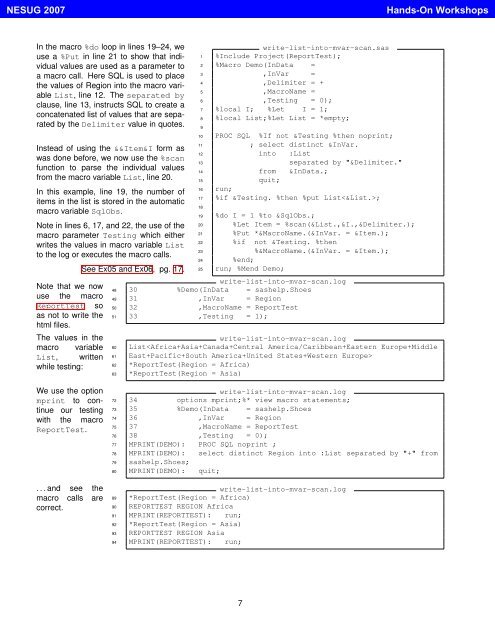List Processing Basics: Creating and Using Lists of Macro ... - NESUG
List Processing Basics: Creating and Using Lists of Macro ... - NESUG
List Processing Basics: Creating and Using Lists of Macro ... - NESUG
You also want an ePaper? Increase the reach of your titles
YUMPU automatically turns print PDFs into web optimized ePapers that Google loves.
<strong>NESUG</strong> 2007H<strong>and</strong>s-On WorkshopsIn the macro %do loop in lines 19–24, weuse a %Put in line 21 to show that individualvalues are used as a parameter toa macro call. Here SQL is used to placethe values <strong>of</strong> Region into the macro variable<strong>List</strong>, line 12. The separated byclause, line 13, instructs SQL to create aconcatenated list <strong>of</strong> values that are separatedby the Delimiter value in quotes.Instead <strong>of</strong> using the &&Item&I form aswas done before, we now use the %scanfunction to parse the individual valuesfrom the macro variable <strong>List</strong>, line 20.In this example, line 19, the number <strong>of</strong>items in the list is stored in the automaticmacro variable SqlObs.Note in lines 6, 17, <strong>and</strong> 22, the use <strong>of</strong> themacro parameter Testing which eitherwrites the values in macro variable <strong>List</strong>to the log or executes the macro calls.Note that we nowuse the macroReportTest soas not to write thehtml files.The values in themacro variable<strong>List</strong>, writtenwhile testing:See Ex05 <strong>and</strong> Ex06, pg. 17.write-list-into-mvar-scan.sas1 %Include Project(ReportTest);2 %<strong>Macro</strong> Demo(InData =3 ,InVar =4 ,Delimiter = +5 ,<strong>Macro</strong>Name =6 ,Testing = 0);7 %local I; %Let I = 1;8 %local <strong>List</strong>;%Let <strong>List</strong> = *empty;910 PROC SQL %If not &Testing %then noprint;11 ; select distinct &InVar.12 into :<strong>List</strong>13 separated by "&Delimiter."14 from &InData.;15 quit;16 run;17 %if &Testing. %then %put <strong>List</strong>;1819 %do I = 1 %to &SqlObs.;20 %Let Item = %scan(&<strong>List</strong>.,&I.,&Delimiter.);21 %Put *&<strong>Macro</strong>Name.(&InVar. = &Item.);22 %if not &Testing. %then23 %&<strong>Macro</strong>Name.(&InVar. = &Item.);24 %end;25 run; %Mend Demo;write-list-into-mvar-scan.log48 30 %Demo(InData = sashelp.Shoes49 31 ,InVar = Region50 32 ,<strong>Macro</strong>Name = ReportTest51 33 ,Testing = 1);write-list-into-mvar-scan.log60 <strong>List</strong>62 *ReportTest(Region = Africa)63 *ReportTest(Region = Asia)We use the optionmprint to continueour testingwith the macroReportTest.. . . <strong>and</strong> see themacro calls arecorrect.write-list-into-mvar-scan.log72 34 options mprint;%* view macro statements;73 35 %Demo(InData = sashelp.Shoes74 36 ,InVar = Region75 37 ,<strong>Macro</strong>Name = ReportTest76 38 ,Testing = 0);77 MPRINT(DEMO): PROC SQL noprint ;78 MPRINT(DEMO): select distinct Region into :<strong>List</strong> separated by "+" from79 sashelp.Shoes;80 MPRINT(DEMO): quit;write-list-into-mvar-scan.log89 *ReportTest(Region = Africa)90 REPORTTEST REGION Africa91 MPRINT(REPORTTEST): run;92 *ReportTest(Region = Asia)93 REPORTTEST REGION Asia94 MPRINT(REPORTTEST): run;7