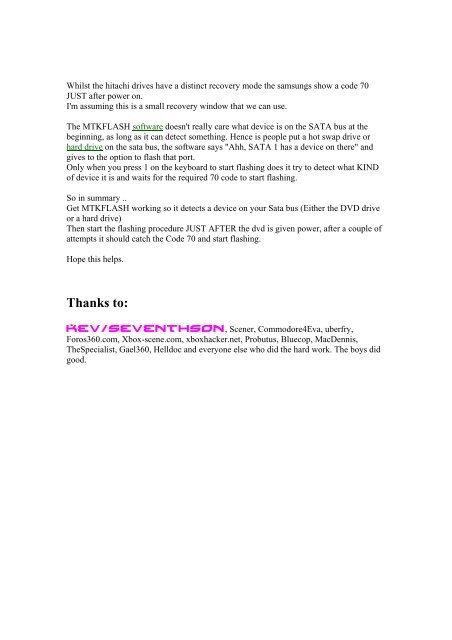Hack the 360: The Tutorial - Xbox-Scene.com
Hack the 360: The Tutorial - Xbox-Scene.com
Hack the 360: The Tutorial - Xbox-Scene.com
- No tags were found...
You also want an ePaper? Increase the reach of your titles
YUMPU automatically turns print PDFs into web optimized ePapers that Google loves.
Whilst <strong>the</strong> hitachi drives have a distinct recovery mode <strong>the</strong> samsungs show a code 70JUST after power on.I'm assuming this is a small recovery window that we can use.<strong>The</strong> MTKFLASH software doesn't really care what device is on <strong>the</strong> SATA bus at <strong>the</strong>beginning, as long as it can detect something. Hence is people put a hot swap drive orhard drive on <strong>the</strong> sata bus, <strong>the</strong> software says "Ahh, SATA 1 has a device on <strong>the</strong>re" andgives to <strong>the</strong> option to flash that port.Only when you press 1 on <strong>the</strong> keyboard to start flashing does it try to detect what KINDof device it is and waits for <strong>the</strong> required 70 code to start flashing.So in summary ..Get MTKFLASH working so it detects a device on your Sata bus (Ei<strong>the</strong>r <strong>the</strong> DVD driveor a hard drive)<strong>The</strong>n start <strong>the</strong> flashing procedure JUST AFTER <strong>the</strong> dvd is given power, after a couple ofattempts it should catch <strong>the</strong> Code 70 and start flashing.Hope this helps.Thanks to:Kev/SeventhSon, <strong>Scene</strong>r, Commodore4Eva, uberfry,Foros<strong>360</strong>.<strong>com</strong>, <strong>Xbox</strong>-scene.<strong>com</strong>, xboxhacker.net, Probutus, Bluecop, MacDennis,<strong>The</strong>Specialist, Gael<strong>360</strong>, Helldoc and everyone else who did <strong>the</strong> hard work. <strong>The</strong> boys didgood.