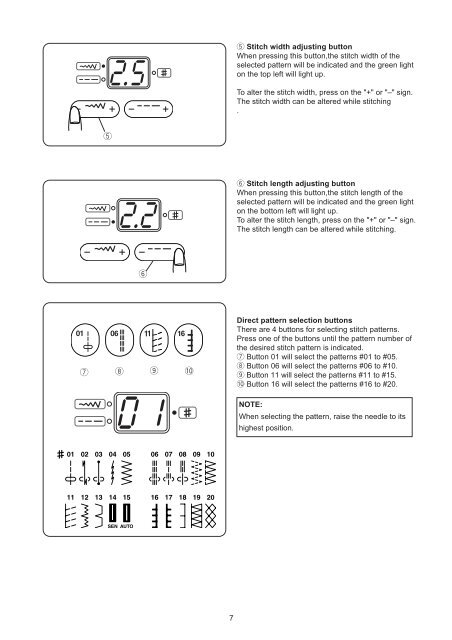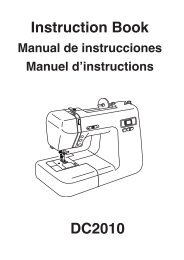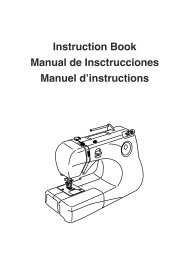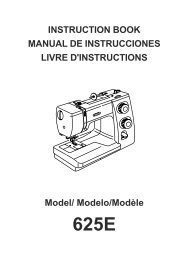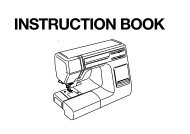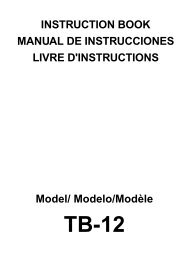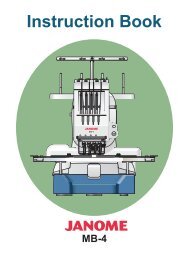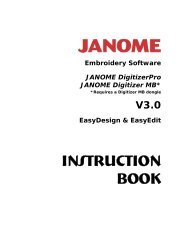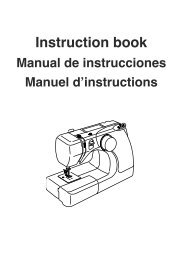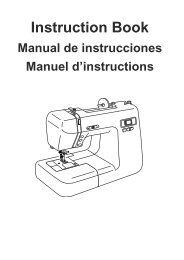INSTRUCTION BOOK - Janome
INSTRUCTION BOOK - Janome
INSTRUCTION BOOK - Janome
Create successful ePaper yourself
Turn your PDF publications into a flip-book with our unique Google optimized e-Paper software.
t Stitch width adjusting buttonWhen pressing this button,the stitch width of theselected pattern will be indicated and the green lighton the top left will light up.To alter the stitch width, press on the "+" or "–" sign.The stitch width can be altered while stitching.ty Stitch length adjusting buttonWhen pressing this button,the stitch length of theselected pattern will be indicated and the green lighton the bottom left will light up.To alter the stitch length, press on the "+" or "–" sign.The stitch length can be altered while stitching.yu6 6i o !0Direct pattern selection buttonsThere are 4 buttons for selecting stitch patterns.Press one of the buttons until the pattern number ofthe desired stitch pattern is indicated.u Button 01 will select the patterns #01 to #05.i Button 06 will select the patterns #06 to #10.o Button 11 will select the patterns #11 to #15.!0 Button 16 will select the patterns #16 to #20.NOTE:When selecting the pattern, raise the needle to itshighest position.7