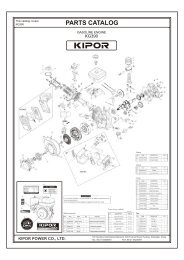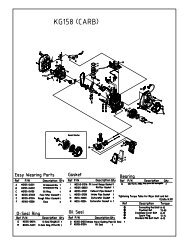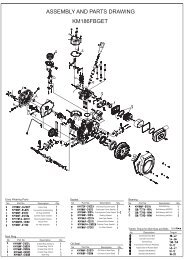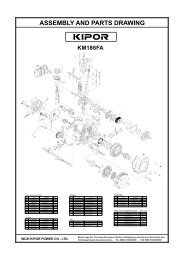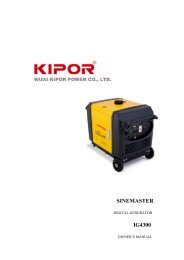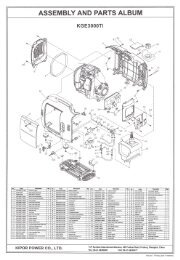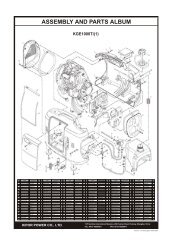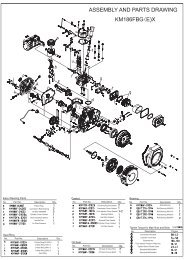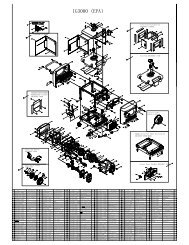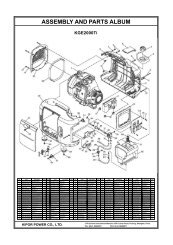Owner's Manual - Kipor Power Systems
Owner's Manual - Kipor Power Systems
Owner's Manual - Kipor Power Systems
You also want an ePaper? Increase the reach of your titles
YUMPU automatically turns print PDFs into web optimized ePapers that Google loves.
5.2 Output and Overload IndicatorsThe green output indicator light will remain ON during normal operatingconditions. If the generator is overloaded or if there is a short in the connectedappliance the output indicator will go OFF and the overload indicator will goON and current to the connected appliance will be shut off. Correct theoverload condition and press the overload reset switch on the panel to restoreAC power.Check the engine oil level if the red low oil indicator comes ON.NOTICE■Before connecting an appliance to the generator, check that it is in goodorder and that its electrical rating does not exceed that of the generator.Then connect the power cord of the appliance and start the engine.NOTICE■When an electric motor is started, both the overload indicator light and theoutput indicator light may go on simultaneously. This is normal if the overloadindicator light goes off after about four seconds. If the overload indicator lightstays on, consult your dealer.- 22 -