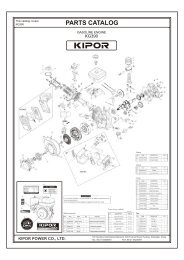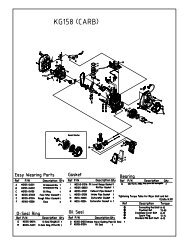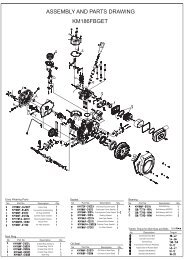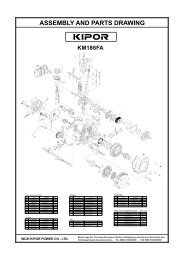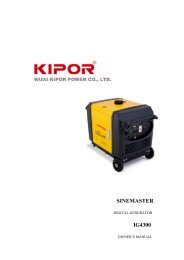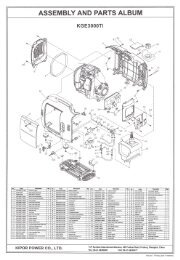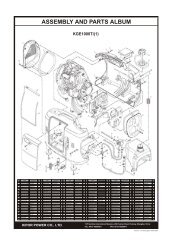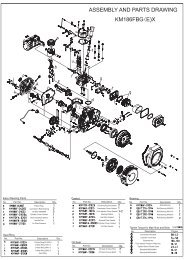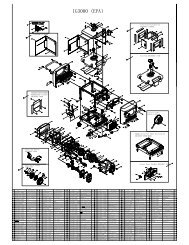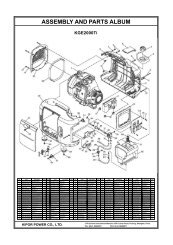Owner's Manual - Kipor Power Systems
Owner's Manual - Kipor Power Systems
Owner's Manual - Kipor Power Systems
You also want an ePaper? Increase the reach of your titles
YUMPU automatically turns print PDFs into web optimized ePapers that Google loves.
1. Open the left side maintenance cover.2. Take out the oil outlet plug.3. Remove the drain bolt, and drain the oil. Retighten the bolt securely.4. Refill with the recommended oil and check the level.5. Close the left side maintenance cover.Engine oil capacity: 1.1LNOTE■ Please dispose of used motor oil in a manner that is compatible with theenvironment. We suggest you take it in a sealed container to your local servicestation for reclamation. Do not throw it in the trash or pour it on the ground.7.4 Air Cleaner ServiceA dirty air cleaner will restrict air flow to the carburetor to prevent carburetormalfunction, service the air cleaner regularly. Service more frequently whenoperating the generator in extremely dusty areas.WARNING■ Do not use gasoline or low flash point solvents for cleaning. They areflammable and explosive under certain conditions.CAUTION■Never run the generator without the air cleaner. Rapid engine wear mayresult1. Open the left side maintenance cover.2. Unsnap the clips, remove the air cleaner cover.3. Inspect the air cleaner. Replace if dirty or the replacement is called forbased on hours of operation.4. Reinstall the air cleaner cover.5. Close and latch the left side maintenance cover.- 32 -