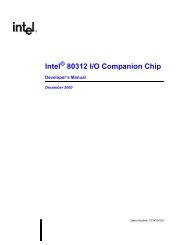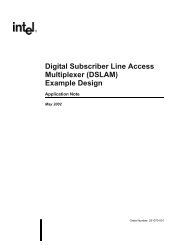Wireless Intel SpeedStep Power Manager
Wireless Intel SpeedStep Power Manager
Wireless Intel SpeedStep Power Manager
Create successful ePaper yourself
Turn your PDF publications into a flip-book with our unique Google optimized e-Paper software.
<strong>Wireless</strong> <strong>Intel</strong> <strong>SpeedStep</strong> ® <strong>Power</strong> <strong>Manager</strong>White PaperWhere:■■■■■State = Processor StateVoltage = Processor Core VoltageFrequency1 = Processor Core FrequencyFrequency2 = System Bus FrequencyFrequency3 = SDCLK FrequencyFor example, the state of the <strong>Intel</strong> PXA27x processor could beRun, Sleep, Standby, Idle, or Deep Idle.Similarly, the voltage and frequency can take on any of the valuessupported by the <strong>Intel</strong> PXA27x processor. At any given instant,the output of the Policy <strong>Manager</strong> sets IPMOperatingPoint to theoptimum values that achieve the required performance at thelowest power dissipation.9.0 Device Drivers Interface9.1 OverviewThe <strong>Power</strong> <strong>Manager</strong> software’s Device Interface Layer workswith the device drivers and the <strong>Power</strong> <strong>Manager</strong> software’sPolicy <strong>Manager</strong> as shown in Figure 10.Since many operating systems have some level of native powermanagement infrastructure, the <strong>Power</strong> <strong>Manager</strong> softwareinterfaces with this native infrastructure wherever possible. If theoperating system does not have a native power managementinfrastructure, the <strong>Power</strong> <strong>Manager</strong> software adds managementinfrasturcture. The <strong>Power</strong> <strong>Manager</strong> software ports the DriverInterface Layer of each operating system, providing a level ofabstraction that allows the Policy <strong>Manager</strong> to be decoupledfrom direct driver interaction.The following sections describe the generic architecture ofDriver interaction. The implementation details differ over variousoperating systems, and are addressed in separate OS-specificdocumentation.9.2 RegistrationThe <strong>Power</strong> <strong>Manager</strong> software has the ability to notify driverswhen power parameters change. This notification allows adriver to prepare for the pending transition, or to veto thetransition if necessary. During registration, the driver mustsupply a callback function either to the existing infrastructure ordirectly to the <strong>Power</strong> <strong>Manager</strong> software if no such infrastructureexists. The driver also must inform the <strong>Power</strong> <strong>Manager</strong> softwareof the target device's frequency and state sensitivity so that the<strong>Power</strong> <strong>Manager</strong> software will only notify the driver of a pendingstate transition when applicable.9.3 Device Driver Interface LayerBased on the implicit direction of flow, there are two categoriesof Driver interface types:■■<strong>Power</strong> <strong>Manager</strong> software-to-Driver interface: Thisinterface defines a set of routines that provide inputs to agiven registered driver. These routines allow the <strong>Power</strong><strong>Manager</strong> software to notify a registered driver of its intentionto alter the system power state in some way, such as enteringStandby mode or Idle mode. Drivers must be able to vetothe <strong>Power</strong> <strong>Manager</strong> software's request to perform a powerparameter transition if doing so causes undesirable behavior.Driver-to-<strong>Power</strong> <strong>Manager</strong> software interface: Thisinterface defines a set of routines that a registered driver canuse to provide unique information regarding the targetdevice’s loading and power state to the <strong>Power</strong> <strong>Manager</strong>software. This information can help the <strong>Power</strong> <strong>Manager</strong>software make informed decisions in determining the optimalsystem power state. At a minimum, a registered driver mightonly provide a stub for these routines.<strong>Power</strong> <strong>Manager</strong> Policy <strong>Manager</strong><strong>Power</strong> <strong>Manager</strong> Device Driver Interface LayerOS <strong>Power</strong> Management InfrastructureDriver[0]Driver[1]Driver[1]Driver[n-1]Figure 10. Device Drivers Interface, <strong>Power</strong> <strong>Manager</strong> Software13