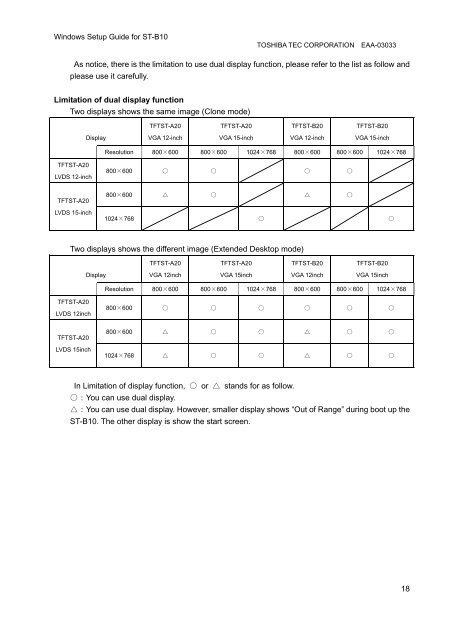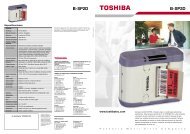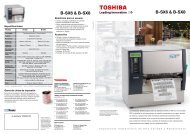Windows Setup Guide for ST-B10 - Toshiba Tec
Windows Setup Guide for ST-B10 - Toshiba Tec
Windows Setup Guide for ST-B10 - Toshiba Tec
- No tags were found...
You also want an ePaper? Increase the reach of your titles
YUMPU automatically turns print PDFs into web optimized ePapers that Google loves.
<strong>Windows</strong> <strong>Setup</strong> <strong>Guide</strong> <strong>for</strong> <strong>ST</strong>-<strong>B10</strong>TOSHIBA TEC CORPORATION EAA-03033As notice, there is the limitation to use dual display function, please refer to the list as follow andplease use it carefully.Limitation of dual display functionTwo displays shows the same image (Clone mode)TFT<strong>ST</strong>-A20TFT<strong>ST</strong>-A20TFT<strong>ST</strong>-B20TFT<strong>ST</strong>-B20DisplayVGA 12-inchVGA 15-inchVGA 12-inchVGA 15-inchResolution 800×600 800×600 1024×768 800×600 800×600 1024×768TFT<strong>ST</strong>-A20LVDS 12-inch800×600 ○ ○ ○ ○TFT<strong>ST</strong>-A20LVDS 15-inch800×600 △ ○ △ ○1024×768 ○ ○Two displays shows the different image (Extended Desktop mode)TFT<strong>ST</strong>-A20TFT<strong>ST</strong>-A20TFT<strong>ST</strong>-B20TFT<strong>ST</strong>-B20DisplayVGA 12inchVGA 15inchVGA 12inchVGA 15inchResolution 800×600 800×600 1024×768 800×600 800×600 1024×768TFT<strong>ST</strong>-A20LVDS 12inch800×600 ○ ○ ○ ○ ○ ○TFT<strong>ST</strong>-A20LVDS 15inch800×600 △ ○ ○ △ ○ ○1024×768 △ ○ ○ △ ○ ○In Limitation of display function, ○ or △ stands <strong>for</strong> as follow.○:You can use dual display.△:You can use dual display. However, smaller display shows “Out of Range” during boot up the<strong>ST</strong>-<strong>B10</strong>. The other display is show the start screen.18