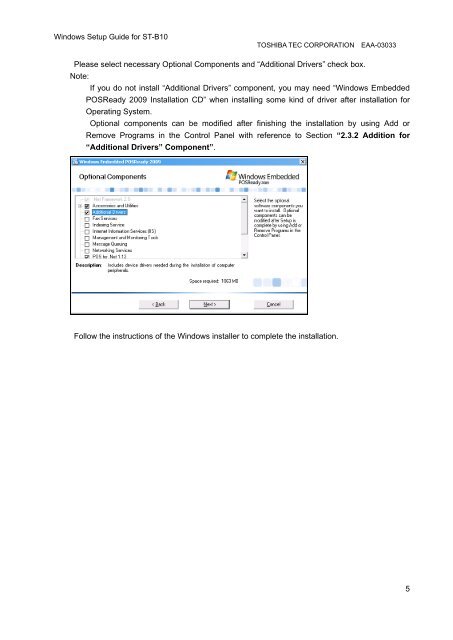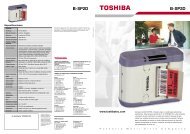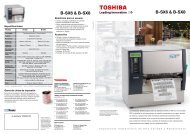Windows Setup Guide for ST-B10 - Toshiba Tec
Windows Setup Guide for ST-B10 - Toshiba Tec
Windows Setup Guide for ST-B10 - Toshiba Tec
- No tags were found...
Create successful ePaper yourself
Turn your PDF publications into a flip-book with our unique Google optimized e-Paper software.
<strong>Windows</strong> <strong>Setup</strong> <strong>Guide</strong> <strong>for</strong> <strong>ST</strong>-<strong>B10</strong>TOSHIBA TEC CORPORATION EAA-03033Please select necessary Optional Components and “Additional Drivers” check box.Note:If you do not install “Additional Drivers” component, you may need “<strong>Windows</strong> EmbeddedPOSReady 2009 Installation CD” when installing some kind of driver after installation <strong>for</strong>Operating System.Optional components can be modified after finishing the installation by using Add orRemove Programs in the Control Panel with reference to Section “2.3.2 Addition <strong>for</strong>“Additional Drivers” Component”.Follow the instructions of the <strong>Windows</strong> installer to complete the installation.5