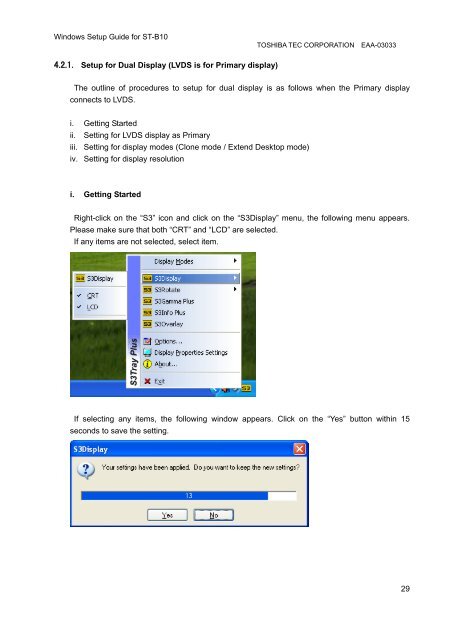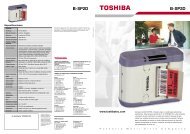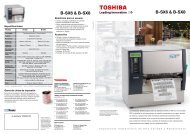Windows Setup Guide for ST-B10 - Toshiba Tec
Windows Setup Guide for ST-B10 - Toshiba Tec
Windows Setup Guide for ST-B10 - Toshiba Tec
- No tags were found...
Create successful ePaper yourself
Turn your PDF publications into a flip-book with our unique Google optimized e-Paper software.
<strong>Windows</strong> <strong>Setup</strong> <strong>Guide</strong> <strong>for</strong> <strong>ST</strong>-<strong>B10</strong>TOSHIBA TEC CORPORATION EAA-030334.2.1. <strong>Setup</strong> <strong>for</strong> Dual Display (LVDS is <strong>for</strong> Primary display)The outline of procedures to setup <strong>for</strong> dual display is as follows when the Primary displayconnects to LVDS.i. Getting Startedii. Setting <strong>for</strong> LVDS display as Primaryiii. Setting <strong>for</strong> display modes (Clone mode / Extend Desktop mode)iv. Setting <strong>for</strong> display resolutioni. Getting StartedRight-click on the “S3” icon and click on the “S3Display” menu, the following menu appears.Please make sure that both “CRT” and “LCD” are selected.If any items are not selected, select item.If selecting any items, the following window appears. Click on the “Yes” button within 15seconds to save the setting.29