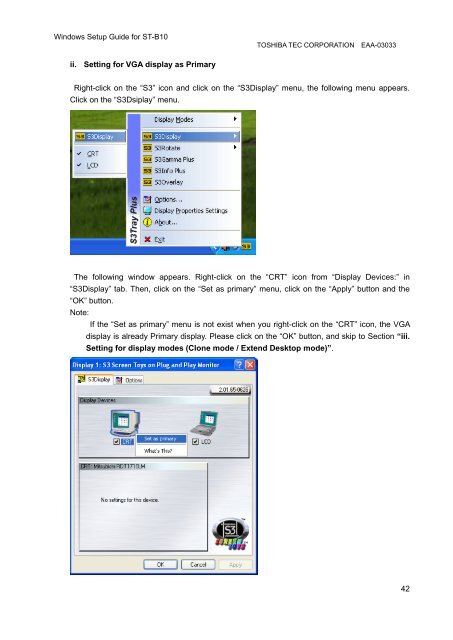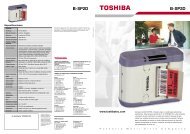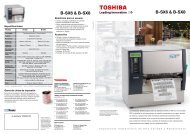Windows Setup Guide for ST-B10 - Toshiba Tec
Windows Setup Guide for ST-B10 - Toshiba Tec
Windows Setup Guide for ST-B10 - Toshiba Tec
- No tags were found...
Create successful ePaper yourself
Turn your PDF publications into a flip-book with our unique Google optimized e-Paper software.
<strong>Windows</strong> <strong>Setup</strong> <strong>Guide</strong> <strong>for</strong> <strong>ST</strong>-<strong>B10</strong>TOSHIBA TEC CORPORATION EAA-03033ii. Setting <strong>for</strong> VGA display as PrimaryRight-click on the “S3” icon and click on the “S3Display” menu, the following menu appears.Click on the “S3Dsiplay” menu.The following window appears. Right-click on the “CRT” icon from “Display Devices:” in“S3Display” tab. Then, click on the “Set as primary” menu, click on the “Apply” button and the“OK” button.Note:If the “Set as primary” menu is not exist when you right-click on the “CRT” icon, the VGAdisplay is already Primary display. Please click on the “OK” button, and skip to Section “iii.Setting <strong>for</strong> display modes (Clone mode / Extend Desktop mode)”.42