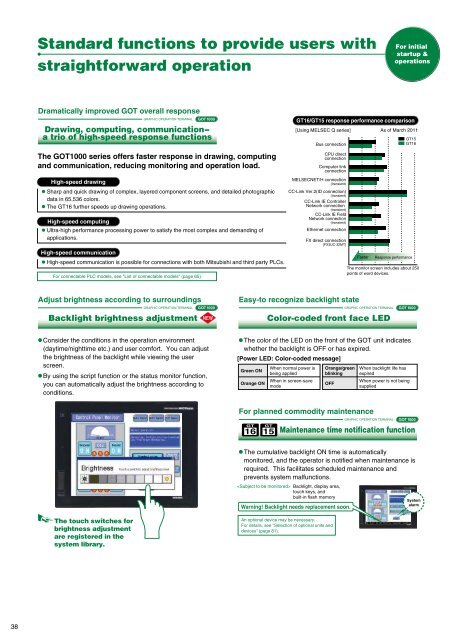Mitsubishi Graphic Operation Terminal GOT1000 ... - Omni Ray AG
Mitsubishi Graphic Operation Terminal GOT1000 ... - Omni Ray AG
Mitsubishi Graphic Operation Terminal GOT1000 ... - Omni Ray AG
Create successful ePaper yourself
Turn your PDF publications into a flip-book with our unique Google optimized e-Paper software.
Standard functions to provide users withstraightforward operationFor initialstartup &operationsTo minimize production time, the GOT providesthe user with worksite-required functionsFor initialstartup &operationsDramatically improved GOT overall responseHigh-speed drawing• Sharp and quick drawing of complex, layered component screens, and detailed photographicdata in 65,536 colors.• The GT16 further speeds up drawing operations.High-speed computingHigh-speed communicationGRAPHIC OPERATION TERMINALDrawing, computing, communicationatrio of high-speed response functionsThe <strong>GOT1000</strong> series offers faster response in drawing, computingand communication, reducing monitoring and operation load.• Ultra-high performance processing power to satisfy the most complex and demanding ofapplications.• High-speed communication is possible for connections with both <strong>Mitsubishi</strong> and third party PLCs.For connectable PLC models, see "List of connectable models" (page 65).Adjust brightness according to surroundingsGRAPHIC OPERATION TERMINALBacklight brightness adjustmentThe touch switches forbrightness adjustmentare registered in thesystem library.GOT 1000• Consider the conditions in the operation environment(daytime/nighttime etc.) and user comfort. You can adjustthe brightness of the backlight while viewing the userscreen.• By using the script function or the status monitor function,you can automatically adjust the brightness according toconditions.Easy-to recognize backlight stateGOT 1000 GRAPHIC OPERATION TERMINAL GOT 1000• The color of the LED on the front of the GOT unit indicateswhether the backlight is OFF or has expired.[Power LED: Color-coded message]Green ONOrange ONGT16Color-coded front face LEDWhen normal power isbeing appliedWhen in screen-savemodeGT15Orange/greenblinkingOFFFor planned commodity maintenanceGRAPHIC OPERATION TERMINALMaintenance time notification function Backlight, display area,touch keys, andbuilt-in flash memoryWarning! Backlight needs replacement soon.An optional device may be necessary.For details, see "Selection of optional units anddevices" (page 81).GT16/GT15 response performance comparison[Using MELSEC Q series] As of March 2011Bus connectionCPU directconnectionComputer linkconnectionMELSECNET/H connection(transient)CC-Link Ver.2(ID connection)(transient)CC-Link IE ControllerNetwork connection(transient)CC-Link IE FieldNetwork connection(transient)Ethernet connectionFX direct connection[FX3UC-32MT]FasterGT15GT16Response performanceThe monitor screen includes about 250points of word devices.When backlight life hasexpiredWhen power is not beingsuppliedGOT 1000• The cumulative backlight ON time is automaticallymonitored, and the operator is notified when maintenance isrequired. This facilitates scheduled maintenance andprevents system malfunctions.SystemalarmEasy data transmission without opening thecabinetGT16GT15GT11With USB environmental protection cover installed✽(standard feature) IP67f✽ : This does not guarantee protection in all users' environments.Personal computerwith programming andsetup softwareUSB/RS-232ModemconnectionEthernetGRAPHIC OPERATION TERMINALEquipped with front USB interface✽1 : Back face layout for GT12.USB device (Mini-B)• Connect the USB device (Mini-B) port to apersonal computer. You do not need toopen the panel to transfer operatingsystems and project data or to use the FAtransparent function.✽ : To connect the GOT to a personal computer, use thededicated USB cable. For more details, see "Product list"(page 74).Sequence program and parameters can easily bemodified at the worksiteGRAPHIC OPERATION TERMINALFA transparent functionGOT 1000✽1GOT 1000• Connected with a personal computer, the GOT acts as atransparent gateway to enable programming, start up, andadjustment of FA equipment.• Users do not have to bother with opening the cabinet orchanging cable connections. (When using the USBinterface)• The FA transparent function can be used when a GOT and apersonal computer are connected via USB, RS-232 or evenusing an Ethernet connection.(Supported only by GX Works2, MX Component/MX Sheet)BackupRestorePLC CPUPLC programfile register• Supported software ✽• MELSOFT Navigator• GX Works2• GX Developer• GX Configurator-AD/DA/SC/CT/TI/TC/AS/FL/PT/QP• PX Developer• FX Configurator-FP• FX3U-ENET-L Configuration Tool• MT Works2• MT Developer• MR Configurator• MR Configurator2• FR Configurator• RT ToolBox2• NC Configurator• MX Component/MX Sheet• GX LogViewer• LCPU Logging Configuration Tool✽ : The version of the software depends on the system configuration.For more details, see the <strong>GOT1000</strong> Series Connection Manual(<strong>Mitsubishi</strong> Products) for GT Works3.✽ : For the software access range when using the FA transparent function,refer to the manual of the software being used.Bus connection/direct CPU connection/computer link connection/Ethernet connectionRS-422connectionUSB host (Type A) (for GT16 only)• Operating systems, project data, andresource data can be stored in a USBmemory device.• A USB mouse/keyboard can also be usedby connecting to the USB host interface.<strong>Mitsubishi</strong> inverterMELSECNET/HEthernet etc.<strong>Mitsubishi</strong> servo amplifier<strong>Mitsubishi</strong> PLCINDEXFor Designers For Initial Startup & For MaintenanceMELSEC Process Specifications,<strong>Operation</strong>s PersonnelGT10 iQ PlatformControl External DimensionsList of ConnectableModels, etc.Bus connection,direct CPU connectionEthernet connectionSSCNETIIIEasy access to distant PLCs!38 39