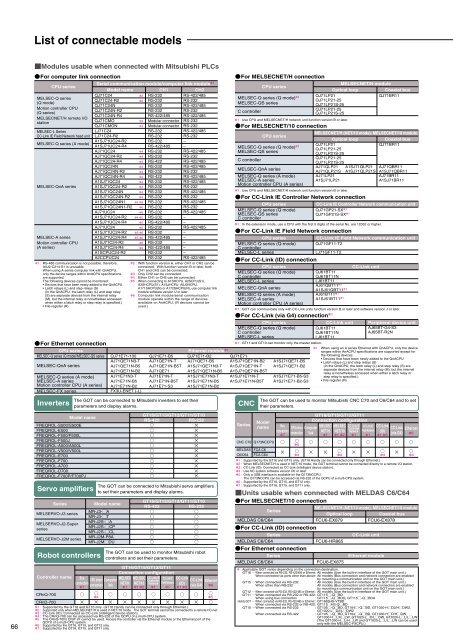Mitsubishi Graphic Operation Terminal GOT1000 ... - Omni Ray AG
Mitsubishi Graphic Operation Terminal GOT1000 ... - Omni Ray AG
Mitsubishi Graphic Operation Terminal GOT1000 ... - Omni Ray AG
Create successful ePaper yourself
Turn your PDF publications into a flip-book with our unique Google optimized e-Paper software.
List of connectable modelsFor details of connection configurations, see the <strong>GOT1000</strong> Series Handbook and the <strong>GOT1000</strong> Series Connection Manual.The <strong>GOT1000</strong> series allows connection to <strong>Mitsubishi</strong> PLCs and a variety of other FA devices.Modules usable when connected with <strong>Mitsubishi</strong> PLCsFor computer link connectionCPU seriesMELSEC-Q series(Q mode)Motion controller CPU(Q series)MELSECNET/H remote I/OstationMELSEC-L SeriesCC-Link IE Field Network head unitMELSEC-Q series (A mode)MELSEC-QnA seriesMELSEC-A seriesMotion controller CPU(A series)MELSEC-Q series (A mode)MELSEC-A seriesMotion controller CPU (A series)MELSEC-FX seriesSerial communication module/computer link module ✽1Model name CH1 CH2QJ71C24QJ71C24-R2QJ71C24NQJ71C24N-R2QJ71C24N-R4QJ71CMOQJ71CMONLJ71C24LJ71C24-R2A1SJ71UC24-R2A1SJ71UC24-R4AJ71QC24AJ71QC24-R2AJ71QC24-R4AJ71QC24NAJ71QC24N-R2AJ71QC24N-R4A1SJ71QC24A1SJ71QC24-R2A1SJ71QC24NA1SJ71QC24N-R2A1SJ71QC24N1A1SJ71QC24N1-R2AJ71UC24A1SJ71UC24-R2A1SJ71UC24-R4AJ71UC24A1SJ71UC24-R2A1SJ71UC24-R4A1SJ71C24-R2A1SJ71C24-R4A1SCPUC24-R2A2CCPUC24✽2✽2✽3✽3✽4✽4✽4✽4✽4✽4✽4✽4✽4✽4✽4 ✽6✽6✽6✽4 ✽5✽5✽5✽5 ✽6✽5 ✽6✽5✽4MELSEC-Q series (Q mode) ✽1MELSEC-QS seriesC controllerMELSEC-Q series (Q mode) ✽1MELSEC-QS seriesC controllerCPU seriesCPU seriesMELSEC-QnA seriesMELSEC-Q series (A mode)MELSEC-A seriesMotion controller CPU (A series)CPU seriesMELSEC-Q series (Q mode)MELSEC-QS seriesC controllerMELSECNET/H moduleOptical loopCoaxial busQJ71LP21QJ71BR11QJ71LP21-25QJ71LP21S-25QJ71LP21-25QJ71LP21S-25MELSECNET/H (NET/10 mode), MELSECNET/10 moduleOptical loopCoaxial busQJ71LP21QJ71BR11QJ71LP21-25QJ71LP21S-25QJ71LP21-25QJ71LP21S-25AJ71QLP21AJ71QLP21SAJ71LP21A1SJ71LP21A1SJ71QLP21A1SJ71QLP21SAJ71QBR11A1SJ71QBR11AJ71BR11A1SJ71BR11CC-Link IE Controller Network communication unitQJ71GP21-SX ✽1QJ71GP21S-SX ✽1For CC-Link (ID) connection✽1 : RS-485 communication is not possible; therefore, ✽2 : With function version A, either CH1 or CH2 can beA0J2-C214-S1 is unusable.connected. With function version B or later, bothCPU seriesCC-Link unitWhen using A series computer link with QnACPU,CH1 and CH2 can be connected.MELSEC-Q series (Q mode) QJ61BT11only the device ranges within AnACPU specifications ✽3 : Only CH2 can be connected.are supported.✽4 : Either CH1 or CH2 can be connected.C controllerQJ61BT11NCPU series Ethernet module ✽1The following devices cannot be monitored:✽5 : When connecting to A1SHCPU, A2SCPU(S1),MELSEC-L seriesLJ61BT11• Devices that have been newly added to the QnACPU A2SHCPU(S1), A1SJHCPU, A0J2HCPU,AJ61QBT11MELSEC-QnA series• Latch relays (L) and step relays (S)A171SHCPU(N) or A172SHCPU(N), use computer linkA1SJ61QBT11(In the QnACPU, the latch relay (L) and step relaymodule software version U or later.✽1(S) are separate devices from the internal relay ✽6 : Computer link module/serial communicationMELSEC-Q series (A mode) AJ61BT11 ✽1(M), but the internal relay is nonetheless accessed module operate within the range of devicesMELSEC-A seriesA1SJ61BT11 ✽1when either a latch relay or step relay is specified.) available on AnACPU. (R devices cannot beMotion controller CPU (A series)• File register (R)used.)✽1 : GOT can communicate only with CC-Link units function version B or later and software version J or later.For CC-Link (via G4) connection ✽1CPU series CC-Link unit Peripheral device unitMELSEC-Q series (Q mode) QJ61BT11AJ65BT-G4-S3C controllerQJ61BT11NAJ65BT-R2NMELSEC-L seriesLJ61BT11For Ethernet connection✽1 : GT11 and GT10 can monitor only the master station.MELSEC-Q series (Q mode)/MELSEC-QS series QJ71E71-100 QJ71E71-B5 QJ71E71-B2 QJ71E71AJ71QE71N3-T AJ71QE71N-T AJ71QE71-B5 A1SJ71QE71N-B2 A1SJ71QE71-B5MELSEC-QnA seriesAJ71QE71N-B5 AJ71QE71N-B5T A1SJ71QE71N3-T A1SJ71QE71N-T A1SJ71QE71-B2AJ71QE71N-B2 AJ71QE71 A1SJ71QE71N-B5 A1SJ71QE71N-B5TInvertersModel nameFREQROL-S500/S500EFREQROL-E500FREQROL-F500/F500LFREQROL-F500JFREQROL-A500/A500LFREQROL-V500/V500LFREQROL-E700FREQROL-F700FREQROL-A700FREQROL-D700FREQROL-F700P/F700PJServo amplifiersSeriesMELSERVO-J3 seriesMELSERVO-J2-SuperseriesMELSERVO-J2M seriesRobot controllersModel nameMR-J3-MAMR-J3-MTMR-J2S-MAMR-J2S-MCPMR-J2S-MCLMR-J2M-P8AMR-J2MMDUAJ71E71N3-TAJ71E71N-B5AJ71E71N-B2FX3U-ENET (-L)RS-232RS-232RS-232RS-232RS-422/485Modular connectorModular connectorRS-232RS-232RS-232RS-422/485RS-232RS-232RS-422RS-232RS-232RS-422RS-232RS-232RS-232RS-232RS-232RS-232RS-232RS-232RS-422/485RS-232RS-232RS-422/485RS-232RS-422/485RS-232RS-232AJ71E71N-TAJ71E71N-B5TAJ71E71-S3RS-422/485RS-232RS-422/485RS-232RS-422/485RS-232RS-232RS-422/485RS-232––RS-422/485RS-232RS-422/485RS-422/485RS-232RS-422/485RS-422/485RS-232RS-422/485RS-232RS-422/485RS-232RS-422/485––RS-422/485–––––RS-422/485The GOT can be connected to <strong>Mitsubishi</strong> inverters to set theirparameters and display alarms.A1SJ71E71N3-TA1SJ71E71N-B5A1SJ71E71N-B2GT16/GT15/GT12/GT11/GT10RS-422RS-232The GOT can be connected to <strong>Mitsubishi</strong> servo amplifiersto set their parameters and display alarms.GT16/GT15/GT12/GT11/GT10RS-422RS-232The GOT can be used to monitor <strong>Mitsubishi</strong> robotcontrollers and set their parameters.GT16/GT15/GT12/GT11Connection configurationController name BusCPU direct ComputerMELSEC MELSEC CC-Link IE CC-Link IE CC-LinkControllerCC-Link Ethernetconnectionconnection linkNET/H NET/10 Network Field Network (ID)(via G4) ✽6✽7✽1 ✽1 ✽2 ✽1 ✽1 ✽1 ✽3CRnQ-700✽4✽5CRnD-700✽1 : Supported by the GT16 and GT15 only. (GT16 Handy can be connected only through Ethernet.)✽2 : Supported only when MELSECNET/H is used in NET/10 mode. The GOT terminal cannot be connected to a remote I/O net.✽3 : CC-Link (ID): Connected as CC-Link (intelligent device station).✽4 : The CRnQ-700 can be accessed via RS-232 of the QCPU of a multi-CPU system.✽5 : The CRnQ-700's DISP I/F cannot be used. Access the controller via the Ethernet module or the Ethernet port of theQCPU of a multi-CPU system.✽6 : Supported by the GT16, GT15, and GT12 only.✽7 : Supported by the GT16, GT15, and GT11 only.For MELSECNET/H connection✽1 : Use CPU and MELSECNET/H network unit function version B or later.For MELSECNET/10 connection✽1 : Use CPU and MELSECNET/H network unit function version B or later.For CC-Link IE Controller Network connection✽1 : In the extension mode, use a CPU with the first 5 digits of the serial No. are 12052 or higher.For CC-Link IE Field Network connectionCPU seriesCC-Link IE Field Network communication unitMELSEC-Q series (Q-mode) QJ71GF11-T2C controllerMELSEC-L seriesLJ71GF11-T2A1SJ71E71N-TA1SJ71E71N-B5TCNCMELDASC6/C64ModelnameFCA C6FCA C64A1SJ71E71-B5-S3A1SJ71E71-B2-S3The GOT can be used to monitor <strong>Mitsubishi</strong> CNC C70 and C6/C64 and to settheir parameters.SeriesBusCPU directconnectionconnection✽7CNC C70 Q173NCCPU✽5✽4✽4✽4✽4✽1 : Supported by the GT16 and GT15 only. (GT16 Handy can be connected only through Ethernet.)✽2 : When MELSECNET/H is used in NET/10 mode, the GOT terminal cannot be connected directly to a remote I/O station.✽3 : CC-Link (ID): Connected as CC-Link (intelligent device station).✽4 : Use NC system software version D0 or later.✽5 : Only a USB interface is available on the Q173NCCPU.The Q173NCCPU can be accessed via RS-232 of the QCPU of a multi-CPU system.✽6 : Supported by the GT16, GT15, and GT12 only.✽7 : Supported by the GT16, GT15, and GT11 only.Units usable when connected with MELDAS C6/C64For MELSECNET/10 connectionMELSECNET/H (NET/10 mode), MELSECNET/10 moduleSeriesOptical loopCoaxial busMELDAS C6/C64 FCU6-EX879 FCU6-EX878For CC-Link (ID) connectionSeriesMELDAS C6/C64For Ethernet connectionGT16/GT15/GT12/GT11Connection configurationMELSEC MELSEC CC-Link IE CC-Link IE CC-LinkControllerNET/H NET/10 Network Field Network (ID)✽1 ✽1 ✽2 ✽1 ✽1 ✽1 ✽3Computerlink✽1 : When using an A series Ethernet with QnACPU, only the deviceranges within AnACPU specifications are supported except forthe following devices.• Devices that have been newly added to the QnACPU• Latch relays (L) and step relays (S)(In the QnACPU, the latch relay (L) and step relay (S) areseparate devices from the internal relay (M), but the internalrelay is nonetheless accessed when either a latch relay orstep relay is specified.)• File register (R)FCU6-HR865CC-Link unitCC-Link Ethernet(via G4) ✽6SeriesEthernet moduleMELDAS C6/C64FCU6-EX875✽ : Applicable GOT varies depending on the connection destination.GT16 ... When connected via RS-232, RS-422/485 or Ethernet : All models (Use the built-in interface of the GOT main unit.)When connected via ports other than above : All models (Bus connection and network connection are enabledby mounting a communication unit on the GOT main unit.)GT15 ... When connected via RS-232 : All models (Use the built-in interface of the GOT main unit.)When other than RS-232: All models (Bus connection and network connection are enabledby mounting a communication unit on the GOT main unit.)GT12 ... When connected via RS-232, RS-422/485 or Ethernet : All models (Use the built-in interface of the GOT main unit.)GT11 ... When connected via RS-232 or RS-422 : GT115M-QMBDWhen using bus connection: GT115M-QMBDQ, GT115M-QMBDAHandy GOT ... When connected via RS-232, RS-422/485 or Ethernet : GT1665HS-VTBDWhen connected via RS-232 or RS-422 : GT115MHS-QMBDGT10 ... When connected via RS-232 : GT105M-QMBD, GT104M-QMBD, GT1030-HMD2/HMDW2,GT1020-LMD2/LMDW2When connected via RS-422 : GT105M-QMBD, GT104M-QMBD, GT1030-HMD/HMDW,GT1030-HML/HMLW, GT1020-LMD/LMDW, GT1020-LML/LMLW(The GT1030-HML/HMLW and GT1020-LML/LMLW can be usedonly with the MELSEC-FXCPU.)Third party PLCs/Motion controllers/Safety controllersOMRONKEYENCEKOYODirectLOGICELECTRONICS05 seriesINDUSTRIES✽1Sharp ManufacturingSystems✽1JTEKT✽1ManufacturerSYSMAC CPMSYSMAC CQM1SYSMAC CPQ1HSYSMAC CJ1SYSMAC CJ2SYSMAC CP1SYSMAC C200HSSYSMAC C200HSYSMAC αSYSMAC CS1SYSYMAC C1000HSYSYMAC C2000HSYSMAC CVM1/CVKOSTAC SUseriesPZ seriesDirectLOGIC205 seriesDirectLOGIC06 seriesTOYOPUCseriesCPM1CPM2ACPM2CCQM1CQM1HCJ1HCJ1GCJ2HCJ2MCP1HCP1E (N type)C200HSC200HC200HXC200HGCS1HCS1GC1000HC2000HCV500Model nameCPM1ACJ1MCP1L✽13C200HECS1DCV2000CV1000 CVM1KV-700 KV-3000KV-1000KV-5000 KV-5500SU-5E SU-5MSU-6B SU-6MPZ3D2-240D2-250-1 D2-260D0-05AA D0-05DDD0-05AD D0-05DD-DD0-05AR D0-05DRD0-05DA D0-05DR-DD0-06DD1 D0-06AAD0-06DD2 D0-06DD1-DD0-06DR D0-06DD2-DD0-06DA D0-06DR-DD0-06ARJW-21CU JW-50CUHJW-31CUHJW-22CU JW-70CUHJW-32CUH JW-100CUHJW-33CUH JW-100CUZ-512JPC3JG-P-CPU PC3JG-CPUPC3J-CPU PC3JL-CPUPC2JC-CPU PC2J16PR-CPUPC2J16P-CPUPC2J-CPU PC2JR-CPUPC2JS-CPUT2 (PU224)T2ET2NPROSECT seriesT3T3Hmodel 3000 (S3)TOSHIBA✽1PROSEC model 2000 (S2)V series model 2000 (S2T)model 2000 (S2E)Unified controller nv series PU811TC3-01 TC6-00TOSHIBA TCmini seriesTC3-02 TC8-00MACHINERobot controller TS2000 TS2100H-302 H-4010Large-sized H H-702 H-300seriesH-1002 H-700H-2002 H-2000H-200 H-252BH-200 to 252HitachiH-250 H-252CseriesIndustrialH-252EquipmentH-20DR H-28DTSystemsH-28DR H-40DTH series✽1H-40DR H-64DTboard typeH-64DR HL-40DRH-20DT HL-64DREH-150 seriesS10VLQP510LQP520EH-CPU104 EH-CPU308EH-CPU208 EH-CPU316HitachiLQP800 LQP011✽1S10mini LQP000 LQP120LQP010Fuji Electric FAF55F140SComponents MICREX-F F70F15MS& Systems ✽1F120SFP0-C16CT FP1-C24CFP0-C32CT FP1-C40CFP0RFP2FP5Panasonic Electric Works FP2SH FP10 (S)FP3FP10SHFP-M (C20TC) FP-ΣFP-M (C32TC)FP-XGL120GL130GL60SGL60HGL70HCP-9200SHCP-9300MSMP920YASKAWA Electric✽10MP930MP940PROGIC-8CP-9200 (H)CP-312CP-317MP2200MP2300FA500FA500F3SP05 F3SP08F3SP10F3SP20 F3SP30F3FP36YokogawaFA-M3F3SP21 F3SP38Electric✽10F3SP25 F3SP53F3SP35 F3SP58F3SP28 F3SP59F3SP66 F3SP67STARDOM NFCP100 NFJT100GT16/GT15/GT12/GT11/GT10Computer link connection CPU direct connection EthernetconnectionRS-422 RS-232 RS-422 RS-232 ✽9✽3✽3✽3✽3✽4✽4✽4✽3✽3✽3✽3✽2✽14✽13✽4✽4✽4The GOT can be connected with third party PLCs through RS-232 communication at up to 115.2kbps or Ethernet.✽12✽12✽11Allen-Bradley(RockwellAutomation,Inc)GE FanucAutomationCorporation✽1LS IndustrialSystemsSchneiderElectric SASICK <strong>AG</strong>Siemens <strong>AG</strong>ManufacturerSLC500 series✽5MicroLogix 1000 series(digital CPU)✽5✽6✽7MicroLogix 1000 series(analog CPU) ✽5MicroLogix 1200 seriesMicroLogix 1500 seriesControlLogix seriesCompactLogix seriesFlexLogix seriesSeries 90-30Series 90-70VersaMax MicroK300SK200SK120SK80SModiconPremiumModiconQuantumModel nameSLC500-20SLC500-30SLC500-40SLC5/01SLC5/02SLC5/03SLC5/04SLC5/051761-L10BWA1761-L10BWB1761-L16AWA1761-L16BWA1761-L16BWB1761-L16BBB1761-L32AWA1761-L32BWA1761-L32BWB1761-L32BBB1761-L32AAA1761-L20AWA-5A1761-L20BWA-5A1761-L20BWB-5A✽5 1762-L24BWA✽5 1764-LSP1756-L1756-L1M11756-L1M21756-L1M31756-L611756-L621756-L631756-L55M121756-L55M131756-L55M141756-L55M161756-L55M221756-L55M231756-L55M241769-L311769-L32E1769-L32C1769-L35E1769-L35CR1794-L331794-L34IC693CPU311IC693CPU313IC693CPU323IC693CPU350IC693CPU360IC693CPU363IC693CPU366IC693CPU367IC693CPU374IC697CPU731IC697CPX772IC697CPX782IC697CPX928IC697CPX935IC697CPU780IC697CGR772IC697CGR935IC697CPU788IC697CPU789IC697CPM790IC200UAA003IC200UAR014IC200UDD104IC200UDD112IC200UDR001IC200UDR002IC200UDR003IC200UAL004IC200UAL005IC200UAL006IC200UAA007IC200UAR028IC200UDD110IC200UDD120IC200UDD212IC200UDR005IC200UDR006IC200UDR010IC200UDD064IC200UDD164IC200UDR164IC200UDR064K4P-15SK3P-07MSK7M-DMMMUK7M-DMMMS (/DC)TSX P57 203MTSX P57 253MTSX P57 303MTSX P57 353MTSX P57 453M140 CPU 311 10140 CPU 434 12U140 CPU 534 14U140 CPU 651 50140 CPU 651 60140 CPU 671 60140 CPU 113 02140 CPU 113 03140 CPU 434 12A140 CPU 534 14AFlexi Soft seriesSIMATIC S7-200 seriesSIMATIC S7-300 seriesSIMATIC S7-400 series✽1 : The GT10 cannot be connected.✽2 : The GOT cannot be connected to the CQM1-CPU11because it does not have an RS-232 interface.✽3 : RS-422 or RS232 is selectable.✽4 : RS-232/RS-422 converter (TXU-2051) is required.✽5 : Connection to the DH485 network via an adapter (1770-KF3) is possible.✽6 : Connection to the DH485 requires a C-Series or laterCPU. (B-Series and earlier models do not support theDH485 protocol.)✽7 : A one-to-one connection requires a D-Series or laterCPU. (C-Series and earlier models do not support theDF1 half-duplex format.)GT16/GT15/GT12/GT11/GT10Computer link connection CPU direct connection EthernetconnectionRS-422 RS-232 RS-422 RS-232 ✽9✽1✽1✽1✽1✽11✽8 : EtherNet/IP (PCCC protocol) is supported.✽9 : Supported by the GT16, GT15, and GT12 only.✽10 : The GT10 is applicable only to the following models:CP-9200SH, MP920, MP930, MP940, MP2200,MP2300.✽11 : Only MODBUS ® /TCP connection is supported. Use aMODBUS/TCP communication driver.✽12 : Not applicable to duplex Ethernet✽13 : CPU units with 20 points or less of CP1E (N type) canbe connected only directly to CPU.✽14 : Only the CJ2M-CPU1M can be connected.66 67✽8✽8✽8INDEXFor Designers For Initial Startup & For MaintenanceMELSEC Process Specifications,<strong>Operation</strong>s PersonnelGT10 iQ PlatformControl External DimensionsList of ConnectableModels, etc.