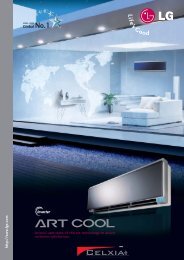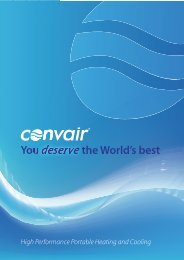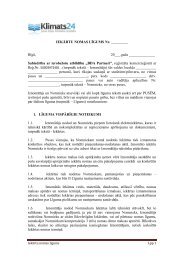NIBE F1330 - Klimats24.lv
NIBE F1330 - Klimats24.lv
NIBE F1330 - Klimats24.lv
- No tags were found...
You also want an ePaper? Increase the reach of your titles
YUMPU automatically turns print PDFs into web optimized ePapers that Google loves.
Installation / AdjustmentDescription of functions - Start up11. Set the heat pump’s operating type to External controlin menu 0.2.1.12. Remove the strap for compressor A (KPRAA).13. Compressor A starts. Note there may be a slight delayof a few minutes before starting. See menu 0.1.1 to seethe time to start.14. Check the temperature difference on the heat mediumin menu 5.2.1. Nominal difference is 5 to 10 °C.15. Check the temperature difference on the brine mediumin menu 5.2.2. Nominal difference is 2 to 5 °C.16. Reset the strap for compressor A (KPRAA).17. Remove the strap for compressor B (KPRAB).18. Compressor B starts. Note there may be a slight delayof a few minutes before starting. See menu 0.1.2 to seethe time to start.19. Check the temperature difference on the heat mediumin menu 5.3.1. Nominal difference is 5 to 10 °C.20. Check the temperature difference on the brine mediumin menu 5.3.2. Nominal difference is 2 to 5 °C.21. Reset the strap for compressor B (KPRAB).22. Reset all settings by selecting Extended in menu 5.4.10.Note that the setting returns to Off as soon as the heatpump has made the factory setting.23. Set the power switch (8) in position ”0”.24. Remove both straps (KPRAA and KPRAB).Start up with a <strong>F1330</strong>1. Start the heat pump by turning the power switch (8)to the 1 position. The unit will now enter screen savermode and the text Master will be shown on the bottomrow of the display.2. When only Connecting flashes the heat pump this maybe because the heat pump is set as a Slave. If so, setthe unit as the Master according to the instructions inDescription of Functions - Start up > Master/Slave.3. Deactivate the screen saver by holding down the buttonin the far left corner and the enter button for approximately8 seconds. (See the section the Descriptionof Functions - Start up > Screensaver.)4. Set in the Service position from menu 8.1.1. (See theexample in Control > Changing parameters.)5. Set the heat pump’s operating type, i.e. whether theheat pump should produce hot water and/or heating.This is done in menu 0.2.1. (See the section Descriptionof Functions - Start up > Operating type selection.)6. Continue the start up settings with the help ofDescription of Functions - Basic Functions. Connect andconfigure the pertinent functions for the installation.When all heat pumps have undergone this inspection,continue with “Description of functions” - “Start up” >“Start up with a <strong>F1330</strong>” or if several <strong>F1330</strong> are connected“Description of functions” - “Start up” > “Start up withseveral <strong>F1330</strong>s in a system”See “Dealing with malfunctions” at the end of thebooklet in the event of any problems at start-up.18 <strong>NIBE</strong> <strong>F1330</strong>