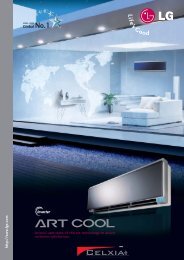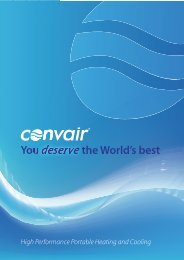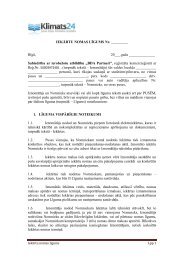NIBE F1330 - Klimats24.lv
NIBE F1330 - Klimats24.lv
NIBE F1330 - Klimats24.lv
- No tags were found...
You also want an ePaper? Increase the reach of your titles
YUMPU automatically turns print PDFs into web optimized ePapers that Google loves.
Installation / AdjustmentDescription of functions - Start upMaster / Slave<strong>F1330</strong> is always delivered as the Master. Up to 8 Slavescan be connected to the Master. Only one heat pump witheach address can be installed in the same system, i. e. onlyone Master and only one Slave 5.External temperature sensors and control signals shouldonly be connected to the Master, with the exception ofthe shuttle valve/s (VXV) which can be connected one oneach heat pump. See the section Description of functions- Start up > Operating type selection for setting, as wellas Description of functions - Basic functions > Hot waterproduction for connecting a shuttle valve (VXV).Should contact between the heat pumps fail, the Masterwill attempt to re-establish communications every tenminutes. During the period of the communication error,the text Com. error will be shown as the status of the heatpump in menu 0.1.x, 5.2.0 and 5.3.0.When starting a system with several heat pumps, theMaster should never be switched on before the Slaves. Ifthis does occur, the Master will not the find the Slaves duringstart up and the Slaves will then not work for up to 10minutes.In order to reset the heat pump between Master and Slave1 – 8, proceed as follows:1. Check that the heat pump is switched off. Disconnectthe communication between the heat pumps. Theeasiest way to do this is to temporarily disconnect themodular cables from the communications card. (fig. 1)2. Set the power switch (8) in position “1”.3. Wait approximately 30 seconds.4. Turn the selector switch marked U6 (fig. 4) on theMeasure card using a small screwdriver so that thearrow points to the required position. 0 refers to aMaster while 1 – 8 refers to Slave 1 – 8. Each Slave isgiven a unique address for communication with theMaster unit.5. Wait approximately 5 seconds and check that the displayshows your selection.Example14U6LEKS l av e 16. Shut down the heat pump by turning the power switch(8) to “0”. The heat pump is now configured to act accordingto the setting.7. Reconnect the modular cables that were disconnectedin step 1.8X4 CableX3 CableConnection of Master/SlaveDaisy-chain the heat pumps by using a screened 3-corecable. Position A on terminal block X4 Cable on the communicationscard (3) should be connected to position A onterminal block X3 Cable on the communications card inthe next heat pump. In the same way, position B and GNDare connected together with the communications card inthe next heat pump.SLAVE 2SLAVE 1MASTERThe heat pump in the picture is fitted with accessories.20 <strong>NIBE</strong> <strong>F1330</strong>