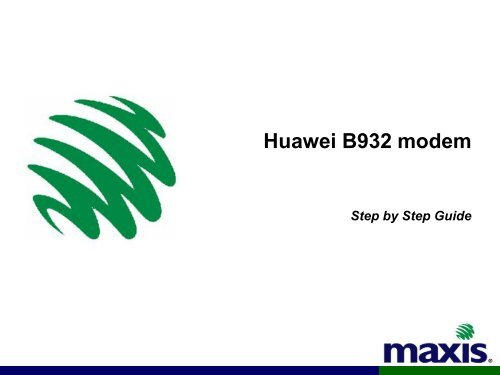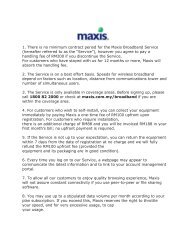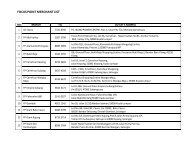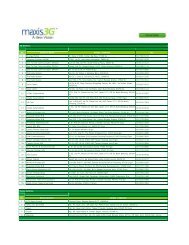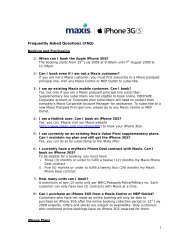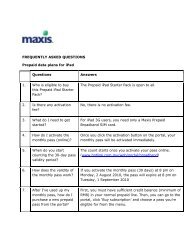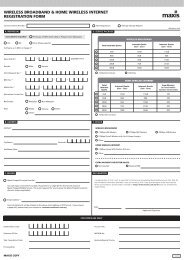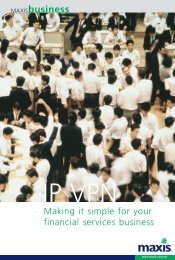Huawei B932 modem - Maxis
Huawei B932 modem - Maxis
Huawei B932 modem - Maxis
- No tags were found...
Create successful ePaper yourself
Turn your PDF publications into a flip-book with our unique Google optimized e-Paper software.
<strong>Huawei</strong> <strong>B932</strong> <strong>modem</strong>Step by Step Guide
Go-To-Market Process2How do I insert the SIM card ?
Go-To-Market Process3What does the LED lights on my <strong>modem</strong> means ?
Go-To-Market Process4Where should I go to change my settings ?1. Type 192.168.1.1 in your internet browser address bar. Click Go to be directed to this page2. Enter the following :-User ID : AdminPassword : admin
Go-To-Market Process5Do I have to configure my <strong>modem</strong> ?No. Your <strong>modem</strong> is pre-configured with the default settings. We DO NOT recommend that youchange the settings. If any change of configuration is required, please refer to the <strong>modem</strong>'suser manual.
Go-To-Market Process6How do I set my profile ?You can setup your profile by using the Quick Setup in the settings page1. Go to your <strong>modem</strong>’s settings page and login ( refer to Question 3)2. Click Quick Setup on the left hand bar. Click Next3. Key in the following information and click Next:Profile Name : <strong>Maxis</strong> 3G (default ) Dialup Number : *99#PPP User Name : maxisAPN : Static : maxisbbPPP Password : wapIP Address : Dynamic4. Choose the following :-PPP Connection : On DemandPPP Authentication : CHAP5. Click Finish6. Click Continue7. Click on Connection Status to check on the connection status.Profile Settings : <strong>Maxis</strong> 3GPPP Connection : On DemandPPP Status : Connected
Go-To-Market Process7How do I set my profile ?2 34 5
Go-To-Market Process8How do I set my profile ?6 7
Go-To-Market Process9How can I check my connection status ?1. Go to your <strong>modem</strong>’s settings page and login ( refer to Question 3)2. Click on Connection3. Your connection will be displayed
Go-To-Market Process10How do I change my <strong>modem</strong>’s password ?1. Go to your <strong>modem</strong>’s settings page and login ( refer to Question 3)2. Click Advanced Settings3. Click System4. Click Modify Password5. Enter Current Password : admin6. Enter New Password and Confirm Password7. Click on Modify
Go-To-Market Process11How do I change my <strong>modem</strong>’s password ?2 45
Go-To-Market Process12How do I enable my SIM Pin Number ?1. Go to your <strong>modem</strong>’s settings page and login ( refer to Question 3)2. Click Advanced Settings3. Click SIM Settings4. Click Pin Code Management5. Choose Pin Code Operation : Enable6. Enter Pin Code7. Click Apply8. Click Continue
Go-To-Market Process13How do I disable my SIM Pin Number ?1. Go to your <strong>modem</strong>’s settings page and login ( refer to Question 3)2. Click Advanced Settings3. Click SIM Settings4. Click Pin Code Management5. Choose Pin Code Operation : Disabled6. Enter Pin Code7. Click Apply8. Click Continue
Go-To-Market Process14How do I change My Network Settings ?1. Make sure that your <strong>modem</strong> are not connected2. Go to your <strong>modem</strong>’s settings page and login ( refer to Question 3)3. Click Advanced Settings4. Click Mobile Network Settings5. Click Network Settings6. Choose preferred network mode7. Choose preferred network band selection8. Click Apply and Continue
Go-To-Market Process15How do I change My Network Settings ?456