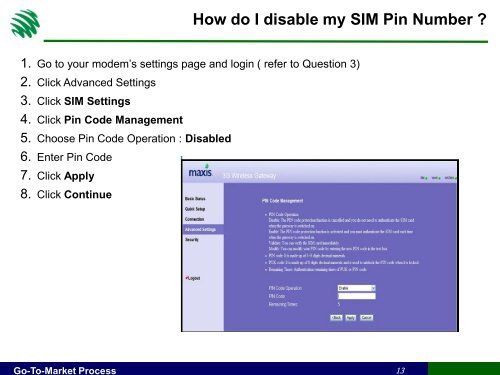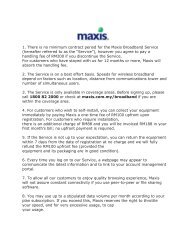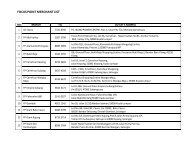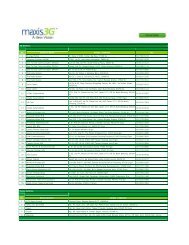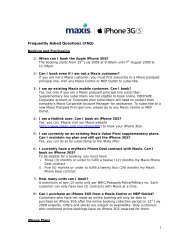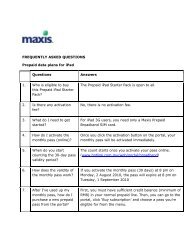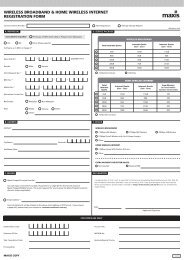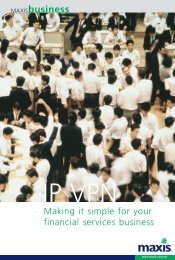Huawei B932 modem - Maxis
Huawei B932 modem - Maxis
Huawei B932 modem - Maxis
- No tags were found...
You also want an ePaper? Increase the reach of your titles
YUMPU automatically turns print PDFs into web optimized ePapers that Google loves.
Go-To-Market Process13How do I disable my SIM Pin Number ?1. Go to your <strong>modem</strong>’s settings page and login ( refer to Question 3)2. Click Advanced Settings3. Click SIM Settings4. Click Pin Code Management5. Choose Pin Code Operation : Disabled6. Enter Pin Code7. Click Apply8. Click Continue