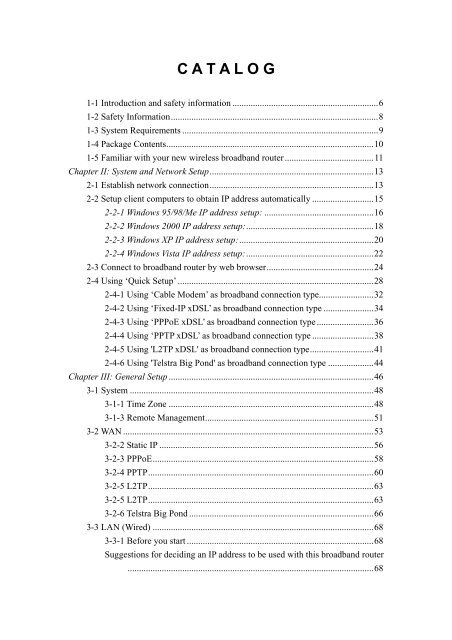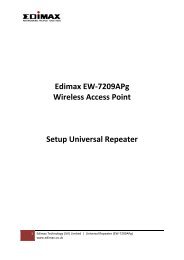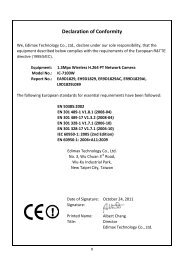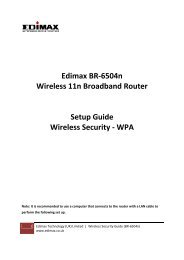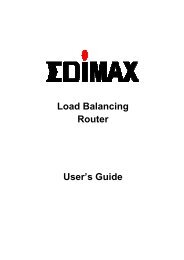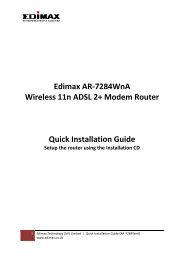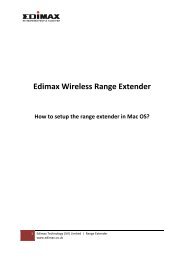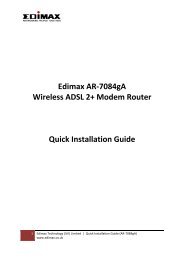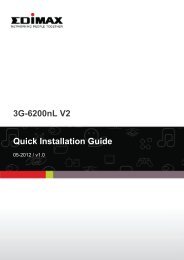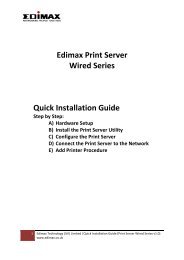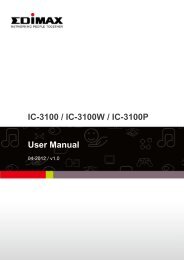Manual - Edimax
Manual - Edimax
Manual - Edimax
- No tags were found...
You also want an ePaper? Increase the reach of your titles
YUMPU automatically turns print PDFs into web optimized ePapers that Google loves.
C A T A L O G1-1 Introduction and safety information ................................................................61-2 Safety Information...........................................................................................81-3 System Requirements ......................................................................................91-4 Package Contents...........................................................................................101-5 Familiar with your new wireless broadband router.......................................11Chapter II: System and Network Setup........................................................................132-1 Establish network connection........................................................................132-2 Setup client computers to obtain IP address automatically ...........................152-2-1 Windows 95/98/Me IP address setup: ................................................162-2-2 Windows 2000 IP address setup:........................................................182-2-3 Windows XP IP address setup:...........................................................202-2-4 Windows Vista IP address setup:........................................................222-3 Connect to broadband router by web browser...............................................242-4 Using ‘Quick Setup’ ......................................................................................282-4-1 Using ‘Cable Modem’ as broadband connection type........................322-4-2 Using ‘Fixed-IP xDSL’ as broadband connection type ......................342-4-3 Using ‘PPPoE xDSL’ as broadband connection type.........................362-4-4 Using ‘PPTP xDSL’ as broadband connection type ...........................382-4-5 Using 'L2TP xDSL' as broadband connection type............................412-4-6 Using 'Telstra Big Pond' as broadband connection type ....................44Chapter III: General Setup ..........................................................................................463-1 System ...........................................................................................................483-1-1 Time Zone ..........................................................................................483-1-3 Remote Management..........................................................................513-2 WAN ..............................................................................................................533-2-2 Static IP ..............................................................................................563-2-3 PPPoE.................................................................................................583-2-4 PPTP...................................................................................................603-2-5 L2TP...................................................................................................633-2-5 L2TP...................................................................................................633-2-6 Telstra Big Pond .................................................................................663-3 LAN (Wired) .................................................................................................683-3-1 Before you start ..................................................................................68Suggestions for deciding an IP address to be used with this broadband router............................................................................................................68