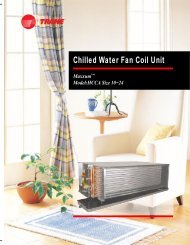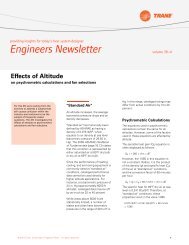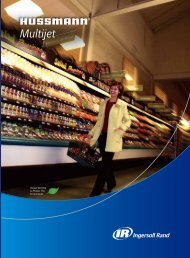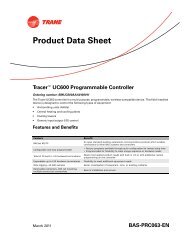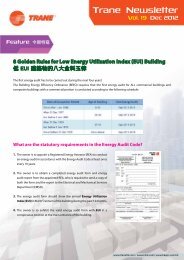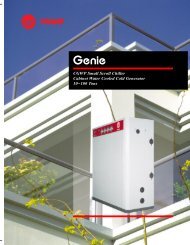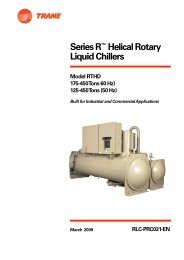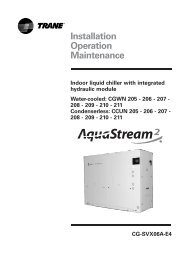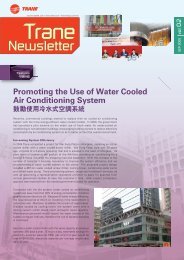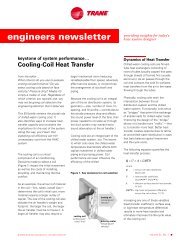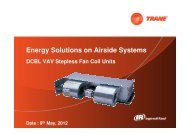Installation Operation Maintenance
Installation Operation Maintenance
Installation Operation Maintenance
Create successful ePaper yourself
Turn your PDF publications into a flip-book with our unique Google optimized e-Paper software.
OptionsRFI switch Mains supply isolatedfrom earth:If the frequency converter issupplied from an isolated mainssource (IT mains), the RFI switchcan be turned off (OFF). In OFFposition, the internal RFI capacities(filter capacitors) between thechassis and the intermediate circuitare cut off to avoid damage to theintermediate circuit and to reducethe earth capacity currents(according to IEC 61800-3).NB!: The RFI switch is not to beoperated with mains connected tothe unit. Check that the mainssupply has been disconnectedbefore operating the RFI switch.NB!: The RFI switch disconnects thecapacitors galvanically fromground.The switch Mk9, placed next toterminal 96, should be removed todisconnect the RFI-filter.The RFI switch is only available onTR1 2880-2882 (11,00 and 15,00 kW).With IT mains, it is recommended toprotect the rooftops with a 300 mmdifferential switch.Frequency Inverter: Control panelLCPThe front of the frequency converterfeatures a control panel - LCP (LocalControl Panel). This is a completeinterface for operation andprogramming of the frequencyconverter.The control panel is detachable andcan - as an alternative - be installedup to 3 meters away from thefrequency converter, e.g. on thefront panel, by means of amounting kit option.The functions of the control panelcan be divided into five groups:1. Display2. Keys for changing display mode3. Keys for changing programparameters4. Indicator lamps5. Keys for local operationAll data are indicated by means of a4-line alphanumeric display, which,in normal operation, is able to show4 operating data values and3 operating condition valuescontinuously. During programming,all the information required forquick, effective parameter Setup ofthe frequency converter will bedisplayed.As a supplement to the display,there are three indicator lamps forvoltage (ON), warning (WARNING)and alarm (ALARM), respectively.All frequency converter parameterSetups can be changed immediatelyvia the control panel, unless thisfunction has been programmed tobe Locked [1] via parameter 016Lock for data change or via a digitalinput, parameters 300-307 Datachange lock.Control keys for parameter setupThe control keys are divided intofunctions. This means that the keysbetween display and indicatorlamps are used for parameterSetup, including selecting thedisplay indication during normaloperation.Figure 10 - Local Control PanelFor more information aboutchanging parameters andprogramming, see the VFDmanual ref. TR1-SVX15A,page 86.RT-SVX16C-E425