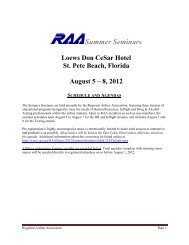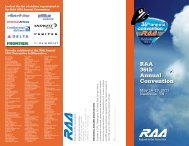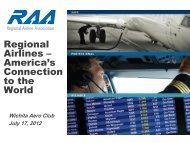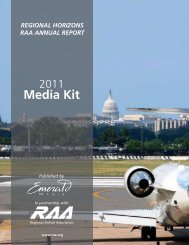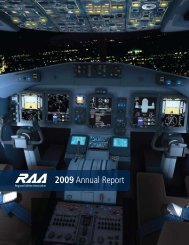Comments - Regional Airline Association
Comments - Regional Airline Association
Comments - Regional Airline Association
Create successful ePaper yourself
Turn your PDF publications into a flip-book with our unique Google optimized e-Paper software.
IATA Common Use Kiosk Working Group Informationof the language (or countryrepresenting this language).The default language can bethe language of the countrywhere kiosk is installedlanguageStep 2 PASSENGER VERIFICATION PASSENGERVERIFICATIONShow and visualize the devicesavailable on kiosk for passenger toprovide a form of identification.Examples:Passport (scanner or OCRreader)Identity cardCredit CardFrequent Flyer cardE ticket numberATB-2Booking referenceBar code readerBiometric deviceBiometric Passport (withbiometric identification ‘chip’included)‘E’- Frequent Flyer cardAudio assistance describingthe features available toassist with passengerverificationAudio assistance describingthe location and instructionfor using other devices onthe kioskSelection of mode ofpassenger verification fromexamples listedIf manual entry navigation ofa 6 digit booking reference ora passenger nameManual entry of data couldbe required for each of thefollowing options:Step3 Passengers name Booking reference Et number FF (frequent flyer)number For scanneddocument options: Passport Bar code Biometric device Mobile phone e-ff card oridentification cardFLIGHT or DESTINATION DETAILSPassengers can use either flight number ordestination to check in (if not automatically foundAudio instructions describe the purpose of thescreen and manual entry is required by the same6