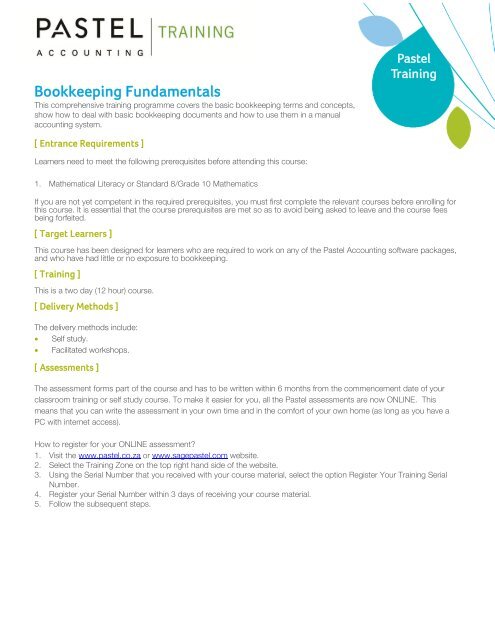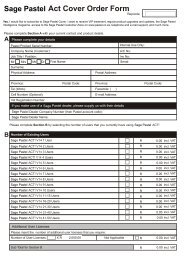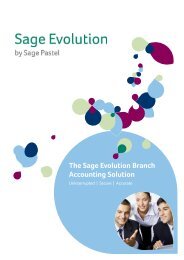Introduction to Bookkeeping - Sage Pastel
Introduction to Bookkeeping - Sage Pastel
Introduction to Bookkeeping - Sage Pastel
You also want an ePaper? Increase the reach of your titles
YUMPU automatically turns print PDFs into web optimized ePapers that Google loves.
<strong>Bookkeeping</strong> FundamentalsThis comprehensive training programme covers the basic bookkeeping terms and concepts,show how <strong>to</strong> deal with basic bookkeeping documents and how <strong>to</strong> use them in a manualaccounting system.<strong>Pastel</strong>Training[ Entrance Requirements ]Learners need <strong>to</strong> meet the following prerequisites before attending this course:1. Mathematical Literacy or Standard 8/Grade 10 MathematicsIf you are not yet competent in the required prerequisites, you must first complete the relevant courses before enrolling forthis course. It is essential that the course prerequisites are met so as <strong>to</strong> avoid being asked <strong>to</strong> leave and the course feesbeing forfeited.[ Target Learners ]This course has been designed for learners who are required <strong>to</strong> work on any of the <strong>Pastel</strong> Accounting software packages,and who have had little or no exposure <strong>to</strong> bookkeeping.[ Training ]This is a two day (12 hour) course.[ Delivery Methods ]The delivery methods include: Self study. Facilitated workshops.[ Assessments ]The assessment forms part of the course and has <strong>to</strong> be written within 6 months from the commencement date of yourclassroom training or self study course. To make it easier for you, all the <strong>Pastel</strong> assessments are now ONLINE. Thismeans that you can write the assessment in your own time and in the comfort of your own home (as long as you have aPC with internet access).How <strong>to</strong> register for your ONLINE assessment?1. Visit the www.pastel.co.za or www.sagepastel.com website.2. Select the Training Zone on the <strong>to</strong>p right hand side of the website.3. Using the Serial Number that you received with your course material, select the option Register Your Training SerialNumber.4. Register your Serial Number within 3 days of receiving your course material.5. Follow the subsequent steps.
[ Course Outline ]<strong>Bookkeeping</strong> ConceptsThis lesson will familiarise you with the different types of accounts, the double entry system, Trial Balance, IncomeStatement, Balance Sheet and types of companies.Dealing with Cash, Cus<strong>to</strong>mers and SuppliersIn this lesson you will have an understanding in completing and recording receipts, deposit slips, cheques andEFT payments. Working with the Cash Book, posting journal transactions <strong>to</strong> the General Ledger, completingVAT returns, completing purchase orders and briefly explore cus<strong>to</strong>mer credit policies.Petty Cash and Cus<strong>to</strong>mer ProcessingThis lesson will show you how <strong>to</strong> work with petty cash, draw accounts as well as petty cash withdrawals, balancing andprocessing the sales journal.Bank and S<strong>to</strong>ckThis lesson will help you <strong>to</strong> understand the bank statements, the inven<strong>to</strong>ry, the quotation, sales order and fill in a taxinvoice.Value Added TaxThis lesson will explain what VAT is, how <strong>to</strong> register for VAT, how <strong>to</strong> cancel a registration, and how <strong>to</strong> do your tax periods.JHB +27 11 304 3000 • CT +27 21 522 7400DBN +27 31 537 7100www.pastel.co.za • training@pastel.co.zawww.sagepastel.com • itraining@sagepastel.com© Softline <strong>Pastel</strong> Accounting 2010
[ Booking process for South Africa, Lesotho and Swaziland ]To book online please ensure that you have your ID number, <strong>Pastel</strong> serial number and cus<strong>to</strong>mer/pin number ready. If youare not currently a <strong>Pastel</strong> user, all you need is your ID number.Step 1Visit www.pastel.co.za and select the Book Training but<strong>to</strong>n on the homepage. Select "Search for Training Event".Step 2You will be prompted <strong>to</strong> select an event type or course. Select the event you want <strong>to</strong> attend from the drop down menu.Step 3Select the area in which you would like <strong>to</strong> attend training, and then select the Search but<strong>to</strong>n. A list of possible dates andvenues will display.Step 4Select the area and date combination that is most convenient for you <strong>to</strong> attend training. A brief overview of the coursewith confirmation of price, availability and the venue will then be shown prior <strong>to</strong> you actually booking. You may now elect <strong>to</strong>book or <strong>to</strong> go back and select another event or a different venue.Step 5If you are happy with your event, area and date, go <strong>to</strong> the Book for event box at the bot<strong>to</strong>m of the page. Enter your IDnumber, <strong>Pastel</strong> serial number and cus<strong>to</strong>mer/pin number.Step 6You are now required <strong>to</strong> enter your personal details, including your reasons for attending the course and any foodrequirements you may have. On completion of this section you must submit your provisional booking. A pro-forma invoicewill be generated, giving you a unique TRA booking number.Step 7You have 2 days in which <strong>to</strong> make payment for this course and <strong>to</strong> send the proof of payment <strong>to</strong> <strong>Pastel</strong>.Fax numbers for our branches are as follows: Johannesburg – +27 11 304 3671;Cape Town – +27 21 522 7401; Durban – +27 31 537 7101. When sending through your proof ofpayment, please quote your unique TRA booking number.Step 8Once payment has been confirmed, you will receive your course confirmation and a map<strong>to</strong> the selected training event. Should you wish <strong>to</strong> confirm your booking later, pleasereturn <strong>to</strong> www.pastel.co.za, select the Book Training option and then select theConfirm Booking/Event but<strong>to</strong>n. By entering either your ID number OR uniqueTRA Number you will be able <strong>to</strong> verify the details of your booked event, the status of yourpayment, view your invoice and reprint your map.[ Booking process for Other Countries ]To book for your <strong>Sage</strong> <strong>Pastel</strong> training, email itraining@sagepastel.com.JHB +27 11 304 3000 • CT +27 21 522 7400DBN +27 31 537 7100www.pastel.co.za • training@pastel.co.zawww.sagepastel.com • itraining@sagepastel.com© Softline <strong>Pastel</strong> Accounting 2010