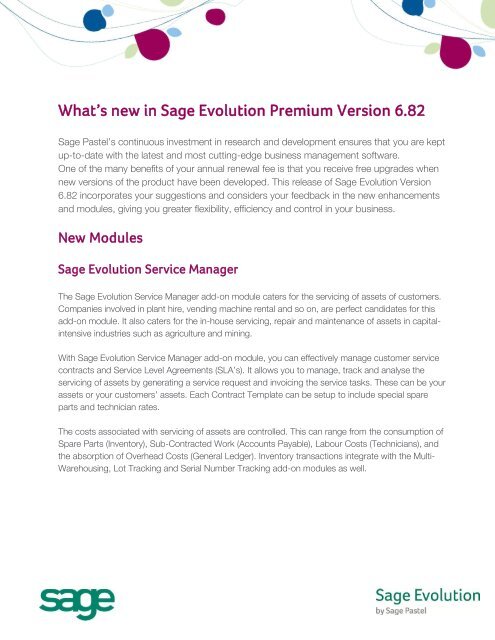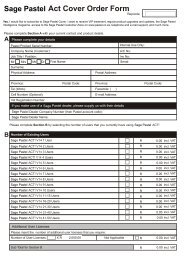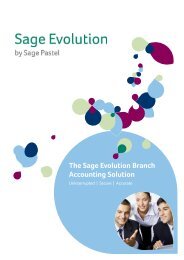What's New Guide 6.82 - Sage Evolution
What's New Guide 6.82 - Sage Evolution
What's New Guide 6.82 - Sage Evolution
- No tags were found...
Create successful ePaper yourself
Turn your PDF publications into a flip-book with our unique Google optimized e-Paper software.
What’s new in <strong>Sage</strong> <strong>Evolution</strong> Premium Version <strong>6.82</strong><strong>Sage</strong> Pastel’s continuous investment in research and development ensures that you are keptup-to-date with the latest and most cutting-edge business management software.One of the many benefits of your annual renewal fee is that you receive free upgrades whennew versions of the product have been developed. This release of <strong>Sage</strong> <strong>Evolution</strong> Version<strong>6.82</strong> incorporates your suggestions and considers your feedback in the new enhancementsand modules, giving you greater flexibility, efficiency and control in your business.<strong>New</strong> Modules<strong>Sage</strong> <strong>Evolution</strong> Service ManagerThe <strong>Sage</strong> <strong>Evolution</strong> Service Manager add-on module caters for the servicing of assets of customers.Companies involved in plant hire, vending machine rental and so on, are perfect candidates for thisadd-on module. It also caters for the in-house servicing, repair and maintenance of assets in capitalintensiveindustries such as agriculture and mining.With <strong>Sage</strong> <strong>Evolution</strong> Service Manager add-on module, you can effectively manage customer servicecontracts and Service Level Agreements (SLA’s). It allows you to manage, track and analyse theservicing of assets by generating a service request and invoicing the service tasks. These can be yourassets or your customers’ assets. Each Contract Template can be setup to include special spareparts and technician rates.The costs associated with servicing of assets are controlled. This can range from the consumption ofSpare Parts (Inventory), Sub-Contracted Work (Accounts Payable), Labour Costs (Technicians), andthe absorption of Overhead Costs (General Ledger). Inventory transactions integrate with the Multi-Warehousing, Lot Tracking and Serial Number Tracking add-on modules as well.
The Service Manager processing flow is as follows:Main features of <strong>Sage</strong> <strong>Evolution</strong> Service Manager: Track Asset warranties and service histories. Automate and manage Service Requests and Service Tasks. Report on and control Service and Maintenance costs.Manage Technician schedules and productivity.Administer service contracts (SLA’s).Error Code and Bulletin knowledge base.Control the costs associated with the servicing of the assets.
<strong>New</strong> features in <strong>Sage</strong> <strong>Evolution</strong> CoreThe following new features have been added to the <strong>Sage</strong> <strong>Evolution</strong> Core modules.Inventory OptimisationThis new feature will form part of the core modules of <strong>Sage</strong> <strong>Evolution</strong> Premium. It allows youto manage your inventory levels by specifying minimum and maximum stock levels, minimumre-order levels and quantities. An automatic purchase order will be generated by the system,taking into account the preferred suppliers linked to the inventory item, lead times andreorder levels determined by your business’ standard operating procedures.Main features of <strong>Sage</strong> <strong>Evolution</strong> Inventory Optimisation:Automate the process using templates.Perform real time sales analysis.Manage minimum, maximum and re-order inventory levels.Create custom formulas.Cost optimisation.Makes use of the Just In Time (JIT) approach.Tax ProcessingA new Tax node has been added to the <strong>Sage</strong> <strong>Evolution</strong> software to align the SARSrequirements pertaining to VAT submissions in South Africa. This node will host all taxrelated information pertaining to your business. This node will include the generating of: Tax Types. Tax Groups. A Tax Report based on the SA VAT 201 layout. This is referred to as the Tax BoxReport. This report will allow you to consolidate transactions by reference.
Registration and InstallationIf you are upgrading from an earlier version to Version <strong>6.82</strong>, it will require a reregistration.During the installation, you now have the option to install the Standard or Premiumversion of <strong>Sage</strong> <strong>Evolution</strong>.AdministrationAdministration | Agent Administration | Agent Access PermissionsYou can now colour code agents and agent groups in the Permission Tree List by using thealternative row colour to easily distinguish between the check boxes.Administration | Agent Administration | ReportsAn Agent Permissions Report has been added.Administration | System Configuration | System WizardA diagnostic tool has been added to assist in troubleshooting email errors received from<strong>Sage</strong> <strong>Evolution</strong> when using SMTP/Mappi applications and formats.Administration | Agents | InventoryA permission has been added to display other branches’ cost at branch level.DesktopMy Desktop now accommodates post-dated Voucher Management transactions bydisplaying notifications.CommonCommon | Maintenance | Company DetailsAdditional fields have been added to the Company Details Screen to accommodate theSARS submission requirements.
Accounts ReceivableAccounts Receivable | Transactions | Accounts Receivables BatchesThe ability to offset debtors to creditors has been facilitated by allowing users to select acreditor, debtor or general ledger account on an Accounts Receivable Batch.Accounts Receivable | Reports | Accounts Receivables TransactionsAn option was added to print one customer per page.Accounts PayableAccounts Payable | Transactions | Accounts Payable BatchesThe ability to offset debtors to creditors have been facilitated by allowing users to select acreditor, debtor or general ledger account on an Accounts Receivable Batch.Accounts Payable | Reports | Accounts Payable TransactionsAn option was added to print one supplier per page.General LedgerGeneral Ledger Table changesThe reference field on the PostGL has been increased to 50 characters.Implemented a more efficient way to update the Accblnc table to accommodate theprocessing of simultaneous transactions.General Ledger | ReportsAdded an unprocessed purchase order value to the pipelines for general ledger reports.
Order EntryOrder Entry | Transactions | Sales OrderThe delivery method description field is now available on a sales order invoice layout.Order Entry | Transactions | Purchase OrderThe ability to generate a purchase order from a sales order has been added.InventoryInventory | Maintenance | ItemsAdded a Minimum Order Quantity to linked suppliers on the item master file.Added a currency symbol to the prices displayed on the item maintenance grid.Inventory | Transactions | Return to SupplierThe Allocation screen now displays after a Return to Supplier transaction was processed.Inventory | Transactions | Goods Received VoucherAn option was added to post cost variance financial lines to a purchase cost varianceaccount specified on the inventory defaults or general ledger account transacted on.Inventory | Transactions | Inventory CountThe ability to search for stock items during the stock take procedure has been added.Inventory | Reports | Slow MovementThe Slow Movement Reports has been enhanced.Inventory | Reports | Preferred Supplier ReportA new Preferred Supplier Report has been added allowing you to analyse last purchaseprices of items.Inventory | Reports | Inventory LevelsA Date Last Moved field was added to the Inventory Levels report.
<strong>New</strong> features of <strong>Sage</strong> <strong>Evolution</strong> Add-on ModulesThe following features have been incorporated in the add-on modules of <strong>Sage</strong> <strong>Evolution</strong>.Cash ManagerThe Cash Manager add-on module has been renamed to Debtors Manager. Thefunctionality remains the same.Bill of MaterialsBill of Materials | Maintenance | ItemsYou can now add user defined fields on Bill of Material items and document headers.Bill of Materials | Reports | MRPThe ability to import bill of material items onto the MRP Report has been added.Branch AccountingAccounts Receivable/Payable | Transactions | Accounts Receivable PayableBatchesAccounts Receivable and Account Payable batches now have loan account functionalityallowing you to process payments at head office on behalf of a branch customer or supplier.Contact ManagementContact Management | Transactions | <strong>New</strong> IncidentThe ability to automatically email and incident on posting an incident has been added.Business Intelligence CentreA new version of BIC is available which is 64bit compliant.
ProcurementProcurement | Transactions | RequisitionsAdded an option to allow clients to re-action rejected requisitions.Added an option to allow the processing of requisitions to On Hold Suppliers.Retail Point of SaleRetail Point of Sale | Maintenance | Till SecurityAdded permission to manage the start and end of day as well as finalising cash-uptransactions.Retail Point of Sale | TransactionsImplemented Fiscal functionality on Epson slip printers.A float per till was added to indicate which agent did the cash-up for the specific till.An option was added to force the selection of non-strict serial numbers when processingtill transactions.An option was added to create serial numbers at the time of invoicing.A setting on item prices has been added to revert back to the system item price whenchanging quantities.Retail Point of Sale | Transactions | Cash-upThe ability to list all of the tender methods, whether they have been used or not, hasbeen added to the cash-up process.The ability to cash-up per till, and not just per agent, has been added.Retail Till and DocketsAn Available Quantity column was added to the Item Totals screen.Retail Point of Sale | Reports | Cashier Sales ReportA group by till option has been added to the Cashier Sales Report.