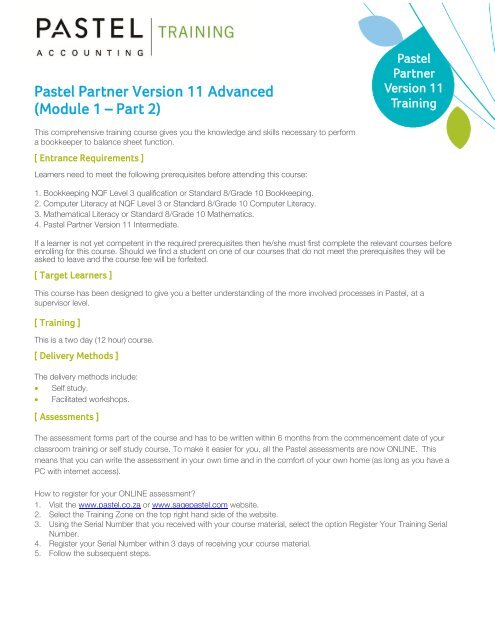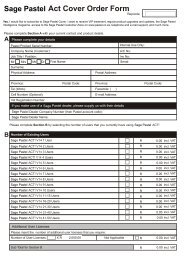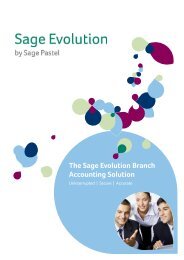Pastel Partner Version 11 Advanced (Module 1 â Part 2) - Sage Pastel
Pastel Partner Version 11 Advanced (Module 1 â Part 2) - Sage Pastel
Pastel Partner Version 11 Advanced (Module 1 â Part 2) - Sage Pastel
You also want an ePaper? Increase the reach of your titles
YUMPU automatically turns print PDFs into web optimized ePapers that Google loves.
<strong>Pastel</strong> <strong><strong>Part</strong>ner</strong> <strong>Version</strong> <strong>11</strong> <strong>Advanced</strong>(<strong>Module</strong> 1 – <strong>Part</strong> 2)<strong>Pastel</strong><strong><strong>Part</strong>ner</strong><strong>Version</strong> <strong>11</strong>TrainingThis comprehensive training course gives you the knowledge and skills necessary to performa bookkeeper to balance sheet function.[ Entrance Requirements ]Learners need to meet the following prerequisites before attending this course:1. Bookkeeping NQF Level 3 qualification or Standard 8/Grade 10 Bookkeeping.2. Computer Literacy at NQF Level 3 or Standard 8/Grade 10 Computer Literacy.3. Mathematical Literacy or Standard 8/Grade 10 Mathematics.4. <strong>Pastel</strong> <strong><strong>Part</strong>ner</strong> <strong>Version</strong> <strong>11</strong> Intermediate.If a learner is not yet competent in the required prerequisites then he/she must first complete the relevant courses beforeenrolling for this course. Should we find a student on one of our courses that do not meet the prerequisites they will beasked to leave and the course fee will be forfeited.[ Target Learners ]This course has been designed to give you a better understanding of the more involved processes in <strong>Pastel</strong>, at asupervisor level.[ Training ]This is a two day (12 hour) course.[ Delivery Methods ]The delivery methods include: Self study. Facilitated workshops.[ Assessments ]The assessment forms part of the course and has to be written within 6 months from the commencement date of yourclassroom training or self study course. To make it easier for you, all the <strong>Pastel</strong> assessments are now ONLINE. Thismeans that you can write the assessment in your own time and in the comfort of your own home (as long as you have aPC with internet access).How to register for your ONLINE assessment?1. Visit the www.pastel.co.za or www.sagepastel.com website.2. Select the Training Zone on the top right hand side of the website.3. Using the Serial Number that you received with your course material, select the option Register Your Training SerialNumber.4. Register your Serial Number within 3 days of receiving your course material.5. Follow the subsequent steps.
[ Course Outline ]The course includes the following content:<strong>Advanced</strong> Functions in the File Menu Consolidating companies Export / Import Data integrity Restore Send and receive accountant data Printer / font setup.<strong>Advanced</strong> Functions in the General Ledger User Setup Creating a new entry type, editing the tax box Layout, budgets Cost codes Depreciation Accruals Purchase of an asset Tax in the General Journal Importing a bank statement in the bank reconciliation Using a salaries and wages control account<strong>Advanced</strong> Customer Functions Multiple delivery addresses Discounts and special prices Make one for all feature Processing an RD cheque Accounting for bad debts Mail merge feature<strong>Advanced</strong> Supplier Functions Additional cost invoices Processing invoices with customs tax<strong>Advanced</strong> Functions in the Change Menu Delete history / clear files Delete inactive Customers / Suppliers Open item / balance forward conversions Reconcile / unreconcile cash book Renumber codes Block Customers / Suppliers assistant<strong>Advanced</strong> Functions in the Utility Menu Control centre Microsoft Office integrationJHB +27 <strong>11</strong> 304 3000 • CT +27 21 522 7400DBN +27 31 537 7100www.pastel.co.za • training@pastel.co.zawww.sagepastel.com • itraining@sagepastel.com© Softline <strong>Pastel</strong> Accounting 2010
Other <strong>Advanced</strong> Functions Forms designer Inventory selling price adjustment Business Intelligence Centre overview ACT! overview<strong>Pastel</strong> Bank Manager A way to ease cash book processing Setup Processing in bank manager<strong>Pastel</strong> Cash Manager Keeping control of customer payments Installing Cash Manager Setting Up Cash Manager Processing in Cash Manager Compacting the databaseJHB +27 <strong>11</strong> 304 3000 • CT +27 21 522 7400DBN +27 31 537 7100www.pastel.co.za • training@pastel.co.zawww.sagepastel.com • itraining@sagepastel.com© Softline <strong>Pastel</strong> Accounting 2010
[Booking process for South Africa, Lesotho and Swaziland]To book online please ensure that you have your ID number, <strong>Pastel</strong> serial number and customer/pin number ready. If youare not currently a <strong>Pastel</strong> user, all you need is your ID number.Step 1Visit www.pastel.co.za and select the Book Training button on the homepage. Select "Search for Training Event".Step 2You will be prompted to select an event type or course. Select the event you want to attend from the drop down menu.Step 3Select the area in which you would like to attend training, and then select the Search button. A list of possible dates andvenues will display.Step 4Select the area and date combination that is most convenient for you to attend training. A brief overview of the coursewith confirmation of price, availability and the venue will then be shown prior to you actually booking. You may now elect tobook or to go back and select another event or a different venue.Step 5If you are happy with your event, area and date, go to the Book for event box at the bottom of the page. Enter your IDnumber, <strong>Pastel</strong> serial number and customer/pin number.Step 6You are now required to enter your personal details, including your reasons for attending the course and any foodrequirements you may have. On completion of this section you must submit your provisional booking. A pro-forma invoicewill be generated, giving you a unique TRA booking number.Step 7You have 2 days in which to make payment for this course and to send the proof of payment to <strong>Pastel</strong>.Fax numbers for our branches are as follows: Johannesburg – +27 <strong>11</strong> 304 3671;Cape Town – +27 21 522 7401; Durban – +27 31 537 7101. When sending through your proof ofpayment, please quote your unique TRA booking number.Step 8Once payment has been confirmed, you will receive your course confirmation and a mapto the selected training event. Should you wish to confirm your booking later, pleasereturn to www.pastel.co.za, select the Book Training option and then select theConfirm Booking/Event button. By entering either your ID number OR uniqueTRA Number you will be able to verify the details of your booked event, the status of yourpayment, view your invoice and reprint your map.[ Booking Your <strong>Sage</strong> <strong>Pastel</strong> Training ]To book for your <strong>Sage</strong> <strong>Pastel</strong> training, email itraining@sagepastel.com.JHB +27 <strong>11</strong> 304 3000 • CT +27 21 522 7400DBN +27 31 537 7100www.pastel.co.za • training@pastel.co.zawww.sagepastel.com • itraining@sagepastel.com© Softline <strong>Pastel</strong> Accounting 2010