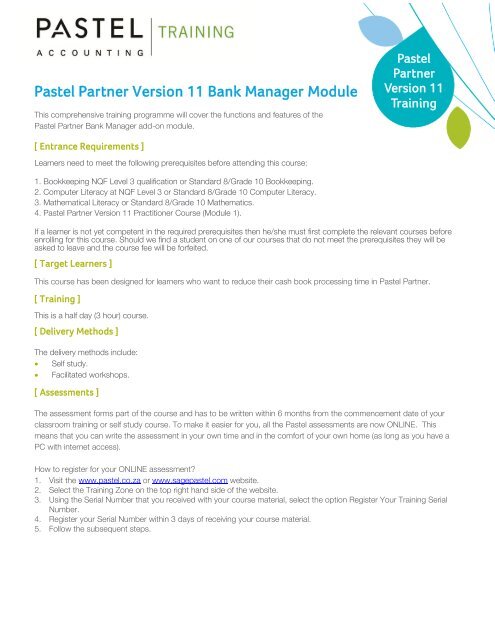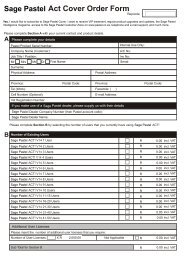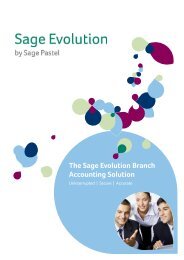Pastel Partner Version 11 Bank Manager Module - Sage Pastel
Pastel Partner Version 11 Bank Manager Module - Sage Pastel
Pastel Partner Version 11 Bank Manager Module - Sage Pastel
Create successful ePaper yourself
Turn your PDF publications into a flip-book with our unique Google optimized e-Paper software.
<strong>Pastel</strong> <strong>Partner</strong> <strong>Version</strong> <strong>11</strong> <strong>Bank</strong> <strong>Manager</strong> <strong>Module</strong>This comprehensive training programme will cover the functions and features of the<strong>Pastel</strong> <strong>Partner</strong> <strong>Bank</strong> <strong>Manager</strong> add-on module.<strong>Pastel</strong><strong>Partner</strong><strong>Version</strong> <strong>11</strong>Training[ Entrance Requirements ]Learners need to meet the following prerequisites before attending this course:1. Bookkeeping NQF Level 3 qualification or Standard 8/Grade 10 Bookkeeping.2. Computer Literacy at NQF Level 3 or Standard 8/Grade 10 Computer Literacy.3. Mathematical Literacy or Standard 8/Grade 10 Mathematics.4. <strong>Pastel</strong> <strong>Partner</strong> <strong>Version</strong> <strong>11</strong> Practitioner Course (<strong>Module</strong> 1).If a learner is not yet competent in the required prerequisites then he/she must first complete the relevant courses beforeenrolling for this course. Should we find a student on one of our courses that do not meet the prerequisites they will beasked to leave and the course fee will be forfeited.[ Target Learners ]This course has been designed for learners who want to reduce their cash book processing time in <strong>Pastel</strong> <strong>Partner</strong>.[ Training ]This is a half day (3 hour) course.[ Delivery Methods ]The delivery methods include: Self study. Facilitated workshops.[ Assessments ]The assessment forms part of the course and has to be written within 6 months from the commencement date of yourclassroom training or self study course. To make it easier for you, all the <strong>Pastel</strong> assessments are now ONLINE. Thismeans that you can write the assessment in your own time and in the comfort of your own home (as long as you have aPC with internet access).How to register for your ONLINE assessment?1. Visit the www.pastel.co.za or www.sagepastel.com website.2. Select the Training Zone on the top right hand side of the website.3. Using the Serial Number that you received with your course material, select the option Register Your Training SerialNumber.4. Register your Serial Number within 3 days of receiving your course material.5. Follow the subsequent steps.
[ Course Outline ]This module allows you to import your internet bank statements into <strong>Pastel</strong>’s cash book system. It streamlines the processby allowing you to set up frequent transactions once, which will then be recognised in future bank statements. You arealso able to set up your transactions so that <strong>Pastel</strong> <strong>Partner</strong> <strong>Bank</strong> <strong>Manager</strong> will allocate an account (General Ledger,customer or supplier) and a description to regular transactions.You will cover the following course objectives : Downloading a bank statement Seting up the transaction Transfering the informationJHB +27 <strong>11</strong> 304 3000 • CT +27 21 522 7400DBN +27 31 537 7100www.pastel.co.za • training@pastel.co.zawww.sagepastel.com • itraining@sagepastel.com© Softline <strong>Pastel</strong> Accounting 2010