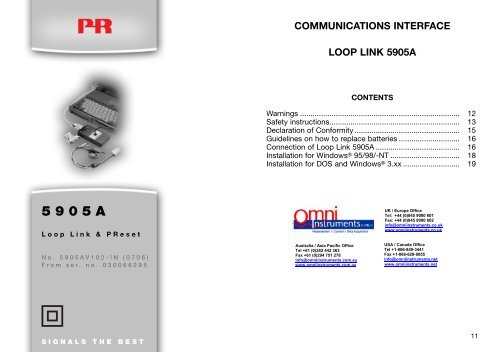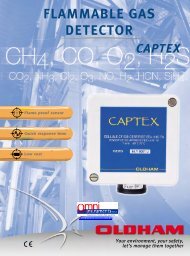communications interface loop link 5905a - Omni Instruments
communications interface loop link 5905a - Omni Instruments
communications interface loop link 5905a - Omni Instruments
Create successful ePaper yourself
Turn your PDF publications into a flip-book with our unique Google optimized e-Paper software.
NORMAL OPERATION:Operators are only allowed to adjust and operate modules that are safely fixed inpanels, etc., thus avoiding the danger of personal injury and damage. This meansthere is no electrical shock hazard, and the module is easily accessible.CLEANING:When disconnected, the module may be cleaned with a cloth moistened withdistilled water or ethyl alcohol.LIABILITY:To the extent that the instructions in this manual are not strictly observed, thecustomer cannot advance a demand against PR electronics A/S that wouldotherwise exist according to the concluded sales agreement.DECLARATION OF CONFORMITYAs manufacturerPR electronics A/SLerbakken 10DK-8410 Røndehereby declares that the following product:Type: 5905AName: Loop Linkis in conformity with the following directives and standards:EMC directive 2004/108/EC and later amendmentsEN 61326This declaration is issued in compliance with article 10, subclause 1 of the EMCdirective. For specification of the acceptable EMC performance level, refer tothe electrical specifications for the module.Rønde, 3 June 2005Peter RasmussenManufacturer’s signature1415
GUIDELINES ON HOW TO REPLACEBATTERIES AND CONNECT SYSTEM 5000AND PC COM.PORTREPLACEMENT OF BATTERY:Remember to demount the installed communication cable in SYSTEM 5000 asit can get connected to hazardous electric voltages. By loosening the screw tothe battery cover the battery can be replaced. Please see picture 1.Use battery: 9 Volt type PP3, dimensions: 26 x 17 x 67 mm.Different names: 6GF22, MN1604, 6LR61, 6AM6, Eblock.CONNECTION:Connection to SYSTEM 5000 and PC is shown in pictures 2 and 3.The female programming connector in SYSTEM 5000 is accessible by openingthe front as shown in picture 3 in the manual following the 5000 module.Picture 3: Connection of Loop Link 5905A to a PC and a PR module.Picture 1: Replacement of battery.Picture 2: Installed communication cableand PC serial cable.1617
INSTALLATION FOR WINDOWS ® 95/98/-NTTHE SOFTWARE ON THE CD-ROMThe PReset software is designed for a Windows ® 95/98/-NT environment andis used for configuring PC-programmable PR modules. If the module cannot beprogrammed by the Windows ® 95/98/-NT software, the PReset DOS versionautomatically starts. This version is available on the CD-ROM in the PReset.DOSfolder. All new products of PReset will be designed for the Windows ® 95/98/-NTenvironments.SYSTEM REQUIREMENTSWindows ® 95/98/-NT environment with the following recommendations:Memory . . . . . . . . . . 16 MBResolution . . . . . . . . 800 x 600Harddisk . . . . . . . . . . 12 MBINSTALLATIONPReset will be installed on your harddisk, and the registry will be updated withthe necessary information on the program. A PReset icon will automatically beplaced on the desktop. The earlier DOS version will automatically be installed inthe C:\PReset folder.1. Insert the CD-ROM in the CD-ROM drive and the dialogue AutoRunis automatically shown.2. Click Setup. When the installations program has been started, onscreenguidelines will guide you through the rest of the installation.3. If AutoRun is disabled in Windows ® 95/98/-NT, click the Startbutton, select [Run] and type Install.exe.INSTALLATION FOR DOS AND WINDOWS ®3.XXSYSTEM REQUIREMENTSThe PReset 5000 software is based on Turbo Vision, which will operate on mostIBM-compatible PCs with the following minimum configuration:Memory: Min. 512 kB accessible memoryDisplay: CGA, HCG, EGA, or VGAOperating system: DOS 3.1 or later versionsPrinter (option): Epson or IBM compatible ASCII prin terMouse (option): Microsoft compatible mouse (MOUSE.COM)INSTALLATION*******************************************************************************************DOS*******************************************************************************************Default installation in C:\PRESET1.Insert the CD-ROM in the CD-ROM drive2.Change to the CD-ROM drive:3.Type: CD\PRESET.DOS < Enter>4.Type: install < Enter>Run PReset:1. Type: C:2. Type: CD\Preset3. Type: PresetA batch file can be created to start PReset.1819
*******************************************************************************************WINDOWS 3.xx*******************************************************************************************Default installation in C:\PRESET1. In Program Control select the »File« and »Run« menus and click»Browse«.2. Change to the PRESET.DOS folder on the CD-ROM drive.3. Double-click »Install.bat«.How to make a PReset icon:1. Start File Manager. Both the File Manager and Program Managermust be open at the same time.2. Find the file C:\Preset\Preset.exe.3. Drag Preset.exe to the required group in Program Manager.How to change the PReset icon:1. Click the icon once. Select »Files« and click »Program parameters«.2. Click »Change icon«.3. Type C:\Preset\Preset.ico.4. Click »OK« three times.Run PReset:1. Double-click the PReset icon.Displays Programmable displays with a wide selectionof inputs and outputs for display of temperature,volume and weight, etc. Feature linearisation, scaling,and difference measurement functions for programmingvia PReset software.Ex barriers Interfaces for analogue and digitalsignals as well as HART ® signals between sensors / I/Pconverters / frequency signals and control systems in Exzone 0, 1 & 2 and for some modules in zone 20, 21 & 22.Isolation Galvanic isolators for analogue and digitalsignals as well as HART ® signals. A wide product rangewith both <strong>loop</strong>-powered and universal isolators featuringlinearisation, inversion, and scaling of output signals.Temperature A wide selection of transmitters for DINform B mounting and DIN rail modules with analogueand digital bus communication ranging from applicationspecificto universal transmitters.Universal PC or front programmable modules withuniversal options for input, output and supply. This rangeoffers a number of advanced features such as processcalibration, linearisation and auto-diagnosis.20