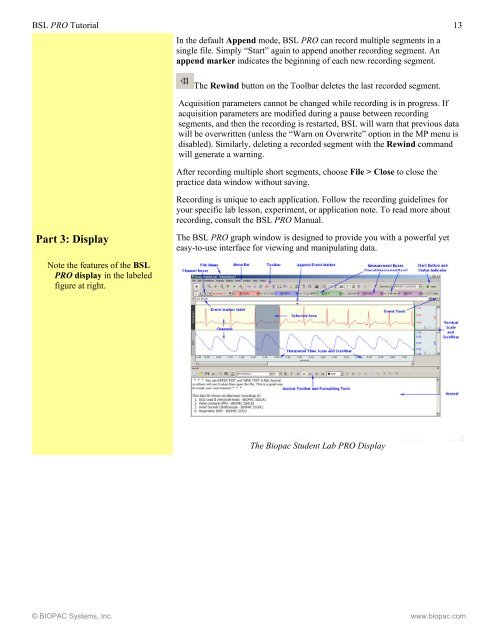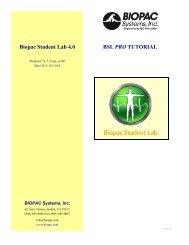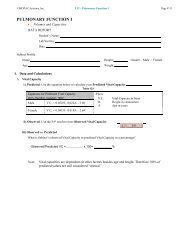12 <strong>Biopac</strong> Student LabTRIGGERING, OUTPUT CONTROL,AND OTHER MP MENU OPTIONSClick on the MP menu and viewother available commands.Read about them at right.Note the options on the MP menu and read about some of them below. MP45 Users: MP45 menu commands differ from those available for theMP36/35. Consult the <strong>BSL</strong> <strong>PRO</strong> Manual for more information.Set up Triggering allows you to start an acquisition “on cue” from a triggerdevice connected to the MP unit. (Not supported in MP45 hardware.)Show Input Values opens a window that displays input data in numericalformat as it is being acquired. (This function is enabled only when the “ShowInput Values” option for a channel is enabled in the Input channel parametersdialog.)Output Control generates a submenu of Output Controls. The MP36/35outputs signals via ports on its back panel. To output analog signals, use the“Analog Out” port; to output digital signals, use the “I/O” port.Part 2: RecordingSee details about recording dataat right.If the MP unit is not connected,review recording details atright and proceed to thefollowing section.If the MP data acquisition unit isconnected, practice recording anew data file. Choose File > New to openan “Untitled” graph windowand practice recording. Use the Start/Stop button inthe graph window to acquiremultiple, short segments of“flatline” practice data. Use the Rewind button in theToolbar to delete a datasegment. Choose File > Close to closethe practice graph withoutsaving.Available output controls for the MP36/35 are CH3 to Output, DigitalOutputs, Pulses, Voltage, Stimulator-<strong>BSL</strong>STM, Pulse Sequence,Sound Sequence and Stimulator-SS58L. Consult the <strong>BSL</strong> <strong>PRO</strong> Manualfor more information. (Pulse Sequence is available only onMP36/MP35A hardware.)Once the input channels and acquisition parameters are set up, you are ready torecord. To acquire data, the MP unit must be connected to your computer andpowered on. (If the MP unit is not properly connected or not communicatingwith your computer, you will be unable to record data and an error prompt willappear.)Recording a file is beyond the scope of this tutorial, other than to practiceacquiring a few segments of “flatline” practice data.To acquire useful data, electrodes, transducers and other devices must bein place to collect signals from your subject. If no input devices (e.g.electrodes or transducers) are connected to the MP unit, but the MP unit isconnected to the computer, the unit will acquire—and <strong>BSL</strong> <strong>PRO</strong> willdisplay—a small, “flatline” value of random signal “noise” with a mean ofabout 0.0 Volts.If the MP unit is connected, choose File > New to open an “Untitled” graphwindow and practice recording data. If no MP unit is connected, read aboutrecording below and proceed to the following section of this tutorial.Start acquisition by clicking the Start button in the upper rightcorner of the graph window, or by pressing “Ctrl + Spacebar.” The circle nextto the Start/Stop button, when green and solid, indicates that the MP hardwareis communicating with the computer, ready to record.Once an acquisition has started the Start/Stop button in the graph windowchanges to Stop. (The two opposing arrows to the right of the button indicatethat data is being collected. The “Busy” status light on the front of the MP unitalso indicates that data is being collected.)Stop an acquisition at any time by clicking the Stop button, or bypressing “Ctrl + Spacebar.” An acquisition automatically stops when itreaches the Acquisition Length parameter in the Set up Acquisition dialog.
<strong>BSL</strong> <strong>PRO</strong> Tutorial 13In the default Append mode, <strong>BSL</strong> <strong>PRO</strong> can record multiple segments in asingle file. Simply “Start” again to append another recording segment. Anappend marker indicates the beginning of each new recording segment.The Rewind button on the Toolbar deletes the last recorded segment.Acquisition parameters cannot be changed while recording is in progress. Ifacquisition parameters are modified during a pause between recordingsegments, and then the recording is restarted, <strong>BSL</strong> will warn that previous datawill be overwritten (unless the “Warn on Overwrite” option in the MP menu isdisabled). Similarly, deleting a recorded segment with the Rewind commandwill generate a warning.After recording multiple short segments, choose File > Close to close thepractice data window without saving.Recording is unique to each application. Follow the recording guidelines foryour specific lab lesson, experiment, or application note. To read more aboutrecording, consult the <strong>BSL</strong> <strong>PRO</strong> Manual.Part 3: DisplayThe <strong>BSL</strong> <strong>PRO</strong> graph window is designed to provide you with a powerful yeteasy-to-use interface for viewing and manipulating data.Note the features of the <strong>BSL</strong><strong>PRO</strong> display in the labeledfigure at right.The <strong>Biopac</strong> Student Lab <strong>PRO</strong> Display© BIOPAC Systems, Inc. www.biopac.com