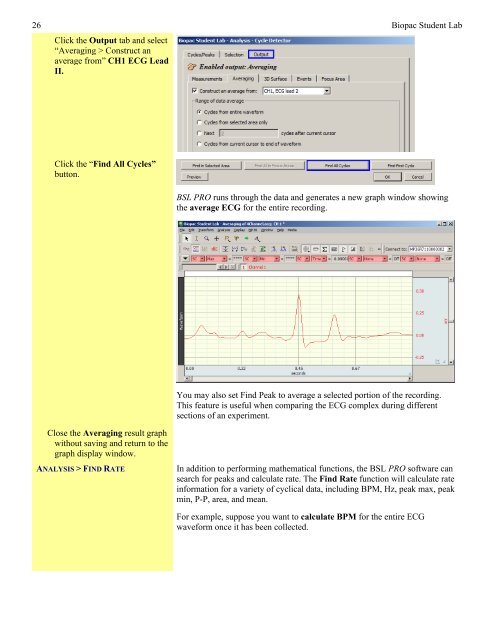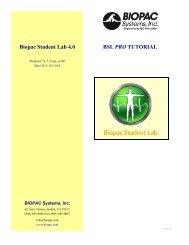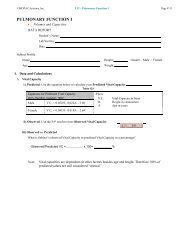BSL PRO 3.7.7 BSL PRO TUTORIAL - Biopac
BSL PRO 3.7.7 BSL PRO TUTORIAL - Biopac
BSL PRO 3.7.7 BSL PRO TUTORIAL - Biopac
Create successful ePaper yourself
Turn your PDF publications into a flip-book with our unique Google optimized e-Paper software.
26 <strong>Biopac</strong> Student LabClick the Output tab and select“Averaging > Construct anaverage from” CH1 ECG LeadII.Click the “Find All Cycles”button.<strong>BSL</strong> <strong>PRO</strong> runs through the data and generates a new graph window showingthe average ECG for the entire recording.You may also set Find Peak to average a selected portion of the recording.This feature is useful when comparing the ECG complex during differentsections of an experiment.Close the Averaging result graphwithout saving and return to thegraph display window.ANALYSIS > FIND RATEIn addition to performing mathematical functions, the <strong>BSL</strong> <strong>PRO</strong> software cansearch for peaks and calculate rate. The Find Rate function will calculate rateinformation for a variety of cyclical data, including BPM, Hz, peak max, peakmin, P-P, area, and mean.For example, suppose you want to calculate BPM for the entire ECGwaveform once it has been collected.