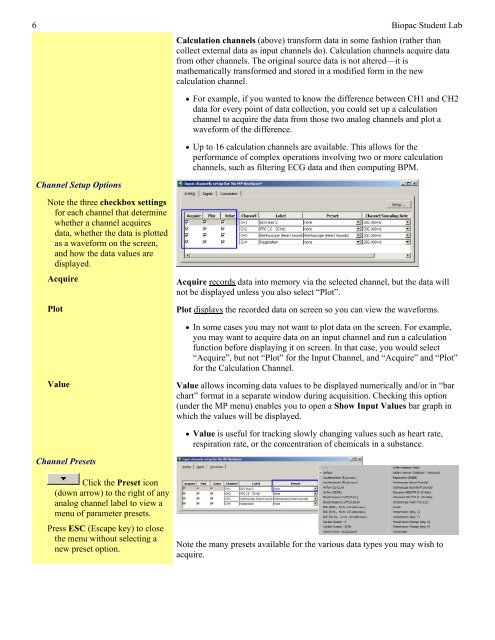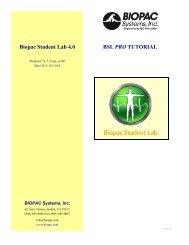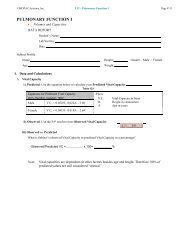BSL PRO 3.7.7 BSL PRO TUTORIAL - Biopac
BSL PRO 3.7.7 BSL PRO TUTORIAL - Biopac
BSL PRO 3.7.7 BSL PRO TUTORIAL - Biopac
Create successful ePaper yourself
Turn your PDF publications into a flip-book with our unique Google optimized e-Paper software.
6 <strong>Biopac</strong> Student LabChannel Setup OptionsCalculation channels (above) transform data in some fashion (rather thancollect external data as input channels do). Calculation channels acquire datafrom other channels. The original source data is not altered—it ismathematically transformed and stored in a modified form in the newcalculation channel. For example, if you wanted to know the difference between CH1 and CH2data for every point of data collection, you could set up a calculationchannel to acquire the data from those two analog channels and plot awaveform of the difference. Up to 16 calculation channels are available. This allows for theperformance of complex operations involving two or more calculationchannels, such as filtering ECG data and then computing BPM.Note the three checkbox settingsfor each channel that determinewhether a channel acquiresdata, whether the data is plottedas a waveform on the screen,and how the data values aredisplayed.AcquirePlotAcquire records data into memory via the selected channel, but the data willnot be displayed unless you also select “Plot”.Plot displays the recorded data on screen so you can view the waveforms. In some cases you may not want to plot data on the screen. For example,you may want to acquire data on an input channel and run a calculationfunction before displaying it on screen. In that case, you would select“Acquire”, but not “Plot” for the Input Channel, and “Acquire” and “Plot”for the Calculation Channel.ValueValue allows incoming data values to be displayed numerically and/or in “barchart” format in a separate window during acquisition. Checking this option(under the MP menu) enables you to open a Show Input Values bar graph inwhich the values will be displayed. Value is useful for tracking slowly changing values such as heart rate,respiration rate, or the concentration of chemicals in a substance.Channel PresetsClick the Preset icon(down arrow) to the right of anyanalog channel label to view amenu of parameter presets.Press ESC (Escape key) to closethe menu without selecting anew preset option.Note the many presets available for the various data types you may wish toacquire.