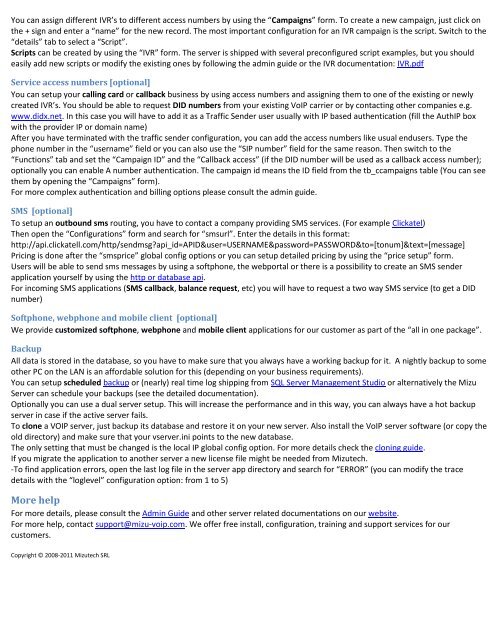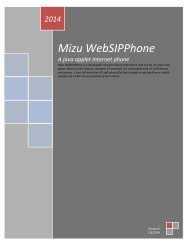You also want an ePaper? Increase the reach of your titles
YUMPU automatically turns print PDFs into web optimized ePapers that Google loves.
You can assign different IVR’s to different access numbers by using the “Campaigns” form. To create a new campaign, just click onthe + sign and enter a “name” for the new record. The most important configuration for an IVR campaign is the script. Switch to the“details” tab to select a “Script”.Scripts can be created by using the “IVR” form. The server is shipped with several preconfigured script examples, but you shouldeasily add new scripts or modify the existing ones by following the admin guide or the IVR documentation: IVR.pdfService access numbers [optional]You can setup your calling card or callback business by using access numbers and assigning them to one of the existing or newlycreated IVR’s. You should be able to request DID numbers from your existing <strong>VoIP</strong> carrier or by contacting other companies e.g.www.didx.net. In this case you will have to add it as a Traffic Sender user usually with IP based authentication (fill the AuthIP boxwith the provider IP or domain name)After you have terminated with the traffic sender configuration, you can add the access numbers like usual endusers. Type thephone number in the “username” field or you can also use the “SIP number” field for the same reason. Then switch to the“Functions” tab and set the “Campaign ID” and the “Callback access” (if the DID number will be used as a callback access number);optionally you can enable A number authentication. The campaign id means the ID field from the tb_ccampaigns table (You can seethem by opening the “Campaigns” form).For more complex authentication and billing options please consult the admin guide.SMS [optional]To setup an outbound sms routing, you have to contact a company providing SMS services. (For example Clickatel)Then open the “Configurations” form and search for “smsurl”. Enter the details in this format:http://api.clickatell.com/http/sendmsg?api_id=APID&user=USERNAME&password=PASSWORD&to=[tonum]&text=[message]Pricing is done after the “smsprice” global config options or you can setup detailed pricing by using the “price setup” form.Users will be able to send sms messages by using a softphone, the webportal or there is a possibility to create an SMS senderapplication yourself by using the http or database api.For incoming SMS applications (SMS callback, balance request, etc) you will have to request a two way SMS service (to get a DIDnumber)Softphone, webphone and mobile client [optional]We provide customized softphone, webphone and mobile client applications for our customer as part of the “all in one package”.BackupAll data is stored in the database, so you have to make sure that you always have a working backup for it. A nightly backup to someother PC on the LAN is an affordable solution for this (depending on your business requirements).You can setup scheduled backup or (nearly) real time log shipping from SQL <strong>Server</strong> Management Studio or alternatively the <strong>Mizu</strong><strong>Server</strong> can schedule your backups (see the detailed documentation).Optionally you can use a dual server setup. This will increase the performance and in this way, you can always have a hot backupserver in case if the active server fails.To clone a VOIP server, just backup its database and restore it on your new server. Also install the <strong>VoIP</strong> server software (or copy theold directory) and make sure that your vserver.ini points to the new database.The only setting that must be changed is the local IP global config option. For more details check the cloning guide.If you migrate the application to another server a new license file might be needed from <strong>Mizu</strong>tech.-To find application errors, open the last log file in the server app directory and search for “ERROR” (you can modify the tracedetails with the “loglevel” configuration option: from 1 to 5)More helpFor more details, please consult the Admin Guide and other server related documentations on our website.For more help, contact support@mizu-voip.com. We offer free install, configuration, training and support services for ourcustomers.Copyright © 2008-2011 <strong>Mizu</strong>tech SRL