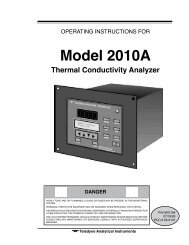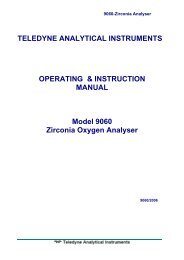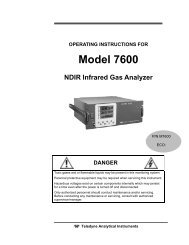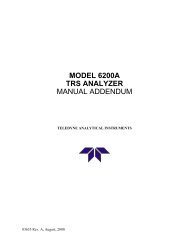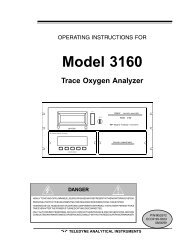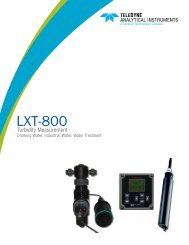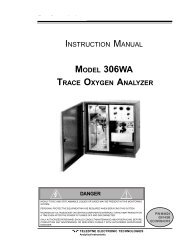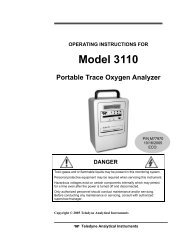4040 - Methane / Nonmethane analyzer - Teledyne Analytical ...
4040 - Methane / Nonmethane analyzer - Teledyne Analytical ...
4040 - Methane / Nonmethane analyzer - Teledyne Analytical ...
Create successful ePaper yourself
Turn your PDF publications into a flip-book with our unique Google optimized e-Paper software.
Operation5. When the selected option is a function on the MAIN MENUor any SUB MENU screen (the menu name appears with aflashing arrow next to it), the ESCAPE key is used to returnto the parent menu finally returning to the ANALYSISSCREEN the function.If the selected option is a modifiable item (value is flashing), TheESCAPE key is used to escape to the parent menu without saving thevalue. The value will revert to the original before modification (if any).4.5 Menu StructureThe <strong>4040</strong> screen setup consists of several classes of screens anditems. No item occupies more than 1 line. It is important to read andunderstand the NAVIGATION AND DATA ENTRY section to fullyunderstand the menu structure.The ANALYSIS SCREEN displays the following:LINE 1:- Analysis values for CH4 and NMH alternating every 2seconds- Alarms, if present, dashes if not ("AL –2" means alarm2 has been triggered, "AL 1-" means alarm 1 has beentriggered). If in Span calibration, Alarm display is replacedwith the message "SPAN".LINE 2 (display mode 1):- Current analysis mode- Dynamic (real time) FID input level- Time spent in mode- Range- Activity indicatorLINE 2 (display mode 2):- Current analysis mode- Analysis TOTAL AREA from most recent pass ofcurrent mode, identified by the units 'vS' – volt Seconds (thealternate mode TOTAL AREA is shown while the ESCAPEkey is held down).- Time spent in mode<strong>Teledyne</strong> <strong>Analytical</strong> Instruments 47