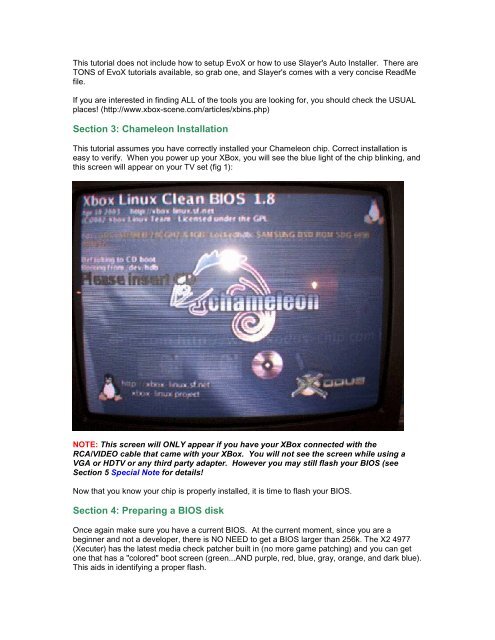MY CHAMELEON IS INSTALLED, WHAT NEXT? - Xbox-Scene.com
MY CHAMELEON IS INSTALLED, WHAT NEXT? - Xbox-Scene.com
MY CHAMELEON IS INSTALLED, WHAT NEXT? - Xbox-Scene.com
Create successful ePaper yourself
Turn your PDF publications into a flip-book with our unique Google optimized e-Paper software.
This tutorial does not include how to setup EvoX or how to use Slayer's Auto Installer. There areTONS of EvoX tutorials available, so grab one, and Slayer's <strong>com</strong>es with a very concise ReadMefile.If you are interested in finding ALL of the tools you are looking for, you should check the USUALplaces! (http://www.xbox-scene.<strong>com</strong>/articles/xbins.php)Section 3: Chameleon InstallationThis tutorial assumes you have correctly installed your Chameleon chip. Correct installation iseasy to verify. When you power up your XBox, you will see the blue light of the chip blinking, andthis screen will appear on your TV set (fig 1):NOTE: This screen will ONLY appear if you have your XBox connected with theRCA/VIDEO cable that came with your XBox. You will not see the screen while using aVGA or HDTV or any third party adapter. However you may still flash your BIOS (seeSection 5 Special Note for details!Now that you know your chip is properly installed, it is time to flash your BIOS.Section 4: Preparing a BIOS diskOnce again make sure you have a current BIOS. At the current moment, since you are abeginner and not a developer, there is NO NEED to get a BIOS larger than 256k. The X2 4977(Xecuter) has the latest media check patcher built in (no more game patching) and you can getone that has a "colored" boot screen (green...AND purple, red, blue, gray, orange, and dark blue).This aids in identifying a proper flash.