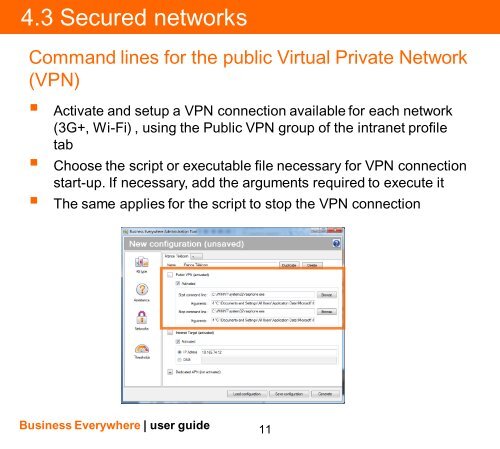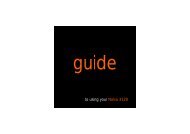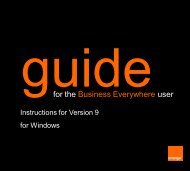user guide for IT managers - Orange
user guide for IT managers - Orange
user guide for IT managers - Orange
- No tags were found...
Create successful ePaper yourself
Turn your PDF publications into a flip-book with our unique Google optimized e-Paper software.
4.3 Secured networksCommand lines <strong>for</strong> the public Virtual Private Network(VPN)• Activate and setup a VPN connection available <strong>for</strong> each network(3G+, Wi-Fi) , using the Public VPN group of the intranet profiletab• Choose the script or executable file necessary <strong>for</strong> VPN connectionstart-up. If necessary, add the arguments required to execute it• The same applies <strong>for</strong> the script to stop the VPN connectionBusiness Everywhere | <strong>user</strong> <strong>guide</strong>11