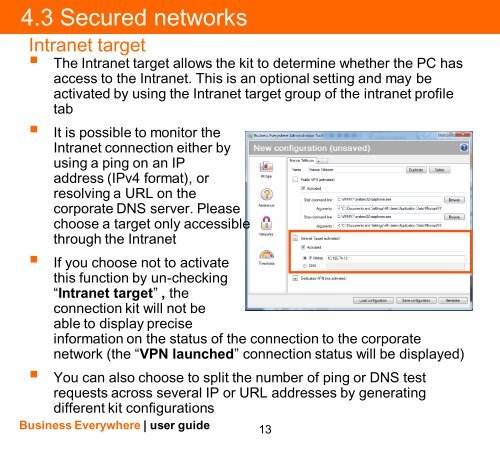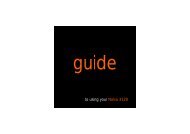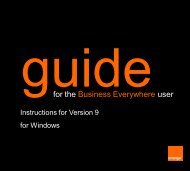user guide for IT managers - Orange
user guide for IT managers - Orange
user guide for IT managers - Orange
- No tags were found...
Create successful ePaper yourself
Turn your PDF publications into a flip-book with our unique Google optimized e-Paper software.
4.3 Secured networksIntranet target• The Intranet target allows the kit to determine whether the PC hasaccess to the Intranet. This is an optional setting and may beactivated by using the Intranet target group of the intranet profiletab• It is possible to monitor theIntranet connection either byusing a ping on an IPaddress (IPv4 <strong>for</strong>mat), orresolving a URL on thecorporate DNS server. Pleasechoose a target only accessiblethrough the Intranet• If you choose not to activatethis function by un-checking“Intranet target” , theconnection kit will not beable to display precisein<strong>for</strong>mation on the status of the connection to the corporatenetwork (the “VPN launched” connection status will be displayed)• You can also choose to split the number of ping or DNS testrequests across several IP or URL addresses by generatingdifferent kit configurationsBusiness Everywhere | <strong>user</strong> <strong>guide</strong>13