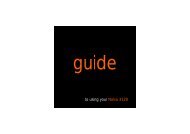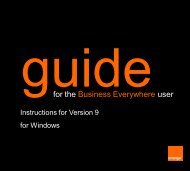user guide for IT managers - Orange
user guide for IT managers - Orange
user guide for IT managers - Orange
- No tags were found...
Create successful ePaper yourself
Turn your PDF publications into a flip-book with our unique Google optimized e-Paper software.
4. Configure your connection kit• Once the application has been started, the files required <strong>for</strong> thecreation of a kit are first loaded into the memory, then theconfiguration screen will appear• The settings which may be configured are grouped by category• The menu on the left provides direct access to each categoryof settingsBusiness Everywhere | <strong>user</strong> <strong>guide</strong>6