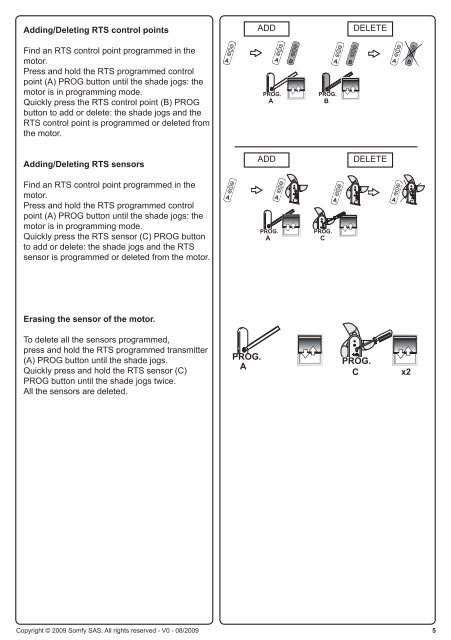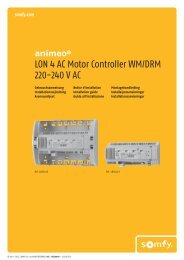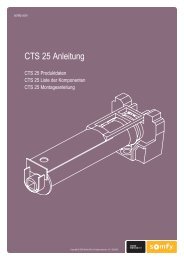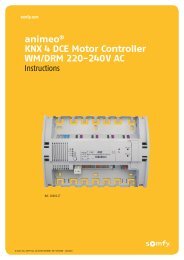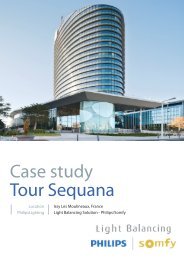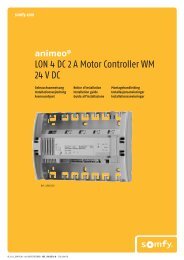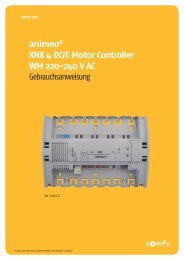Altus 40 Asie modulis .indd - Somfy Architecture
Altus 40 Asie modulis .indd - Somfy Architecture
Altus 40 Asie modulis .indd - Somfy Architecture
- No tags were found...
You also want an ePaper? Increase the reach of your titles
YUMPU automatically turns print PDFs into web optimized ePapers that Google loves.
Adding/Deleting RTS control pointsADDDELETEFind an RTS control point programmed in themotor.Press and hold the RTS programmed controlpoint (A) PROG button until the shade jogs: themotor is in programming mode.Quickly press the RTS control point (B) PROGbutton to add or delete: the shade jogs and theRTS control point is programmed or deleted fromthe motor.AAPROG.ABAPROG.BBABAdding/Deleting RTS sensorsADDDELETEFind an RTS control point programmed in themotor.Press and hold the RTS programmed controlpoint (A) PROG button until the shade jogs: themotor is in programming mode.Quickly press the RTS sensor (C) PROG buttonto add or delete: the shade jogs and the RTSsensor is programmed or deleted from the motor.AAPROG.ACPROG.CACACErasing the sensor of the motor.To delete all the sensors programmed,press and hold the RTS programmed transmitter(A) PROG button until the shade jogs.Quickly press and hold the RTS sensor (C)PROG button until the shade jogs twice.All the sensors are deleted.PROG.APROG.Cx2Copyright © 2009 <strong>Somfy</strong> SAS. All rights reserved - V0 - 08/20095