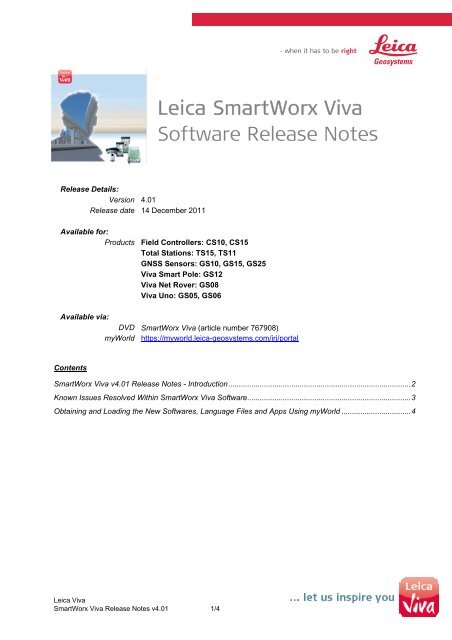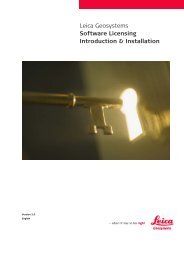SmartWorx Viva Release Notes v4.01
SmartWorx Viva Release Notes v4.01
SmartWorx Viva Release Notes v4.01
- No tags were found...
Create successful ePaper yourself
Turn your PDF publications into a flip-book with our unique Google optimized e-Paper software.
Leica <strong>SmartWorx</strong> <strong>Viva</strong>Software <strong>Release</strong> <strong>Notes</strong><strong>Release</strong> Details:Version 4.01<strong>Release</strong> date 14 December 2011Available for:Products Field Controllers: CS10, CS15Total Stations: TS15, TS11GNSS Sensors: GS10, GS15, GS25<strong>Viva</strong> Smart Pole: GS12<strong>Viva</strong> Net Rover: GS08<strong>Viva</strong> Uno: GS05, GS06Available via:DVD <strong>SmartWorx</strong> <strong>Viva</strong> (article number 767908)myWorld https://myworld.leica-geosystems.com/irj/portalContents<strong>SmartWorx</strong> <strong>Viva</strong> <strong>v4.01</strong> <strong>Release</strong> <strong>Notes</strong> - Introduction.......................................................................................2Known Issues Resolved Within <strong>SmartWorx</strong> <strong>Viva</strong> Software..............................................................................3Obtaining and Loading the New Softwares, Language Files and Apps Using myWorld .................................4Leica <strong>Viva</strong><strong>SmartWorx</strong> <strong>Viva</strong> <strong>Release</strong> <strong>Notes</strong> <strong>v4.01</strong> 1/4
SMARTWORX VIVA V4.01 RELEASE NOTES - INTRODUCTIONThese <strong>Release</strong> <strong>Notes</strong> contain important information about the following softwares:- <strong>SmartWorx</strong> <strong>Viva</strong> software version 4.01Please do take your time to read these <strong>Release</strong> <strong>Notes</strong>.<strong>SmartWorx</strong> <strong>Viva</strong> <strong>v4.01</strong> contains only a few bug fixes – these are detailed below.The upgrade to <strong>SmartWorx</strong> <strong>Viva</strong> <strong>v4.01</strong> should only be made if you are affected by one of the bugsbelow.It is strongly recommended you use the Leica myWorld portal to upgrade your CS Field Controllers.TS Total Station and GS10/15 Sensors with the new softwares. Click https://myworld.leicageosystems.com/irj/portalto access the portal.Important – please take care to read the following notes carefullyCustomer CareProduct (CCP) datesThe <strong>SmartWorx</strong> <strong>Viva</strong> software version 4.01 can only be loaded onto CS FieldControllers which have a CCP date of 01 November 2011 or later.The <strong>SmartWorx</strong> <strong>Viva</strong> software version 4.01 can only be loaded onto TS11/15Total Stations which have a CCP date of 01 November 2011 or later.The GS10/15 Sensor software version 4.01 can be loaded onto all GS10/15 Sensorsregardless of the CCP date.Jobs, CoordinateSystems, WorkingStyles, RTK Profilesand other objectsVersion compatibilitybetween CS FieldControllers andGS10/15 SensorsAll <strong>SmartWorx</strong> <strong>Viva</strong> “objects” (such as Jobs, Coordinate Systems, WorkingStyles, RTK profiles etc) created or used within previous <strong>SmartWorx</strong> <strong>Viva</strong> firmwareversions can be used without problems in <strong>SmartWorx</strong> <strong>Viva</strong> <strong>v4.01</strong>The new <strong>v4.01</strong> softwares must be loaded to all CS Field Controllers, TS TotalStations and GS10/15 Sensors.It is not possible to use a CS Field Controller running earlier <strong>SmartWorx</strong> <strong>Viva</strong>software versions with a TS Total Station or GS10/15 Sensor running <strong>v4.01</strong> software.Similarly it is not possible to use a CS Field Controller running <strong>SmartWorx</strong><strong>Viva</strong> <strong>v4.01</strong> software with a TS Total Station or GS10/15 Sensor running earliersoftware.Ensure <strong>v4.01</strong> softwares are loaded to all your CS Field Controllers, TS TotalStations and GS10/15 Sensors.Leica <strong>Viva</strong><strong>SmartWorx</strong> <strong>Viva</strong> <strong>Release</strong> <strong>Notes</strong> <strong>v4.01</strong> 2/4
KNOWN ISSUES RESOLVED WITHIN SMARTWORX VIVA SOFTWAREThe following issues which were present in <strong>SmartWorx</strong> <strong>Viva</strong> v4.00 have been resolved within Smart-Worx <strong>Viva</strong> software <strong>v4.01</strong>.View CAD files in<strong>SmartWorx</strong> LT withExtended configurationlicense not possibleWithin <strong>SmartWorx</strong> LT with the Extended Config Settings license key it is possibleto attach and view CAD files.Although the files could be attached in version 4.00, they were not visible in theMap View. This is now fixed.Changing units usinghot keysUnable to set orientationof TS whenworking roboticallywhen locked toprismUsing a hot key to toggle units (for example, between meters and US ft) resultedin the units in the panel where the hot key was pressed being mixed. This is nowfixed.When working robotically with a TPS1200 or TS30 and using the Set Orientationor Known Backsight setup method and when locked to a prism then a messagebox appears when pressing F1(Set) in the final panel of the setup routine whichsays "There was a problem during the setup...". This is now fixed.Dial-up numbers arelost from older versionsto 4.0 and cannotbe transferredWhen upgrading from older versions to <strong>SmartWorx</strong> <strong>Viva</strong> v4.00, the dial-up numbers(the numbers used to dial in to a base station to receive RTK corrections)were lost.It was also not possible to transfer a station list from a field controller running anolder <strong>SmartWorx</strong> <strong>Viva</strong> version to a field controller running <strong>SmartWorx</strong> <strong>Viva</strong> v4.00controller.Additionally and related to this, transferring objects from a <strong>Viva</strong>System.zip file didnot work.The above problems are now fixed in <strong>SmartWorx</strong> <strong>Viva</strong> v4.00.However, do be aware of the following.o Dial-up stations lists which were created within <strong>SmartWorx</strong> <strong>Viva</strong> v4.00cannot be used in <strong>SmartWorx</strong> <strong>Viva</strong> <strong>v4.01</strong>o When upgrading from <strong>SmartWorx</strong> <strong>Viva</strong> v4.00 to <strong>SmartWorx</strong> <strong>Viva</strong> <strong>v4.01</strong>the list of dial-up stations is lostLeica <strong>Viva</strong><strong>SmartWorx</strong> <strong>Viva</strong> <strong>Release</strong> <strong>Notes</strong> <strong>v4.01</strong> 3/4
OBTAINING AND LOADING THE NEW SOFTWARES, LANGUAGE FILES AND APPS USING MYWORLDTo obtain and load the <strong>SmartWorx</strong> <strong>Viva</strong> <strong>v4.01</strong> software please refer to the <strong>SmartWorx</strong> <strong>Viva</strong> v4.00 releasenotes.Leica <strong>Viva</strong><strong>SmartWorx</strong> <strong>Viva</strong> <strong>Release</strong> <strong>Notes</strong> <strong>v4.01</strong> 4/4