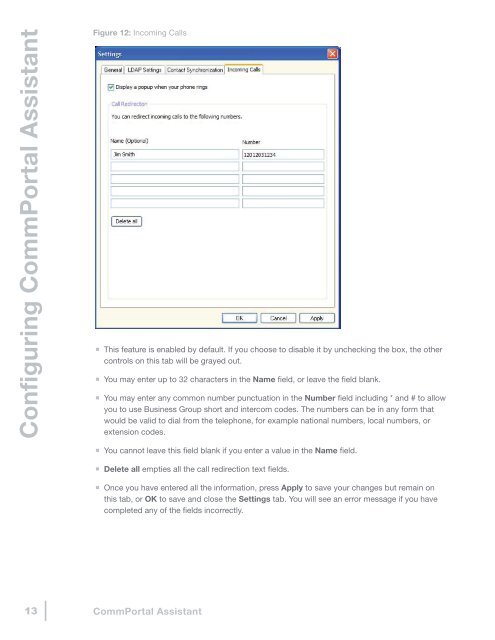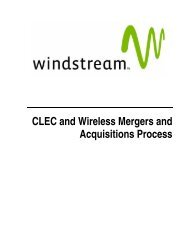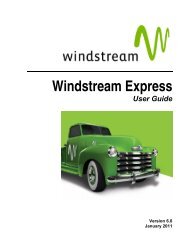CommPortal Assistant USER GUIDE
CommPortal Assistant USER GUIDE
CommPortal Assistant USER GUIDE
Create successful ePaper yourself
Turn your PDF publications into a flip-book with our unique Google optimized e-Paper software.
Document Version 1.0 CONFIDENTIAL <strong>CommPortal</strong> V7.1.0105 Mar 2010 <strong>CommPortal</strong> GuideConfiguring <strong>CommPortal</strong> <strong>Assistant</strong>Figure 12: 66: Incoming Calls Calls This feature is enabled by default. If you choose to disable it by unchecking• This the feature box, the is enabled other controls by default. on this If you tab choose will be to grayed disable out. it by unchecking the box, the othercontrols on this tab will be grayed out. You may enter up to 32 characters in the Name field, or leave the field blank.• You may enter up to 32 characters in the Name field, or leave the field blank. You may enter any common number punctuation in the Number field• You including may enter * and any # common to allow number you to punctuation use Business the Group Number short field and including intercom * and # to allowyou codes. to use The Business numbers Group can short be in and any intercom form that codes. would The be numbers valid to can dial be from in any the form thatwould telephone, be valid for to example dial from national the telephone, numbers, for example local numbers, national numbers, or extension local codes. numbers, orextension codes.You cannot leave this field blank if you enter a value in the Name field.• You cannot leave this field blank if you enter a value in the Name field. Delete all empties all the call redirection text fields.• Delete all empties all the call redirection text fields. Once you have entered all the information, press Apply to save your changes• Once but remain you have on entered this tab, all or the OK information, to save and press close Apply the to Settings save your tab. changes You will but see remain onthis an tab, error or message OK to save if you and have close completed the Settings any tab. of You the will fields see incorrectly.an error message if you havecompleted any of the fields incorrectly.<strong>CommPortal</strong> <strong>Assistant</strong> A-1113 <strong>CommPortal</strong> <strong>Assistant</strong>