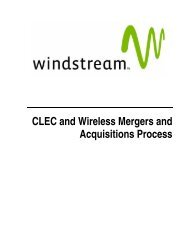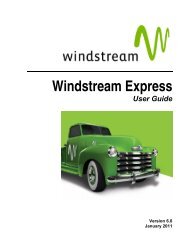CommPortal Assistant USER GUIDE
CommPortal Assistant USER GUIDE
CommPortal Assistant USER GUIDE
You also want an ePaper? Increase the reach of your titles
YUMPU automatically turns print PDFs into web optimized ePapers that Google loves.
Installing <strong>CommPortal</strong> <strong>Assistant</strong>Click Next, then read the End User License Agreement. If you accept it,select I accept the terms in the License Agreement and click Next again. If your computer supports multiple users, you must then select whether you• If want your to computer make the supports tool available multiple users, to all users, you must or only then to select you. whether This choice you want is to make thetool illustrated available in to Figure all users, 59. or only to you. This choice is illustrated in Figure 5.Even if you choose to make the tool available to all users, your MetaSphere• Even if you choose to make the tool available to all users, your MetaSphere account remainsaccount remains secure. Each user must enter their own login details to accesssecure. Each user must enter their own login details to access their mailbox on MetaSphere.their mailbox on MetaSphere.Figure 59: Selecting the users on the PC for whom <strong>CommPortal</strong> <strong>Assistant</strong> isavailable Figure 5: Selecting the users on the PC for whom <strong>CommPortal</strong> <strong>Assistant</strong> is available• You are are then then asked asked whether you you want want to install to install the complete the complete package package or a custom or a package, asDocument Version 1.0 CONFIDENTIAL <strong>CommPortal</strong> V7.1.0105 Mar 2010shown custom in package, Figure 6. as shown in Figure 60.<strong>CommPortal</strong> GuideFigure 6: 60: Selecting a complete a setup setupA-4 <strong>CommPortal</strong> <strong>Assistant</strong> If you are an experienced user, you may wish to select custom options.• If Otherwise, you are an experienced we suggest user, you install you may the wish complete to select package. custom options. Select Complete Otherwise, and we suggestyou then install click the the complete Next button. package. Select Complete and then click the Next button.• Finally, you you are are asked asked to confirm to confirm your your settings, settings, as shown as shown in Figure in Figure 7. Select 61. Install Select to continue.Install to continue.Figure 61: Initiating the installation7 <strong>CommPortal</strong> <strong>Assistant</strong>