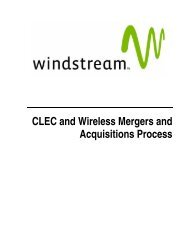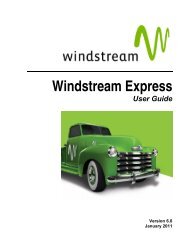CommPortal Assistant USER GUIDE
CommPortal Assistant USER GUIDE
CommPortal Assistant USER GUIDE
Create successful ePaper yourself
Turn your PDF publications into a flip-book with our unique Google optimized e-Paper software.
FeaturesDocument Version 1.0 CONFIDENTIAL <strong>CommPortal</strong> V7.1.0105 Mar 2010 <strong>CommPortal</strong> Guide1.0 Features3.9.4 <strong>CommPortal</strong> <strong>Assistant</strong>Subscribers can use the <strong>CommPortal</strong> <strong>Assistant</strong> tab under the main Settings tab to downloadSubscribers <strong>CommPortal</strong> can <strong>Assistant</strong>, use the which <strong>CommPortal</strong> allows them <strong>Assistant</strong> to: tab under the main Settings tabto download <strong>CommPortal</strong> <strong>Assistant</strong>, which allows them to• See a pop-up that appears whenever they receive an incoming call, allowing them to choose to redirect see a pop-up the call that to another appears number whenever or decline they receive the call an incoming call, allowingthem to choose to redirect the call to another number or decline the call• Receive receive notifications of of new new voicemail messages messages access contacts and synchronize these with their Outlook contacts• Access configure contacts call services and synchronize from their these desktop. with their Outlook contactsFull • Configure instructions call services on how from to download, their desktop install and use <strong>CommPortal</strong> <strong>Assistant</strong> are inAppendix A.1.The download page, as as illustrated in in Figure Figure 1, includes 29, includes a preview a preview image image of <strong>CommPortal</strong> of<strong>CommPortal</strong> <strong>Assistant</strong>. You <strong>Assistant</strong>. can use the You <strong>CommPortal</strong> can use the customization <strong>CommPortal</strong> process customization described in process the MetaSpheredescribed Customization in the & MetaSphere Branding Guide Customization change this & Branding image if you Guide wish, to for change example this because youimage have rebranded if you wish, <strong>CommPortal</strong> for example <strong>Assistant</strong>. because you have rebranded <strong>CommPortal</strong><strong>Assistant</strong>.Figure 29: 1: Download <strong>CommPortal</strong> <strong>Assistant</strong>3.9.5 Group MailboxMetaSphere subscribers can be provisioned as either individual or groupsubscribers. Subscribers who are members of group mailboxes can use theGroup Mailbox tab to configure aspects of this group mailbox. Each groupmailbox has one primary and one or more secondary subscribers, who havedifferent editing privileges under this tab.3 <strong>CommPortal</strong> <strong>Assistant</strong><strong>CommPortal</strong> Features 3-39