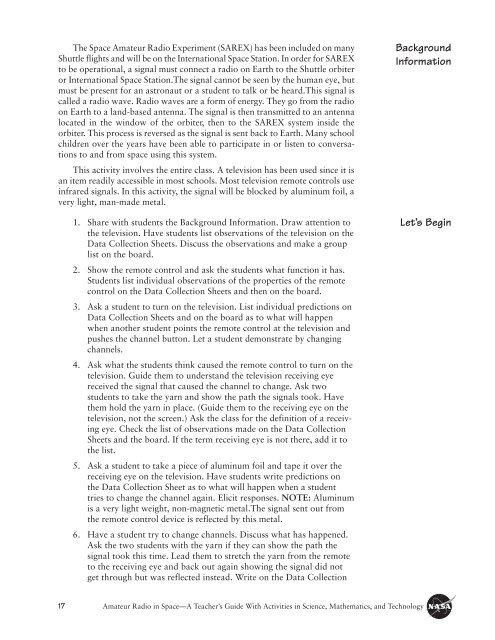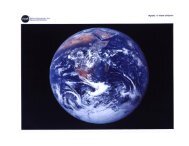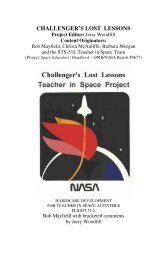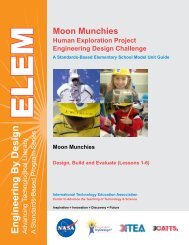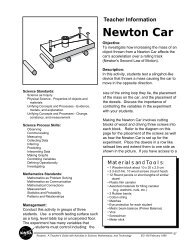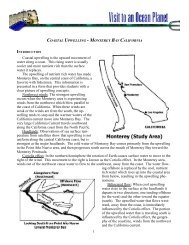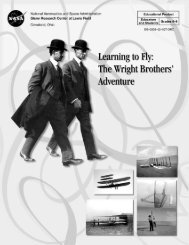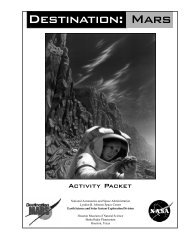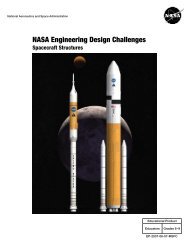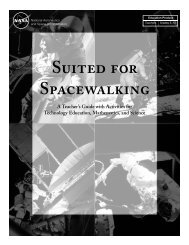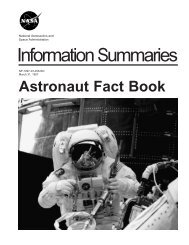Amateur Radio in Space - ER - NASA
Amateur Radio in Space - ER - NASA
Amateur Radio in Space - ER - NASA
- No tags were found...
Create successful ePaper yourself
Turn your PDF publications into a flip-book with our unique Google optimized e-Paper software.
The <strong>Space</strong> <strong>Amateur</strong> <strong>Radio</strong> Experiment (SAREX) has been <strong>in</strong>cluded on manyShuttle flights and will be on the International <strong>Space</strong> Station. In order for SAREXto be operational, a signal must connect a radio on Earth to the Shuttle orbiteror International <strong>Space</strong> Station.The signal cannot be seen by the human eye, butmust be present for an astronaut or a student to talk or be heard.This signal iscalled a radio wave. <strong>Radio</strong> waves are a form of energy. They go from the radioon Earth to a land-based antenna. The signal is then transmitted to an antennalocated <strong>in</strong> the w<strong>in</strong>dow of the orbiter, then to the SAREX system <strong>in</strong>side theorbiter. This process is reversed as the signal is sent back to Earth. Many schoolchildren over the years have been able to participate <strong>in</strong> or listen to conversationsto and from space us<strong>in</strong>g this system.This activity <strong>in</strong>volves the entire class. A television has been used s<strong>in</strong>ce it isan item readily accessible <strong>in</strong> most schools. Most television remote controls use<strong>in</strong>frared signals. In this activity, the signal will be blocked by alum<strong>in</strong>um foil, avery light, man-made metal.1. Share with students the Background Information. Draw attention tothe television. Have students list observations of the television on theData Collection Sheets. Discuss the observations and make a grouplist on the board.2. Show the remote control and ask the students what function it has.Students list <strong>in</strong>dividual observations of the properties of the remotecontrol on the Data Collection Sheets and then on the board.3. Ask a student to turn on the television. List <strong>in</strong>dividual predictions onData Collection Sheets and on the board as to what will happenwhen another student po<strong>in</strong>ts the remote control at the television andpushes the channel button. Let a student demonstrate by chang<strong>in</strong>gchannels.4. Ask what the students th<strong>in</strong>k caused the remote control to turn on thetelevision. Guide them to understand the television receiv<strong>in</strong>g eyereceived the signal that caused the channel to change. Ask twostudents to take the yarn and show the path the signals took. Havethem hold the yarn <strong>in</strong> place. (Guide them to the receiv<strong>in</strong>g eye on thetelevision, not the screen.) Ask the class for the def<strong>in</strong>ition of a receiv<strong>in</strong>geye. Check the list of observations made on the Data CollectionSheets and the board. If the term receiv<strong>in</strong>g eye is not there, add it tothe list.5. Ask a student to take a piece of alum<strong>in</strong>um foil and tape it over thereceiv<strong>in</strong>g eye on the television. Have students write predictions onthe Data Collection Sheet as to what will happen when a studenttries to change the channel aga<strong>in</strong>. Elicit responses. NOTE: Alum<strong>in</strong>umis a very light weight, non-magnetic metal.The signal sent out fromthe remote control device is reflected by this metal.6. Have a student try to change channels. Discuss what has happened.Ask the two students with the yarn if they can show the path thesignal took this time. Lead them to stretch the yarn from the remoteto the receiv<strong>in</strong>g eye and back out aga<strong>in</strong> show<strong>in</strong>g the signal did notget through but was reflected <strong>in</strong>stead. Write on the Data CollectionBackgroundInformationLet’s Beg<strong>in</strong>17 <strong>Amateur</strong> <strong>Radio</strong> <strong>in</strong> <strong>Space</strong>—A Teacher’s Guide With Activities <strong>in</strong> Science, Mathematics, and Technology