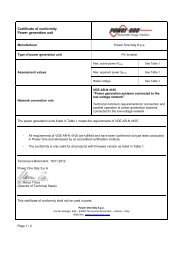Aurora Installer Software Manual - Power-One
Aurora Installer Software Manual - Power-One
Aurora Installer Software Manual - Power-One
- No tags were found...
You also want an ePaper? Increase the reach of your titles
YUMPU automatically turns print PDFs into web optimized ePapers that Google loves.
<strong>Aurora</strong> <strong>Installer</strong>Getting Started2.4.2 Extended ModeIf the “Extended Mode” is selected and the correct password is inserted in the “ModeSelection” window, it is possible to access the Extended mode.The Extended Mode is an extension of the Normal mode; in addiction we can accessthe Memory tab and the Wind Configuration tab, if the connected unit is a Windinverter.2.4.2.1 Memory tabThe memory tab is the following:We can download a .hex file by pressing the “Download” button in the “Setting &History” box. This file contains information about Settings and HistoryIf we press the “Download” button in the “Data Log Memory” box we obtain a .csv filedirectly readable with Excel. This file contains information about the unit’s energyharvesting.Rev. 02/21/2007 Page 11 of 15 www.power-one.com