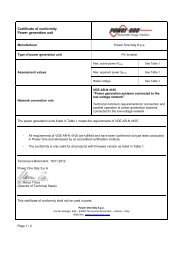Aurora Installer Software Manual - Power-One
Aurora Installer Software Manual - Power-One
Aurora Installer Software Manual - Power-One
- No tags were found...
You also want an ePaper? Increase the reach of your titles
YUMPU automatically turns print PDFs into web optimized ePapers that Google loves.
<strong>Aurora</strong> <strong>Installer</strong>Getting Started2. <strong>Aurora</strong> <strong>Installer</strong>2.1 <strong>Aurora</strong> Six USB Driver<strong>Aurora</strong> Six inverter units are equipped with a USB-compliant communication socket. In orderto let a SW use this resource, the appropriate USB driver should be installed. When starting<strong>Aurora</strong><strong>Installer</strong>, and the driver is not properly installed, a dialog box will appear:Check “Don’t show this message again” if you don’t need to use the USB communication. Inthe opposite case, contact your <strong>Power</strong>-<strong>One</strong> products distributor to obtain the latest driverrelease. Press OK to go on with <strong>Aurora</strong> <strong>Installer</strong>.2.2 Startup ConfigurationThe above picture shows the first windows that appears when you launch <strong>Aurora</strong> <strong>Installer</strong>.You need to select the COM port you want to communicate through and the number ofinverter connected to the line. You may also select between Rs232/Rs285 and PLM. Press“OK” as soon you made the correct configuration.Rev. 02/21/2007 Page 5 of 15 www.power-one.com