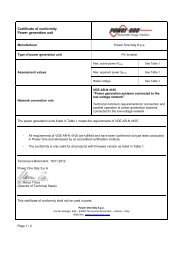Aurora Installer Software Manual - Power-One
Aurora Installer Software Manual - Power-One
Aurora Installer Software Manual - Power-One
- No tags were found...
Create successful ePaper yourself
Turn your PDF publications into a flip-book with our unique Google optimized e-Paper software.
<strong>Aurora</strong> <strong>Installer</strong>Getting Started2.4. Detailed Information on a single unitOnce an arrowed button on the “System Summary” table is pressed, the “Mode Selection”window appears:Three different modes are available:• Normal: monitoring, energy harvesting and diagnostics are shown• Extended: protected by password; the same of Normal mode plus Memorymanipulation and Wind parameters configuration (Wind versions only)• Advanced: protected by password. Full access to configuration data.2.4.1 Normal ModeWhen Normal Mode is selected, the following window appears:Three tabs are available:• Monitor• Energy• DiagnosticsIn the next pages we will describe each tab’s features.Rev. 02/21/2007 Page 7 of 15 www.power-one.com