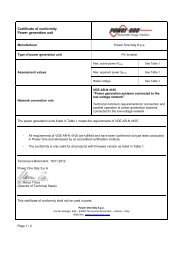Aurora Installer Software Manual - Power-One
Aurora Installer Software Manual - Power-One
Aurora Installer Software Manual - Power-One
- No tags were found...
You also want an ePaper? Increase the reach of your titles
YUMPU automatically turns print PDFs into web optimized ePapers that Google loves.
<strong>Aurora</strong> <strong>Installer</strong>Getting Started2.4.1.2 Energy TabThe energy tab module is the following:The “Summary” box shows:- Total Energy- Partial Energy- Today Energy- Week Energy- Month Energy- Year EnergyThe “Timings” box shows:- Lifetime- Connection Time- Partial TimeThe “Display Data” shows the graph for:- Last 7 days- Last Month- Last 30 days- Last 365 daysIt is also possible to start/stop the entire data collection erasing by pressingthe appropriate buttons (Extended Mode Only). Warning: before using thisfeature, make a copy of the collected data (See “Memory” Section).Rev. 02/21/2007 Page 9 of 15 www.power-one.com