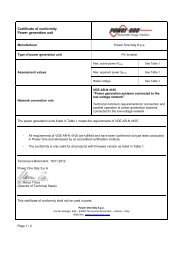Aurora Installer Software Manual - Power-One
Aurora Installer Software Manual - Power-One
Aurora Installer Software Manual - Power-One
- No tags were found...
You also want an ePaper? Increase the reach of your titles
YUMPU automatically turns print PDFs into web optimized ePapers that Google loves.
<strong>Aurora</strong> <strong>Installer</strong>Getting StartedAs you can see, the buttons “Send”, “Read”, and mode selection are disabled: it’s not possible tocommunicate with a unit from here (read paragraph “3.1 The Wind Configuration Tab ” if you need tocommunicate).Inserting a new point in the curve: starting from row 1 of the table on the left of the window,double-click on the left cell of the row. Insert the desired voltage (or frequency) value and press the“Tab” key. The cell on the right side of the table will be highlighted. Insert the power value you preferand press “Tab” again. Now the voltage (frequency) cell of the below row will be highlighted. You cango on with this procedure until the last point is inserted in the table. Each point you insert, it will beshown in the graph. Two consecutive points in the table are connected with a segment in the graph.While inserting the points in the table, the following rules must be observed:• The curve must be monotone increasing.• The maximum number of points is 16• “Gaps“ are not admitted (for example, it’s not possible to insert point 1 andpoint 3 without inserting point 2: this situation will give an error message as aresult).Modifying Internal parameters: you can modify the internal parameters Pout Ramp, Vin start, TprotUV and Vgrid Nom by simply acting on the UP/DOWN buttons or by writing the value using yourkeyboard. If the inserted value is out of the admitted range, an error message will appear.Saving the curve: select “File → Save As” or press “Ctrl+S” if you want to save the file. The savedfile is a plain text file, with extension “.mpp”.Opening a file: if you select “File → Open” and you select a valid file, the corresponding data will beshown. It is possible to modify any value the same way we described before.Resetting a curve: if you need to reset the curve press the “Reset” button, which is placed on theright of the panel. If you reset the curve, every value in the table will be set to zero. If anymodification to the curve has been made without savings, a confirmation pop-up will appear beforeacting the reset.Rev. 02/21/2007 Page 15 of 15 www.power-one.com