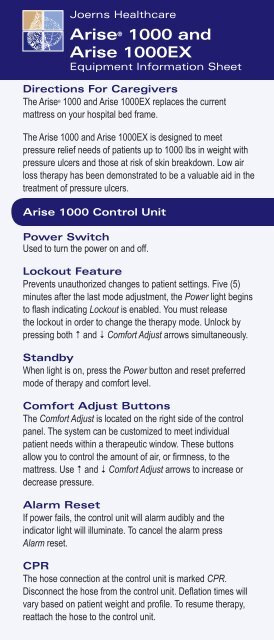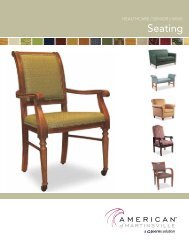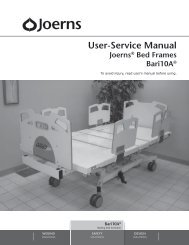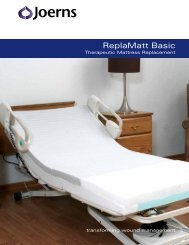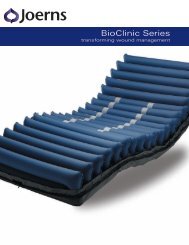Arise® 1000 and Arise 1000EX - Joerns
Arise® 1000 and Arise 1000EX - Joerns
Arise® 1000 and Arise 1000EX - Joerns
Create successful ePaper yourself
Turn your PDF publications into a flip-book with our unique Google optimized e-Paper software.
<strong>Joerns</strong> Healthcare<strong>Arise</strong> ® <strong>1000</strong> <strong>and</strong><strong>Arise</strong> <strong>1000</strong>EXEquipment Information SheetDirections For CaregiversThe <strong>Arise</strong> ® <strong>1000</strong> <strong>and</strong> <strong>Arise</strong> <strong>1000</strong>EX replaces the currentmattress on your hospital bed frame.The <strong>Arise</strong> <strong>1000</strong> <strong>and</strong> <strong>Arise</strong> <strong>1000</strong>EX is designed to meetpressure relief needs of patients up to <strong>1000</strong> lbs in weight withpressure ulcers <strong>and</strong> those at risk of skin breakdown. Low airloss therapy has been demonstrated to be a valuable aid in thetreatment of pressure ulcers.<strong>Arise</strong> <strong>1000</strong> Control UnitPower SwitchUsed to turn the power on <strong>and</strong> off.Lockout FeaturePrevents unauthorized changes to patient settings. Five (5)minutes after the last mode adjustment, the Power light beginsto flash indicating Lockout is enabled. You must releasethe lockout in order to change the therapy mode. Unlock bypressing both 5 <strong>and</strong> 6 Comfort Adjust arrows simultaneously.St<strong>and</strong>byWhen light is on, press the Power button <strong>and</strong> reset preferredmode of therapy <strong>and</strong> comfort level.Comfort Adjust ButtonsThe Comfort Adjust is located on the right side of the controlpanel. The system can be customized to meet individualpatient needs within a therapeutic window. These buttonsallow you to control the amount of air, or firmness, to themattress. Use 5 <strong>and</strong> 6 Comfort Adjust arrows to increase ordecrease pressure.Alarm ResetIf power fails, the control unit will alarm audibly <strong>and</strong> theindicator light will illuminate. To cancel the alarm pressAlarm reset.CPRThe hose connection at the control unit is marked CPR.Disconnect the hose from the control unit. Deflation times willvary based on patient weight <strong>and</strong> profile. To resume therapy,reattach the hose to the control unit.
MODESAutofirm: To quickly inflate the mattress to maximumpressure, use Autofirm mode. This mode may be desirableto assist with patient transfers <strong>and</strong> other nursing procedures.Therapy system will automatically return to the Static/Flotationmode after 12 minutes.Therapy: In this mode, the mattress provides full bodyflotation <strong>and</strong> remains static, allowing for patient immersion<strong>and</strong> flotation.Pulsate: Pulsate will slightly decrease the pressure in alltherapy cells every 30 seconds, which some patients findcomfortable.Back Raise Sensor: If the head of the mattress is raisedabove 25 degrees, the LED will turn on <strong>and</strong> the system willincrease the pressure in the mattress to compensate forincreased pressure in the torso section.TROUBLESHOOTINGTherapy surface is not inflated• Ensure that the control unit is plugged into an AC outlet.• Ensure hose from therapy mattress to the control unit issecurely connected.• Check the St<strong>and</strong>by light. If it is not on, press Power.Unable to change the therapy mode or adjust comfortcontrols• Make sure that the Lockout function is disabled. To disable,press the 5 <strong>and</strong> 6 Comfort Adjust arrows simultaneously.POWER FAILUREPower Interruption: In a power interruption, the lowersupport cell of the <strong>Arise</strong> <strong>1000</strong> will hold air for up to 12 hours.For added safety, the lower three-inch foam support cell ofthe <strong>Arise</strong> <strong>1000</strong>EX provides additional therapeutic support<strong>and</strong> remains supportive in the event of a power failure or forpatient transport. The control unit will flash a red Alarm light<strong>and</strong> sound an audible signal while keeping current settings inmemory for up to 20 minutes.Power Loss: In a power loss lasting over 20 minutes, theSt<strong>and</strong>by light will illuminate after power restoration. Press thePower button <strong>and</strong> reset the preferred mode <strong>and</strong> comfort level.If you have any questions, please callCustomer Care at 800.826.0270 US • (+31) 30.6363.700 EU© 2011 <strong>Joerns</strong> Healthcare • 6220131 RevC • 11-0032