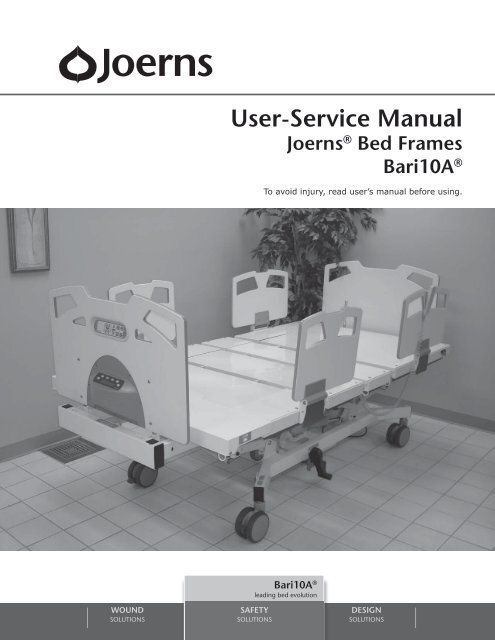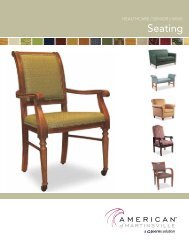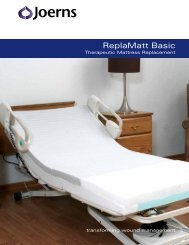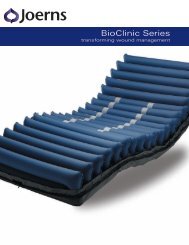User-Service Manual - Joerns
User-Service Manual - Joerns
User-Service Manual - Joerns
Create successful ePaper yourself
Turn your PDF publications into a flip-book with our unique Google optimized e-Paper software.
<strong>User</strong>-<strong>Service</strong> <strong>Manual</strong><strong>Joerns</strong> ® Bed FramesBari10A ®To avoid injury, read user’s manual before using.Bari10A ®leading bed evolutionWOUNDSOLUTIONSSAFETYSOLUTIONSDESIGNSOLUTIONS
<strong>Joerns</strong> ® Bariatric BedsModel Bari10AImportant PrecautionsWarning: Possible Injury Or Death. This productis intended for use as an adjustable mattresssupport platform that contours for resident/patientcomfort with adjustable height for resident/patientand caregiver convenience. Use of this product in amanner for which it was not designed could resultin unproven or unsafe configuration, potentiallyresulting in injury or death.Warning: Possible Injury. Before adjusting bed,ensure that area under and near bed perimeter isfree of people and obstructions. Failure to do socould result in injury.Warning: Possible Injury. Keep bed in lowestposition except when providing care (bathing,clothing changes, etc.). Bed should be at lowestconvenient height for entry or exit. Failure to do socould result in injury.Warning: Possible Injury Or Death. Floor locksincrease bed stability and resident/patient safety.Floor and caster swivel locks must be locked prior toany resident/patient transfer or resident/patient useof the bed. Failure to do so could result in injury ordeath.Warning: Possible Injury Or Death. Residents/patients may become entangled in pendant cord.Patients with reduced mental acuity should not beallowed access to pendant. Unsupervised use ofpendant could result in injury or death.Warning: Possible Injury Or Death. Bed safeworking load is 1050 pounds. This is total weightcounting resident/patient, mattress, bedding and anyother equipment or persons likely to be on bed. Donot exceed 1050-pound safe working load. Exceedingthe safe working load could result in propertydamage, injury or death.Warning: Possible Fire Hazard. Use nasal maskor ½ bed tent oxygen administering equipment.Oxygen tent should not extend below mattresssupport platform. Pendant should not be placed inan oxygen-enriched environment such as an oxygentent. Use of electrical circuits in an oxygen-enrichedenvironment could result in a fire hazard.Warning: Possible Shock Hazard. Unplugpower cord from wall outlet before performing anymaintenance, cleaning, or service to the bed. Failureto do so could result in injury or death. Note: Incase of unexpected movement,disconnect batteryand unplug bed from any outlet.Warning: Possible Shock Hazard. Injury mayresult from improper routing of the power cord.Always follow the proper factory-installed routingconfiguration. Failure to do so could result in injuryor death.Warning: Possible Injury Or Death. Use amattress that is properly sized to fit mattresssupport platform, which will remain centered onmattress support platform relative to State andFederal guidelines. Length and width should matchmattress support platform. Use of an improperlyfitted mattress could result in injury or death.Warning: Possible Injury Or Death. If a resident/patient’s mental or physical condition could lead toresident/patient entrapment, the mattress supportplatform should be left in the flat position whenunattended. Failure to do so could result in injury ordeath.Warning: Possible Injury or Death. An optimalbed system assessment should be conducted on eachresident by a qualified clinician or medical providerto ensure maximum safety of the resident. Theassessment should be conducted within the contextof, and in compliance with, the state and federalguidelines related to the use of restraints and bedsystem entrapment guidance, including the ClinicalGuidance for the Assessment and Implementationof Side Rails published by the Hospital BedSafety Workgroup of the U.S. Food and DrugAdministration. Further information can be obtainedat the following web address: http://www.fda.gov/MedicalDevices/ProductsandMedicalProcedures/GeneralHospitalDevicesandSupplies/HospitalBeds/default.htm.Warning: Possible Injury Or Death. Use aproperly sized mattress in order to minimize the gapbetween the side of mattress and Side Rails/AssistDevices. This gap must be small enough to preventresident/patient from getting his/her head or neckcaught in this location. Make sure that raising orlowering bed, or contouring the mattress supportplatform, does not create any hazardous gaps.Excessive gaps may result in injury or death.Warning: Possible Injury Or Death. Do not useany Side Rails/Assist Devices until you verify theyare locked in place. Failure to lock assist devices mayresult in injury or death.Warning: Possible Injury Or Death. Do not useany replacement parts not manufactured, marketed,or provided by <strong>Joerns</strong> Healthcare on any <strong>Joerns</strong> bed.Use of unapproved replacement parts may result ininjury or death.2
<strong>Joerns</strong> ® Bariatric BedsModel Bari10AFeatures and Specifications<strong>Joerns</strong> ® Bari10A Standard Features• Fully adjustable mattress support platform withindependent back and knee movement, up/down adjustments, Trendelenburg and ReverseTrendelenburg positioning and Comfort Chairpositioning• 36" wide mattress support platform sections easilyexpand to 48" wide• Mattress support platform expands from 80" to88" length• Height adjustable from 18¾" to 33¾"• Side Rails on head and foot sections fold down foreasy resident/patient access• Pendant control for all bed functions• Staff Control with lockouts and backlighting• Emergency <strong>Manual</strong> Release for mattress supportplatform• Emergency Battery Backup system• Integrated Scale System for resident/patientweight monitoring• Quiet DC Motors• Welded steel tubular frame• Pan-style mattress support platform• Wide stable base• SoftTone frame color• Heavy-duty casters• Bed and back section angle indicators• Drainage bag loops• IV Sockets (½" and ¾")Electrical SpecificationsControllerPower: 115 VAC North AmericanFrequency: 60 HzCurrent Rating: 5.8 AmpsClassification: Class 1, Type BMode of Operation: 10% Maximum duty cycleCircuit Protection: Auto reset current sensorsNote: Actuators operate on a 24V DC system with anintegral battery backup.ClassificationsUL 60601-1CAN/CSA C22.2 NO.601.1IEC 60601-2-38CAN/CSA C22.2 NO 601.2.38Environmental ConditionsOperating ConditionsAmbient Temperature: +20°C to +30°CRelative Humidity: 10% to 95% Non-CondensingAtmospheric Pressure: 700 hPa to 1060 hPaProtected Against Splashing Water IPX4Storage and Shipping ConditionsAmbient Temperature: -30°C to +50°C RelativeRelative Humidity: 10% to 95% Non-CondensingAtmospheric Pressure: 500 hPa to 1060 hPaAccessories And Options<strong>Joerns</strong> Therapeutic Support Surfaces, IV Rod, FloorMat, Patient Helper, Steer Wheel, Dual CastersBed Identification NumbersWhen ordering parts or when contacting ourCustomer Care Department, please include the bed’smodel and serial numbers, found on the identificationlabel. The identification label is located on bed frameunder the sleep deck foot section.Mechanical SpecificationsDescription:Dimensions:Overall Bed.......................... Minimum 39"x 90"Maximum 52"x 98"Mattress Support Platform...... Minimum 36"x 80"Maximum 48"x 88"Bed Frame Weight.................................700 lbsMaximum Back Section Angle... 65° to horizontalMaximum Knee Section Angle .. 35° to horizontalMaximum Knee to Leg Angle........................45°Maximum Height MattressSupport Surface..................33-3/4" Above FloorMinimum Height MattressSupport Surface..................18-3/4" Above FloorSafe Working Load..............................1050 lbs5
<strong>Joerns</strong> ® Bariatric BedsModel Bari10ABed OperationInitial Start Up1. After positioning bed, always lock all casters.Bed should be allowed to reach roomtemperature before plugging power cord intogrounded hospital-grade receptacle.Caution: It is critically important to lock all fourcasters individually to prevent unintended bedmovement.Pendant Control Operation1. Your Bari10A bed comes standard with PendantControl (Figure 4). Resident/patient and staff canuse the Pendant to adjust all mattress supportplatform sections to desired positions.2. Pendant has raised push buttons with graphicsand may be hooked on rails or panels forconvenient resident/patient and staff access.Resident/Patient Transfer1. Lock Casters and make sure mattress supportplatform is in non-extended position (narrow).Lower Side Rails and lower resident/patient incarefully controlled manner, onto bed.Caution: It is critically important to lock all fourcasters individually to prevent unintendedbed movement.Emergency <strong>Manual</strong> Mattress SupportPlatform Release1. The quickest way to flatten the mattress supportplatform is to use the Pendant or Staff Control.2. To return mattress support platform to flatposition in case of power and battery backupfailure, rotate Emergency <strong>Manual</strong> Release leverUp (Figure 3). Hold Emergency Release handleUp until mattress support platform lowers todesired position. Release handle if you need tostop descent.1 2345 6789 10Figure 41. Push button to raise back2. Push button to lower back3. Push button to raise knee4. Push button to lower knee*5. Push button to raise bed6. Push button to lower bed7. Push button for Comfort Chair8. Push button to lower both head and knee to flatand place bed at low height9. Push button for reverse Trendelenburg10. Push button for TrendelenburgFigure 3*Note: As a safety feature the control systemsoftware will automatically lock out the knee downfunction when in a reverse Trendelenburg or ComfortChair Position. The function will unlock when themattress support platform is returned to horizontal.This is done to keep the resident from sliding downin the bed.7
<strong>Joerns</strong> ® Bariatric BedsModel Bari10AStaff Control Panel OperationThe Staff Control panel allows caregiver to operatethe bed from the foot panel without walking tothe bedside (Figure 5). The caregiver can alsoindividually lock out all functions on both the Pendantand Staff Control.1. To lock out a function, press and hold “Lock”graphic on the panel and push the function tolock out. Illuminated amber LED indicates thatfunction is now locked out.2. To unlock function, press and hold “Lock” graphicon the panel and push the function to unlock.Amber LED is no longer illuminated, signalingthat function is now operable.Warning: Possible Injury Or Death. Use StaffControl to deactivate bed when resident/patientmovement or inadvertent activation of bed functionsby resident/patient or staff member could result inpersonal injury.Side Rails/Assist Devices1. Bari10A has one head end side rail andone foot end side rail on both sides of bed(Figure 7).2. Side rails are locked and unlocked by a latchhinge mechanism.3. Pull bottom of latch hinge outwards to lower siderails (Figure 8). Note: Latch hinge locks side railonly in up position.4. Lower side rails gently.Figure 5135810Figure 712 724 6911Figure 68Staff Control1. Push button to raise back2. Push button to lower back3. Push button to raise knee4. Push button to lower knee5. Push button to raise bed6. Push button to lower bed7. Push and hold to change lockout status incombination with another function button.8. Push button for Comfort Chair9. Push button to lower both back and knee to flatand place bed at low height10. Push button for Trendelenburg11. Push button for reverse Trendelenburg12. Push button to backlight function buttonstemporarilyFigure 8
<strong>Joerns</strong> ® Bariatric BedsModel Bari10ACasters1. All (4) casters securely lock bed in place.2. All casters have full swivel/rotation locking inany position.3. Simply push Caster Lock lever (Figure 9) downto lock and up to unlock (Figure 10).Caution: It is critically important to lock all fourcasters individually to prevent unintended bedmovement.Steer Wheel (optional) (Figure 11)A bed equipped with this option has a steer wheelactuated by pedals on either side of the bed. Thesteer wheel helps in guiding the bed along a straightline and helps the bed pivot around corners.Warning: To reduce the risk of injury, ensure themattress support platform is horizontal and in thelowest position with the siderails fully raised andlocked when moving the bed with a resident/patientin it. For best maneuverability performance, push thebed from the head end.Warning: Steer wheel must be disengaged touse scale.Caution: To avoid damage to the siderailmechanisms, do not move the bed using thesiderails. Use the push/pull handles integrated to theend panels to move the bed.Steer Wheel Operation (Figure 12)To engage the steer wheel, fully depress theside of the pedal identified with a green labeland represented by the ENGAGE green arrow. Todisengage the steer wheel, fully depress the side ofthe pedal identified with a red label and representedby the DISENGAGE red arrow.To avoid injury to the resident/patient and/or user,do not attempt to move the bed laterally with thesteer mode engaged. The steer wheel cannot swivel.Figure 11Single Wheel CasterFigure 9Optional DualWheel CasterLeft Side from foot of bedSingle Wheel CasterFigure 10Optional DualWheel CasterRight Side from foot of bedFigure 129
<strong>Joerns</strong> ® Bariatric BedsModel Bari10AMattress Support Platform Width Extenders1. The four mattress support platform (MSP)sections each have a 6" Width Extender on bothsides. (Figure 13).2. Release Width Extender by pulling latch handlealong the bottom edge of each MSP section(Figure 14). Note: Width Extenders lock in eitherfull open or full closed position and should onlybe used in these positions. Side rails move withthe Width Extenders.Warning: Possible Equipment Damage. Prior touse of the MSP Length Extender, the Frame LengthExtender must be fully extended and latched. Failureto do so will result in foot panel connector damage.Caution: Extend all four sections on each side priorto adjusting bed position or side rails.Warning: Use Width Extenders only after theresident/patient is safely positioned in the bed.Failure to do so could result in injury.Mattress Support Platform Length Extender1. Mattress support platform (MSP) foot section hasan 8" Length Extender, as does the foot end ofthe bed frame (Figure 15).2. Both MSP Length Extender and the Frame LengthExtender lock in the retracted and extendedpositions.3. Using the MSP Length Extender is a two-stepprocess:a. Slide the Frame Extender out first, by pullingout the latch knob on the side of the bedframe (Figure 15). Begin carefully slidingthe extender out and release the latch knobas soon as the extender starts to slide, sothat it will automatically latch again at theextended position. Slowly pull the extenderout until the latch pin clicks into its detent.b. Reach under the center of the MSP FootSection and locate the MSP Extender latchknob (Figure 16). Pull the knob out tounlatch the Foot Section Extender. Begincarefully sliding the extender and release thelatch knob as soon as the extender starts toslide so that it will automatically latch againat the extended position. Slowly pull theextender out until the latch pin clicks into itsdetent.Figure 13Figure 14Figure 15 - Arrow indicatesLength Extension LatchWarning: Possible Equipment Damage. Do notslide Frame Length Extender past its detent. Damageto the foot panel cables will result.10Figure 16 - Photo taken fromangle underneath bed
<strong>Joerns</strong> ® Bariatric BedsModel Bari10ABed Movement/Transport1. Follow these general guidelines when moving bed(specific patient’s needs may necessitate suchrequirements).a. Fully lower all mattress supportplatform sections.b. If extended, retract mattress supportplatform width extensions on both sides.Note: This may require removingmattress sections.c. If extended, retract mattress supportplatform Foot extension.d. Latch all side rails in up position.e. Required: Place an attendant at eachbed end.Caution: Before transporting bed, unplugbed from power source, wrap power cordaround cord storage hooks below head panel,hang Pendant from foot panel, and routePendant cable inside Side Rails (Figure 17).Failure to do so could result in Pendant cable,power cord or bed damage, thereby creatinga potential hazard. Ensure pendant cableand power cord are off floor and away fromCasters.f. Unlock casters.g. Deploy Steer Wheel if equipped with optionalsteer pedal.h. Apply even push/pull force on headpanel and/or foot panel handholds(Figure 18). When bed movement/transportis completed:• Always apply caster locks and disengagesteer wheel, if applicable.Caution: It is critically important to lockall four casters individually to preventunintended bed movement.• Always plug bed back into power outletso that it is continuously charging.Caution: Steer Wheel must be disengaged to obtainan accurate resident/patient weight.Note: International standards require distance fromtop of mattress (un-compressed) to top of siderails to be a minimum of 220 mm (8.66 inches). Ifmattress is thicker than 6.5 inches (Example: If aprofessional recommends an air flotation systemto treat pressure ulceration), bed/mattress systemwould not comply with International standards. Aprofessional can assess if clinical benefits outweighthe risk of not meeting standards.IV SocketsThe IV Sockets at the head and foot of the bed arerated for 50 lb. maximum vertical or 50 lbs-ft torque.Drainage Bag LoopsDrainage Bag Loops are rated at 15 lb. maximumload.Caution: Drainage Bag Loops are not intended foruse as tie downs.PendantControl -Hang onFoot Foot PanelRoute Pendant ControlCord inside Side RailsFigure 1517AccessoriesMattress1. Bari10A Bed may be equipped with BariMatt1000 6.5" foam mattress (Figure 19, p.12).2. Mattress is designed as separate sections, whichfit together on mattress support platform indifferent arrangements: narrow, sides extended,and/or length extended.Important: Patient’s risk for pressure ulcerationdetermines which mattress should be used.Assessment of risk for pressure ulceration isimportant to avoid injury to patient, and should onlybe determined by qualified professionals.Figure 1811
<strong>Joerns</strong> ® Bariatric BedsModel Bari10AFFigure 1912
<strong>Joerns</strong> ® Bariatric BedsModel Bari10AScale SystemBari10A bed may be equipped with Scale System,fully integrated within foot panel (Figure 20).Scale System Features (Figure 21)1. Resident/patient’s weight is displayed on a16-character dot matrix liquid crystal displaywith LED backlighting.2. Resident/patient’s weight may be viewed in bothpounds and kilograms by pushing WeightMode button when weight is displayed. Weight isdisplayed with a resolution of 0.1 lb or Kg.3. Monitor resident/patient’s weight relative tozero by using Weight Change Mode button toobserve variations in weight.4. Freeze/Resume mode button provides abilityto add or remove pillows, blankets or ancillaryequipment, without affecting resident/patient’sdisplayed weight.Figure 20Maximum Weight CapacityDo not exceed rated safe working load capacity ofbed (1050 pounds).Scale Accuracy0.5% of resident/patient weight or 0.5 lb, whicheveris greater, from 250 to 1050 lbs, while bed is in flatposition.Auto Power Down (APD)Scale System will automatically power down in 60seconds to conserve battery life and protect resident/patient personal information.Figure 21Caution: Steer Wheel function must be disengagedto obtain an accurate resident/patient weight.AveragingAutomatic digital filter samples weight data tofilter motion.Power SupplyPowered by bed controller with integral batterybackup.Environmental ConditionsOperating ConditionsAmbient Temperature: +20°C to 30°CRelative Humidity: 10% to 95% Non-CondensingStorage and Shipping ConditionsAmbient Temperature: -30°C to +50°CRelative Humidity: 10% to 95% Non-Condensing13
<strong>Joerns</strong> ® Bariatric BedsModel Bari10AScale System Functions andWeighing ProceduresCaution: Steer Wheel function must be disengagedto obtain an accurate resident/patient weight.OnButton refreshes display or initiates power forscale use.0.0 ZeroWith all bed linens in place and without resident/patient in bed, press and hold Zero button.Displayed message will read “PLEASE WAIT - HANDSOFF”. Be sure nothing touches weight-sensitiveportion of integrated Scale System while performingzeroing function. In a few seconds, display willindicate “WEIGHT = 0.0 LB”.Lb/KgWeight data may be viewed in either pounds orkilograms. Pressing this button allows you to switchbetween display modes quickly and easily. Bothmodes will display resident/patient’s weight within0.1 units of resolution (0.1 Lb. or 0.1 Kg.).Freeze/ResumeFreeze/Resume mode button provides abilityto add or remove pillows, blankets or ancillaryequipment, without affecting resident/patient’sdisplayed weight.Weight ModeIf display shuts off before you can view weight data,simply press the On button to refresh display andview resident/patient’s weight. Display will indicate“WEIGHT = XXX.X LB”(or KG).Caution: After initialization process is complete andScale System is still in Weight Change Mode, donot press Zero button again, or you will lose allstored resident/patient’s weight history.Pressing Weight Mode button will switch back tothe Weight Mode allowing you to view resident/patient’s total weight again.Caution: If you do not press Freeze/Resumebutton before adding/removing items from bed,the weight of those items will be reflected in thedisplayed weight.Note: You can correct any weight discrepancydescribed above, by using Weight Mode (forincreases) and Weight Change Mode (fordecreases) buttons, to manually adjust displayedweight reading. You will need to know the weight ofadded/removed items to add/subtract from totalweight.If Freeze/Resume mode is left unattended formore than three minutes, display will read “LEFTIN FREEZE - REFER TO MANUAL.” You must pressFreeze/Resume button to exit this mode.Press Freeze/Resume button. The display will read“FREEZE = (resident/patient’s weight).” Make allnecessary adjustments to bed or resident/patient.When done, press Freeze/Resume button again toresume normal weighing.Weight Change ModeThis mode is used to monitor resident/patient’sweight changes. Note: To enable this functioninitially, press Weight Change Mode button withresident/patient in bed and then press Zero buttonto zero out weight. Display will read“ WT CHG = (resident/patient weight)”.Any variation in weight will now be viewed as a“+” or “-” figure relative to zero.14
<strong>Joerns</strong> ® Bariatric BedsModel Bari10AScale System CalibrationPeriodic Calibration Check1. Important: Following calibration procedureshould only be performed by qualifiedmaintenance personnel.2. Load cell has no user serviceable components.Do not tamper with for any reason.3. Re-calibration is generally not required, butshould be verified periodically to ensureaccuracy. <strong>Joerns</strong> Healthcare recommendschecking calibration once every 12 months, or asyour maintenance policy requires.Calibration ProcedureNote: Make sure nothing is in contact with ScaleSystem during this procedure. Be sure to removeyour hands from Scale System when notingdisplayed calibration results.1. Disengage Steer Wheel function if so equippedwith optional steer pedal.2. Press Freeze/Resume button.3. When display indicates “FREEZE = (weight)”,press and hold Lb/Kg button. Display will read“CAL” as right hand digit counts down to enterCAL MODE.4. When CAL MODE is shown, press Zero button tozero the display.5. Place known calibrated weight onto weighingsurface and compare it to displayed reading.6. Press Weight Mode button for (+) correctionsand Weight Change Mode button for (-)corrections to displayed weight. Displayed valueshould be within 0.5% of calibrated weight, plusor minus one digit.7. Remove weight and re-zero. Repeat Steps 4-6,until results are satisfactory.8. When adjustments are completed:a. Press on button to abort your changes andexit the CAL mode, (or)b. Press Freeze button to save all changes andexit CAL mode.Calibration Tolerance TableLow Limit Applied Load (lbs) High Limit248.7 250 251.4497.4 500 502.6746.2 750 753.9994.9 1000 1005.1Scale System Care and MaintenanceCleaning1. Mild soap/water recommended for generalcleaning/disinfecting.2. Exercise caution when cleaning LCD window.Electrostatic Discharge (ESD)Integrated circuits and semiconductors on printedcircuit boards may be damaged by electrostaticdischarge (ESD). Be sure to use proper handlingprecautions at all times.Electromagnetic ImmunityElectromagnetic Immunity is always relative andstandards are based on anticipated environmentsof usage. If the user notes unusual device behavior,this could be an indication of electromagneticinterference. If such behavior is observed it maybe associated with the nearby usage of radio or tvtransmitters, cell phones, electro-surgical equipment,etc. and the user should try moving the interferingequipment further from this device.15
<strong>Joerns</strong> ® Bariatric BedsModel Bari10ACleaning, Inspection andMaintenanceWarning: Disconnect Bari10A power cord from walloutlet before cleaning.Warning: Do not use power wash or high pressurecleaner on any Bari10A part.Warning: Lock all four casters when cleaning,inspecting or performing any maintenance of theBari10A. Lower all mattress support platformsections unless necessary for service access. Lockall functions on Staff Control. Disconnect Power andPendant cords.Caution: It is critically important to lock all fourcasters individually.Notice: Make sure the power cord is unpluggedfrom the power outlet and the control unit battery isremoved prior to disconnecting/connecting any footpanel cables. Failure to ensure bed is not poweredwhen disconnecting/connecting the foot panelcables may result in damage to the bed’s electroniccontrols.1. To ensure maximum life of your Bari10A bed,follow all warnings and cautions within thismanual and maintain your bed with care, asoutlined below. The maintenance required willbe dictated by your bed’s usage and care, whichshould be inspected every six months.2. To optimize bed longevity:a. Keep bed clean.b. Observe bed usage and operation and reportany discrepancies or problems to <strong>Joerns</strong>Healthcare Technical Support at 800-966-6662.c. Check for loose bolts, nuts or pins, andreport problems. After a week of use, checkall bolts for any looseness, and make sureall pins are in their normal location andfastened.d. Check structural parts for any cracking(especially welds), bending or holeenlargement.e. Check wiring for proper connections anddamage (fraying, kinking or deterioration).Report any damage to <strong>Joerns</strong> HealthcareTechnical Support at 800-966-6662.f. Check actuators for correct mounting atattachment points and ensure all related pinsare mounted securely and properly to frame.Actuators are not serviceable.If any discrepancies are noted duringinspection, they must be corrected beforecontinuing bed use. Major service and repairmust only be performed by authorized <strong>Joerns</strong>Healthcare Technical Support, which you maycontact at 800-966-6662.General Cleaning1. For low level disinfecting, wipe surfaces with aproperly prepared detergent/disinfectant.2. Do not use abrasive cleaners. Use damp rag only,when cleaning around electrical connectors andcomponents.3. Actuator surfaces must be cleaned of dust anddirt regularly. Do not attempt to clean exposedactuator push tubes.Storage1. Store in a clean dry area.2. Plug bed power cord into grounded hospitalgradeelectrical outlet. Backup batteries maintainthe longest life if kept charged and are notallowed to fully discharge.3. Failure to keep Bari10A bed plugged in, willdischarge backup batteries and shorten their life.16
<strong>Joerns</strong> ® Bariatric BedsModel Bari10ALubrication ServicingRecommended Lubricants1. Lubricant: Super Lube ® Multi-Purpose Aerosol.2. Grease: Use Super Lube ® synthetic grease orequivalent.Oiling Points1. Keep pins and bolts oiled (sample indicated byarrows in Figure 22).2. Oil hinge points (sample indicated by arrows inFigure 23).Figure 22Grease Points For Mattress Support Platform1. Grease Side and Foot Extensions (sampleindicated by arrows in Figure 24 and 25).Figure 23Figure 24Figure 2517
<strong>Joerns</strong> ® Bariatric BedsModel Bari10ABari10A Bed TroubleshootingPendant and Staff Control TroubleshootingProblemIf movement does not occur whenPendant or Staff button is pushedIf adjustment only partially occurs,stops and beepsBed not responding to staff controlAll lockouts indicators flashingKnee Lockout indicator flasheswhen attempting articulationSolution1. Function may be locked. Check Staff Control function lockout.2. Adjustment may already be at maximum or minimum level.3. Bed is not plugged into wall power outlet and battery hasdischarged. Plug bed into wall outlet.4. Pendant cord may be damaged. Check cord for damage. If cord isdamaged, discontinue bed usage until cord is replaced.1. Battery may be low. Plug bed into power source.2. Bed may be overloaded or constrained from moving. Determineload and check for obstructions.3. If beeping occurs while raising or lowering bed, Hi-Low actuatorsmay have lost synchronization. Lower bed to lowest position.Release Bed Down button. Press and hold Bed Down button forfive seconds to recalibrate synchronization. If problems persist,contact <strong>Joerns</strong> Healthcare Technical Support at 800-966-6662.1. Check lockout status.2. Check connection is fully inserted with cable secured.3. Check the bed is plugged into power source and control box greenlight is illuminated.4. Unplug bed for 60 seconds and plug back in.5. If these steps fail to resolve the problem, call Technical Supportat 800-966-6662.1. Push and hold Hi-Lo up and down on staff control or pendantsimultaneously until flashing stops (No more then 15 seconds).2. Unplug bed for 60 seconds and plug back in.3. If these steps fail to resolve the problem, call Technical Supportat 800-966-6662.1. Bed is in a reverse Trendelenburg or Comfort Chair position, levelbed (page 8, Figure 6, button 9).2. Lower or raise Hi-Lo to end of travel.3. If these steps fail to resolve the problem, call Technical Supportat 800-966-6662.18
<strong>Joerns</strong> ® Bariatric BedsModel Bari10AProblem Possible Cause What to DoBed movement with allcasters locked.Scale System displayis blank after On buttonis pushed.Scale System givessuspect readings.Mattress SupportPlatform sections donot extend.Mattress SupportPlatform sections donot contour.Actuator push tube willonly move inwards andnot outwards.Actuator motor makessound, but push tubedoes not move.Actuator runs tooslowly or does notgive full power.1. Braking mechanisms may be wornon one or more casters.1. Bed power cord may be unpluggedand integral battery backup hasbecome drained of power.2. Unit is defective.1. Foot Panel cable connection isloose.2. Scale System may need calibration.3. Steer Wheel function is engaged.1. Latch handles not fully disengaged.2. Binding.1. Pendant or Staff Control operation.2. Staff Control function lockout mayhave been activated.3. Unit may be defective or damaged.1. Unit may be defective or damaged.Possible synchronization problems.1. Remove bed from use and contact<strong>Joerns</strong> Healthcare Technical Supportat 800-966-6662.1. Plug in power cord.2. Contact <strong>Joerns</strong> Healthcare TechnicalSupport at 800-966-6662.1. Check for tight connection.2. Refer to Page 15 of this <strong>Manual</strong>.3. Disengage Steer Wheel function.1. While actuating the latch handle,try to extend the mattress supportplatform extension. Refer to page 10of this manual.2. Wider support platform sections mayrequire two hands to apply equalpull force. Contact <strong>Joerns</strong> HealthcareTechnical Support at 800-966-6662.1. Refer to Pendant or Staff ControlTroubleshooting on page 18.2. Refer to page 8 of this manual: StaffControl function lockout.3. Remove bed from use and contact<strong>Joerns</strong> Healthcare Technical Supportat 800-966-6662.1. Remove bed from use and contact<strong>Joerns</strong> Healthcare Technical Supportat 800-966-6662.1. Unit may be defective or damaged. 1. Remove bed from use and contact<strong>Joerns</strong> Healthcare Technical Supportat 800-966-6662.1. Bed may not be plugged in andis running on integrated batterybackup with low charge.2. Unit may be defective or damaged.1. Plug in power cord and note anychange in performance.2. Remove bed from use and contact<strong>Joerns</strong> Healthcare Technical Supportat 800-966-6662.19
<strong>Joerns</strong> ® Bariatric BedsModel Bari10AAppendix A - Actuator Wiring DiagramHi-lo HeadHi-lo FootBackKneeStaff ControlStaff Control HarnessPendant7 out6 out5 out4 out3 out2 out1 out2 in1 inPwrPowerCord20
<strong>Joerns</strong> ® Bariatric BedsModel Bari10AAppendix B – Scale System Wiring DiagramITEM DESCRIPTION1 Membrane Keypad2 Scale Display Board3 Load Cell Assembly4 Scale Display Assembly5 Scale Harness6 Foot End Load Cell Harness7 Left Side Scale Harness8 Right Side Scale Harness9 Staff Control Harness10 Power Conditioning Board11 Staff Control Harness21
<strong>Joerns</strong> Healthcare Warranty Programfor all <strong>Joerns</strong>® Bari10A Beds<strong>Joerns</strong> ® Bari10A beds are guaranteed for a period ofone year from the date of delivery, against defects inmaterials and workmanship, under normal useand service.This one-year warranty includes all mechanical andelectrical components.Steel structural components on beds are coveredunder warranty for a period of 10 years from thedate of delivery.Welds are covered under warranty 1 for the lifetime ofthe product.Damage caused by use in unsuitable environmentalconditions, abuse or failure to maintain the productin accordance with user and service instructions isnot covered.Any alteration, modification, or repair unlessperformed by or authorized in writing by<strong>Joerns</strong> Healthcare, will void this warranty.Parts<strong>Joerns</strong> beds contain various parts that wear fromnormal use. These parts, such as DC batteries, arenot covered under the one-year warranty, but arecovered for 90 days after date of delivery.<strong>Joerns</strong> Healthcare’s obligation under this warranty islimited to supplying replacement parts, servicing orreplacing, at its option, any product which is foundby <strong>Joerns</strong> Healthcare to be defective.Warranty replacement parts are covered by theterms of this warranty until the product’s originalone-year warranty period expires.When requested by <strong>Joerns</strong> Healthcare, parts must bereturned for inspection at the customer’s expense.Credit will be issued only after inspection.<strong>Service</strong>Most service requests can be handled by the facilityMaintenance Department with assistance from the<strong>Joerns</strong> Healthcare Product <strong>Service</strong> Department.Most parts requested can be shipped next day air atthe customer’s expense.Should a technician be required, one will beprovided by <strong>Joerns</strong> Healthcare, at our discretion.Only the <strong>Joerns</strong> Healthcare Product <strong>Service</strong>Department can dispatch authorized technicians.This warranty is extended to the original purchaserof the equipment.1Intended product lifetime is 15 years.Post Acute, Acute, HomeCare(P) 800.826.0270(F) 800.457.8827VA/Government(P) 800.966.6662(F) 800.232.9796United Kingdom+44 (0) 844 811 1156+44 (0) 844 811 1157Canadian Office(P) 866.546.1151(F) 519.451.8662Holland+31 (0) 360 363707+31 (0) 306 363799All Other Countries+44 (0) 844 811 1156+44 (0) 844 811 1157www.joerns.com • email: info@joerns.com © 2011 <strong>Joerns</strong> Healthcare • 6110089 RevC • 11-0431