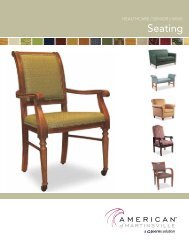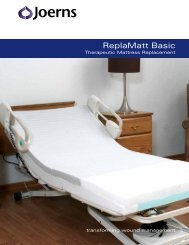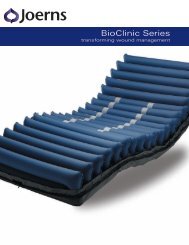User-Service Manual - Joerns
User-Service Manual - Joerns
User-Service Manual - Joerns
You also want an ePaper? Increase the reach of your titles
YUMPU automatically turns print PDFs into web optimized ePapers that Google loves.
<strong>Joerns</strong> ® Bariatric BedsModel Bari10AScale SystemBari10A bed may be equipped with Scale System,fully integrated within foot panel (Figure 20).Scale System Features (Figure 21)1. Resident/patient’s weight is displayed on a16-character dot matrix liquid crystal displaywith LED backlighting.2. Resident/patient’s weight may be viewed in bothpounds and kilograms by pushing WeightMode button when weight is displayed. Weight isdisplayed with a resolution of 0.1 lb or Kg.3. Monitor resident/patient’s weight relative tozero by using Weight Change Mode button toobserve variations in weight.4. Freeze/Resume mode button provides abilityto add or remove pillows, blankets or ancillaryequipment, without affecting resident/patient’sdisplayed weight.Figure 20Maximum Weight CapacityDo not exceed rated safe working load capacity ofbed (1050 pounds).Scale Accuracy0.5% of resident/patient weight or 0.5 lb, whicheveris greater, from 250 to 1050 lbs, while bed is in flatposition.Auto Power Down (APD)Scale System will automatically power down in 60seconds to conserve battery life and protect resident/patient personal information.Figure 21Caution: Steer Wheel function must be disengagedto obtain an accurate resident/patient weight.AveragingAutomatic digital filter samples weight data tofilter motion.Power SupplyPowered by bed controller with integral batterybackup.Environmental ConditionsOperating ConditionsAmbient Temperature: +20°C to 30°CRelative Humidity: 10% to 95% Non-CondensingStorage and Shipping ConditionsAmbient Temperature: -30°C to +50°CRelative Humidity: 10% to 95% Non-Condensing13