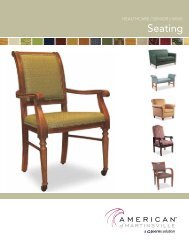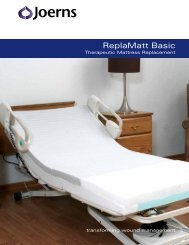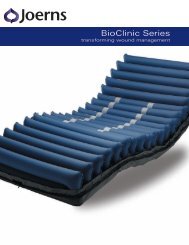User-Service Manual - Joerns
User-Service Manual - Joerns
User-Service Manual - Joerns
You also want an ePaper? Increase the reach of your titles
YUMPU automatically turns print PDFs into web optimized ePapers that Google loves.
<strong>Joerns</strong> ® Bariatric BedsModel Bari10AScale System CalibrationPeriodic Calibration Check1. Important: Following calibration procedureshould only be performed by qualifiedmaintenance personnel.2. Load cell has no user serviceable components.Do not tamper with for any reason.3. Re-calibration is generally not required, butshould be verified periodically to ensureaccuracy. <strong>Joerns</strong> Healthcare recommendschecking calibration once every 12 months, or asyour maintenance policy requires.Calibration ProcedureNote: Make sure nothing is in contact with ScaleSystem during this procedure. Be sure to removeyour hands from Scale System when notingdisplayed calibration results.1. Disengage Steer Wheel function if so equippedwith optional steer pedal.2. Press Freeze/Resume button.3. When display indicates “FREEZE = (weight)”,press and hold Lb/Kg button. Display will read“CAL” as right hand digit counts down to enterCAL MODE.4. When CAL MODE is shown, press Zero button tozero the display.5. Place known calibrated weight onto weighingsurface and compare it to displayed reading.6. Press Weight Mode button for (+) correctionsand Weight Change Mode button for (-)corrections to displayed weight. Displayed valueshould be within 0.5% of calibrated weight, plusor minus one digit.7. Remove weight and re-zero. Repeat Steps 4-6,until results are satisfactory.8. When adjustments are completed:a. Press on button to abort your changes andexit the CAL mode, (or)b. Press Freeze button to save all changes andexit CAL mode.Calibration Tolerance TableLow Limit Applied Load (lbs) High Limit248.7 250 251.4497.4 500 502.6746.2 750 753.9994.9 1000 1005.1Scale System Care and MaintenanceCleaning1. Mild soap/water recommended for generalcleaning/disinfecting.2. Exercise caution when cleaning LCD window.Electrostatic Discharge (ESD)Integrated circuits and semiconductors on printedcircuit boards may be damaged by electrostaticdischarge (ESD). Be sure to use proper handlingprecautions at all times.Electromagnetic ImmunityElectromagnetic Immunity is always relative andstandards are based on anticipated environmentsof usage. If the user notes unusual device behavior,this could be an indication of electromagneticinterference. If such behavior is observed it maybe associated with the nearby usage of radio or tvtransmitters, cell phones, electro-surgical equipment,etc. and the user should try moving the interferingequipment further from this device.15